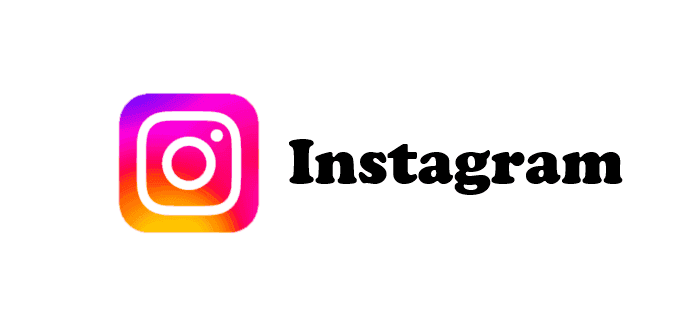Preface
You're browsing Instagram when you see a username that kind of looks familiar. However, you get the dreaded warning "User not found" when you tap the profile. The account appears to have disappeared into thin air on the internet. This begs the urgent question: Is it possible to look for Instagram accounts that have been deleted?
Regretfully, the solution isn't as simple as you may think. Like the majority of social media sites, Instagram places a high value on user privacy. An account that is deactivated is practically erased from the searchable database of the platform. This implies that trying to locate Instagram accounts that have been removed will be impossible using the regular search feature.
Can You Search for Deleted Instagram Accounts?
Although it's not feasible to look for deleted Instagram profiles directly on the network, it's crucial to be aware of the restrictions. Deactivation and deletion are the two ways that Instagram allows accounts to be deleted. Deactivation is a transient action that gives users a 30-day window to retrieve their accounts. Nevertheless, removal is irreversible. When an account is deactivated, Instagram's servers permanently lose the associated profile data, including followers, videos, and photographs, and the username becomes available for claim by others.
Understanding Instagram's Account Deactivation vs. Deletion
It's important to keep in mind that deletion and deactivation are two different things. Your account is essentially placed on pause when it is deactivated. You lose the ability to interact with other people and your profile vanishes from search results. All of your information is still kept on Instagram's servers, though. Within 30 days, you can reactivate your account and continue where you left off if you have a change of heart.
Pro Tip: How to Backup Instagram Accounts
Searching for deleted Instagram accounts can be a frustrating process, especially if you’re trying to reconnect with friends or recover content you miss. While Instagram does not allow direct access to deleted accounts, you might find it helpful to have backups of your posts and memories. This is where MultCloud can make a significant difference.
With MultCloud, you can easily download your Instagram photos and videos directly to your cloud drives or local devices in one step. By keeping your content securely stored, you ensure that even if accounts are deleted, your cherished memories remain accessible, helping you keep track of your digital footprint on the platform.

- Cloud Transfer: MultCloud can transfer files from one cloud service to another directly without downloading and re-uploading.
- Cloud Sync: With MultCloud, you can easily sync two folders between different cloud services in real-time.
- Cloud Backup: You can backup and restore data between different cloud services automatically.
- Instagram Downloader: MultCloud can help you download Instagram videos, photos, reels and stories to local device or remotely upload them to your clouds.
- Email Migration: You can directly back up and save Gmail emails as PDFs to your computer or cloud drive in bulk.
- Manage all cloud accounts in one place: Connect all your clouds to MultCloud and you'll find it so easy to access and manage multiple cloud storage files with a single login.
Conclusion
Instagram accounts are no different from other social media profiles in the ever-changing landscape. Even while it would seem impossible to find deleted Instagram accounts directly, you can still make sense of this digital disappearing act by learning about the platform's workings and looking into other options. Never forget that protecting user privacy is crucial.
The good news is that you have a 30-day window to retrieve a deleted account you once held. If you have a chance to recover your lost profile, take action quickly.
In the end, the transience of data on the internet emphasizes the significance of digital literacy and accountable account management. Before pressing the "delete" button, make a backup copy of any vital data and think through the consequences. Through comprehension of the constraints and investigation of substitute methods, you can confront erased Instagram profiles with consciousness and discover different avenues for communication or progression.
MultCloud Supports Clouds
-
Google Drive
-
Google Workspace
-
OneDrive
-
OneDrive for Business
-
SharePoint
-
Dropbox
-
Dropbox Business
-
MEGA
-
Google Photos
-
iCloud Photos
-
FTP
-
box
-
box for Business
-
pCloud
-
Baidu
-
Flickr
-
HiDrive
-
Yandex
-
NAS
-
WebDAV
-
MediaFire
-
iCloud Drive
-
WEB.DE
-
Evernote
-
Amazon S3
-
Wasabi
-
ownCloud
-
MySQL
-
Egnyte
-
Putio
-
ADrive
-
SugarSync
-
Backblaze
-
CloudMe
-
MyDrive
-
Cubby