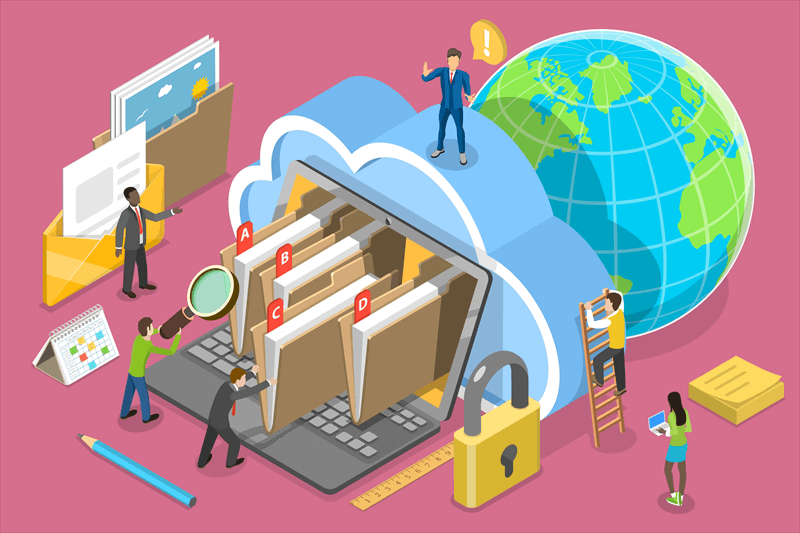Is SharePoint Like a Server?
While SharePoint is often compared to a server, it's not a direct replacement. SharePoint is a platform that leverages server infrastructure to provide its services. It functions as a layer on top of servers, offering features like document management, collaboration, and website creation.
How SharePoint Functions as a Server
SharePoint leverages server infrastructure to provide its various functionalities. Here's a more detailed breakdown of how SharePoint relies on servers:
Store and Manage Data
- Document storage: SharePoint stores documents, files, and other content on servers, making them accessible to authorized users.
- Data organization: SharePoint uses servers to organize and structure data within libraries, lists, and other components.
- Metadata management: SharePoint stores and manages metadata associated with documents, enabling efficient search and retrieval.
When you upload a document to a SharePoint library, the document is stored on a server, and SharePoint indexes its metadata to make it searchable.
Provide Access to Users
- Web servers: SharePoint uses web servers to deliver content to users via the internet or intranet. When a user accesses a SharePoint site, a web server processes the request and retrieves the necessary content from the underlying storage.
- Authentication and authorization: SharePoint servers handle user authentication and authorization to ensure that only authorized users can access specific content.
- User interface rendering: SharePoint servers render the user interface, displaying content and allowing users to interact with the platform.
When you log in to SharePoint and navigate to a document library, a web server processes your request, retrieves the library's contents from the underlying storage, and renders the interface for you to view.
Process Requests
- User interactions: SharePoint servers handle user interactions, such as creating documents, editing content, and searching for information.
- Workflow automation: SharePoint can be configured to automate workflows, and servers process these workflows to trigger actions or notifications.
- Customizations: SharePoint servers process customizations and modifications made to the platform, such as creating custom lists, views, or workflows.
When you create a new document in a SharePoint library, the server processes your request, stores the document, and updates the library's metadata. If your library has associated workflows, the server will trigger those workflows as needed.
SharePoint vs Server for File Management
SharePoint and traditional servers both serve as storage and management solutions for files, but they offer distinct approaches and functionalities.
SharePoint for File Management
- Centralized Platform: SharePoint provides a unified platform for managing documents, offering features like version control, metadata, and collaboration tools.
- Advanced Features: SharePoint goes beyond basic file storage, providing features for document management, workflow automation, and content governance.
- User-Friendly Interface: SharePoint offers a user-friendly interface, making it easier for users to access and manage files compared to traditional server-based file systems.
Traditional Servers for File Management
- Basic Storage: Traditional servers primarily serve as storage devices for files, offering fundamental file management capabilities.
- Manual Management: Managing files on traditional servers often requires more manual intervention, including file organization, permissions, and backup.
- Technical Expertise: Users may need more technical knowledge to effectively manage files on traditional servers.
Key Differences:
| Feature | SharePoint | Traditional Server |
|---|---|---|
| Purpose | Centralized document management, collaboration | File storage and retrieval |
| Functionality | Version control, metadata, workflows | Basic file management |
| Ease of Use | User-friendly interface | Requires more technical expertise |
| Integration | Seamlessly integrates with other Microsoft 365 applications | May require additional configuration |
- SharePoint is better suited for organizations that need a comprehensive solution for managing documents, collaborating, and automating workflows.
- Traditional servers may be sufficient for basic file storage and retrieval, but they may lack the advanced features and ease of use offered by SharePoint.
At the Bottom
So, although SharePoint is often compared to a server, there are some differences. On the whole, compared with traditional server, SharePoint can reduce management overhead, enhance collaboration, improve security, save cost. By understanding the differences between SharePoint and traditional servers, you can make an informed decisions for your specific needs.
Bonus Tip: Transfer or Sync Files between SharePoint and Other Cloud Services
This article answers the question “is SharePoint like a server?”. If you’re considering backing up your Gmail, MultCloud can be extremely useful. Trusted by over 3 million users, MultCloud is a multi-cloud management tool that facilitates the transfer or synchronization of files between various cloud services.
For instance, you can save your Gmail emails as PDFs to your computer or cloud drives, such as Google Drive, OneDrive, or Dropbox, in bulk. MultCloud also enables you to access and manage all your cloud or Email accounts via a single application. Currently, it supports more than 30 different cloud services, including Google Drive, OneDrive, Dropbox, Box, Google Photos, iCloud Photos, FTP, WebDav, and more.

- Email Migration: Convert emails to PDF and save to local or even cloud.
- Cloud Transfer: Move one cloud data to another without download and re-upload.
- Cloud Sync: Sync data across clouds seamlessly in real time.
- Cloud Backup: Dynamically backup and restore files between clouds.
- Share: Private and password protect share cloud data to others.
- Automatic: Set up a schedule to make task automatically run as preferred.
- Offline: Transfer, sync or backup cloud data online without going through local.
- Efficient: Access and manage all your clouds with a single login.
MultCloud Supports Clouds
-
Google Drive
-
Google Workspace
-
OneDrive
-
OneDrive for Business
-
SharePoint
-
Dropbox
-
Dropbox Business
-
MEGA
-
Google Photos
-
iCloud Photos
-
FTP
-
box
-
box for Business
-
pCloud
-
Baidu
-
Flickr
-
HiDrive
-
Yandex
-
NAS
-
WebDAV
-
MediaFire
-
iCloud Drive
-
WEB.DE
-
Evernote
-
Amazon S3
-
Wasabi
-
ownCloud
-
MySQL
-
Egnyte
-
Putio
-
ADrive
-
SugarSync
-
Backblaze
-
CloudMe
-
MyDrive
-
Cubby