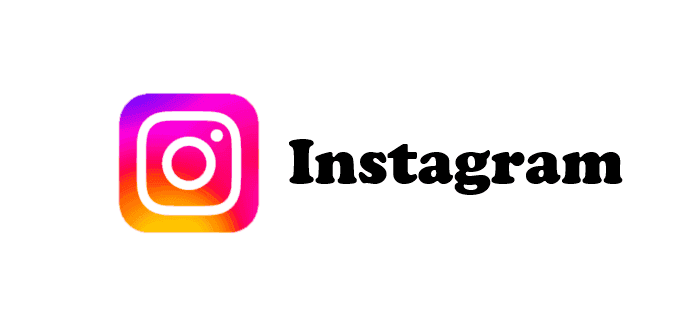Instagram and Facebook Login: A User's Guide
Have you ever opened Instagram with the intention of sharing a flawless moment, only to be confronted with a bewildering login screen? "Is my Instagram password the same as Facebook?" may be on your mind. Like a lot of things in the world of social media, the response is dependent. You may save time, and possibly improve account security by being aware of the login interactions between Instagram and Facebook.
Is My Instagram Password the Same as Facebook?
No, your Instagram password isn't always the same as your Facebook password in most situations. Despite being owned by Meta (previously Facebook), the two platforms function independently of one another. This means that even if you initially joined up for Instagram using your Facebook login, you can still generate a special password for your account.
Understanding Login Options
There are two main ways to create an Instagram account:
- Signing Up with Facebook: Using your current Facebook credentials, you may quickly create an Instagram account with this easy alternative. It does not, however, create a unique Instagram password on its own.
- Creating a Separate Instagram Account: You have the option to set up a separate Instagram account, complete with a password and email address. More control over your login information is provided, and security is strengthened overall.
Benefits of Separate Logins
While the ease of Facebook login is undeniable, opting for separate passwords for Instagram offers several advantages:
- Enhanced Security: Password reuse on several platforms has a cascading impact. Hackers can quickly access several accounts by using the same login credentials if one is hacked. Creating a distinct password for Instagram offers an additional security measure.
- Independent Account Management: You can individually manage your Instagram account with separate logins. You may distinguish clearly between the two online environments by choosing to make your Instagram profile private even if your Facebook profile is public.
Switching to a Separate Instagram Password
Have you signed up for Instagram using Facebook and now want to switch to a separate password? Here's how:
-
Locating the Password Change Option: To access your profile, launch the Instagram app and navigate. In the upper right corner, tap the three horizontal lines, then choose "Settings." Then select "Security" and finally "Password."
-
Creating a Strong and Unique Password: Avoid using information that might be guessed quickly, such as pet names or birthdays, when creating your new password. Use a mix of numbers, symbols, and upper- and lowercase letters. For the purpose of creating and keeping safe passwords for all of your online accounts, think about utilizing a password manager.
Additional Considerations
- Two-Factor Authentication for Increased Security: Whether you use unique passwords or not, adding an extra degree of security to your Instagram and Facebook accounts by turning on two-factor authentication (2FA). When someone tries to log in using an unidentified device, 2FA will send you a temporary code via email or phone. The possibility of unwanted access is greatly decreased by taking this extra precaution.
Bonus Tip: How to Download Instagram Accounts
Many users wonder if their Instagram password is the same as their Facebook password, especially since the two platforms are often linked. While you can use the same login credentials for convenience, it’s important to ensure your accounts remain secure. If you ever find yourself needing to manage your Instagram content more efficiently, that’s where MultCloud comes into play.
With MultCloud, you can easily download your Instagram photos and videos directly to your cloud drives or local devices in one seamless step. This feature not only helps you keep your content organized but also provides an extra layer of security, allowing you to maintain control over your digital assets while managing your passwords across platforms.

- Cloud Transfer: MultCloud can transfer files from one cloud service to another directly without downloading and re-uploading.
- Cloud Sync: With MultCloud, you can easily sync two folders between different cloud services in real-time.
- Cloud Backup: You can backup and restore data between different cloud services automatically.
- Instagram Downloader: MultCloud can help you download Instagram videos, photos, reels and stories to local device or remotely upload them to your clouds.
- Email Migration: You can directly back up and save Gmail emails as PDFs to your computer or cloud drive in bulk.
- Manage all cloud accounts in one place: Connect all your clouds to MultCloud and you'll find it so easy to access and manage multiple cloud storage files with a single login.
Conclusion
Knowing how Instagram and Facebook logins work together gives you the power to decide how secure and private your account should be. You may navigate the social media world with confidence, knowing that your online profile is well-protected, by using 2FA and choosing different passwords.
MultCloud Supports Clouds
-
Google Drive
-
Google Workspace
-
OneDrive
-
OneDrive for Business
-
SharePoint
-
Dropbox
-
Dropbox Business
-
MEGA
-
Google Photos
-
iCloud Photos
-
FTP
-
box
-
box for Business
-
pCloud
-
Baidu
-
Flickr
-
HiDrive
-
Yandex
-
NAS
-
WebDAV
-
MediaFire
-
iCloud Drive
-
WEB.DE
-
Evernote
-
Amazon S3
-
Wasabi
-
ownCloud
-
MySQL
-
Egnyte
-
Putio
-
ADrive
-
SugarSync
-
Backblaze
-
CloudMe
-
MyDrive
-
Cubby