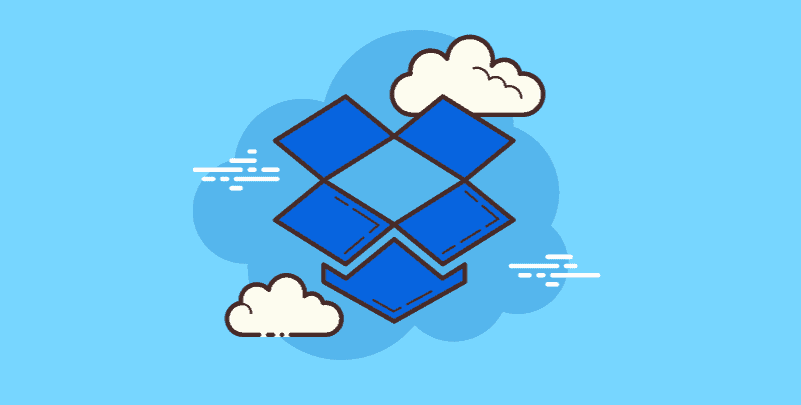Nowadays, cloud storage options are a necessity for both individuals and organizations. Dropbox is one of our favorite cloud storage providers among the options. One of the most frequently asked questions by consumers is "Can I use Dropbox for free?" Let's check out this topic and see the subtle differences between Dropbox's free and premium services in this post.
Introduction of Dropbox’s Free Plan
Dropbox lets you start with a free account that gives you 2GB of storage space. This method is suitable for bulk storage. You can use this basic plan to save your files to the cloud without having to commit to an expensive membership.
A free Dropbox subscription includes essential features like file syncing between devices, simple file and folder sharing, and basic security are included. The free plan may be sufficient for rare users or those with little storage needs.
Dropbox Free Plan Advantages and Features
The Dropbox free plan is an attractive option as it includes some important features.
- Free Dropbox Storage: You can store your documents, photos, and small files in 2GB of storage.
- Join a free Dropbox account: Creating a free account requires a few simple steps and the most basic information.
- Dropbox free plan features: Users can access files offline from mobile devices using links to share files with others and sync files between devices.
- Dropbox cost vs. free: The free plan lacks complex features like priority support, increased storage capacity, and better collaboration functionality.
Compare Paid and Free Plans for Dropbox
To better understand Dropbox subscription plans, compare them to the free plan.
| Storage | Features | Security | |
|---|---|---|---|
| Dropbox Basic (Free) | 2 GB of storage space | Sharing, file sync, and multi-device access. | Default encryption. |
| Dropbox Plus | Up to 2TB of storage space | Critical email support, offline file access, and complex sharing controls. | Enhanced security and encryption features. |
| Dropbox Pro | 3 TB of storage space | Customizable sharing settings. Show tasks and smart sync. | Two-factor authentication and enhanced encryption. |
| Dropbox Business | Changes based on the number of users | Administrator controls, unlimited file recovery, and team collaboration tools. | Improved team management controls and security |
Each premium plan expands on the functionality of the previous plan to provide additional tools and storage for personal and professional use.
Frequently Asked Questions
Is Dropbox free to use?
A: Dropbox offers 2GB of storage space for free, but customers can upgrade to a premium plan for additional space and features.
What are the advantages of Dropbox's free plan?
A: Dropbox's free plan allows users to easily share files with others and sync files across devices.
Can I change my Dropbox plan later?
A: To access more storage and complex features, users can subscribe to a paid plan any time they want.
What is the difference between the commercial and free versions of Dropbox?
A: Compared to the free plan, the payment card includes better storage space, better sharing features, and important support.
Can I change my Dropbox plan later?
A: Users can subscribe to a subscription plan at any time to access more storage and more sophisticated features.
What are the advantages of Dropbox compared to other cloud services?
A: You should consider Dropbox's features and cost before deciding. It is a popular choice due to its easy-to-use features and perfect syncing features.
Can I use the free plan on different devices to access Dropbox?
A: Dropbox's free plan lets you access your files from any device connected to your account.
Bonus Tip: Transfer or Sync Files between Dropbox and Other Cloud Services
This article addresses the question "Is Dropbox free to use?" If you’re considering migrating files from your current cloud service to Dropbox, or vice versa, MultCloud can be extremely useful. Trusted by over 3 million users, MultCloud is a multi-cloud management tool that facilitates the transfer or synchronization of files between various cloud services.
For instance, it allows for seamless file transfers from cloud drives like Google Drive to Dropbox without the need to download and then re-upload files. MultCloud also enables you to access and manage all your cloud accounts via a single application. Currently, it supports more than 30 different cloud services, including Google Drive, OneDrive, Dropbox, Box, Google Photos, iCloud Photos, FTP, WebDAV, and more.

- Cloud Transfer: MultCloud can transfer files from one cloud service to another directly without downloading and re-uploading.
- Cloud Sync: With MultCloud, you can easily sync two folders between different cloud services in real-time.
- Cloud Backup: You can backup and restore data between different cloud services automatically.
- Instagram Downloader: MultCloud can help you download Instagram videos, photos, reels, and stories to local device or remotely upload them to your clouds.
- Email Migration: You can directly back up and save Gmail emails as PDFs to your computer or cloud drive in bulk.
- Manage all cloud accounts in one place: Connect all your clouds to MultCloud and you'll find it so easy to access and manage multiple cloud storage files with a single login.
Conclusion
Dropbox's free version is a great place to start if you're looking for cloud storage options. However, once you switch to a flexible subscription plan, you can take advantage of scalable and more limited features. If you need additional features or storage space, these subscription packages will meet your needs. By being aware of the differences between the company's free and premium options, it's easier to choose the DropBox plan that best suits your needs and budget.
MultCloud Supports Clouds
-
Google Drive
-
Google Workspace
-
OneDrive
-
OneDrive for Business
-
SharePoint
-
Dropbox
-
Dropbox Business
-
MEGA
-
Google Photos
-
iCloud Photos
-
FTP
-
box
-
box for Business
-
pCloud
-
Baidu
-
Flickr
-
HiDrive
-
Yandex
-
NAS
-
WebDAV
-
MediaFire
-
iCloud Drive
-
WEB.DE
-
Evernote
-
Amazon S3
-
Wasabi
-
ownCloud
-
MySQL
-
Egnyte
-
Putio
-
ADrive
-
SugarSync
-
Backblaze
-
CloudMe
-
MyDrive
-
Cubby