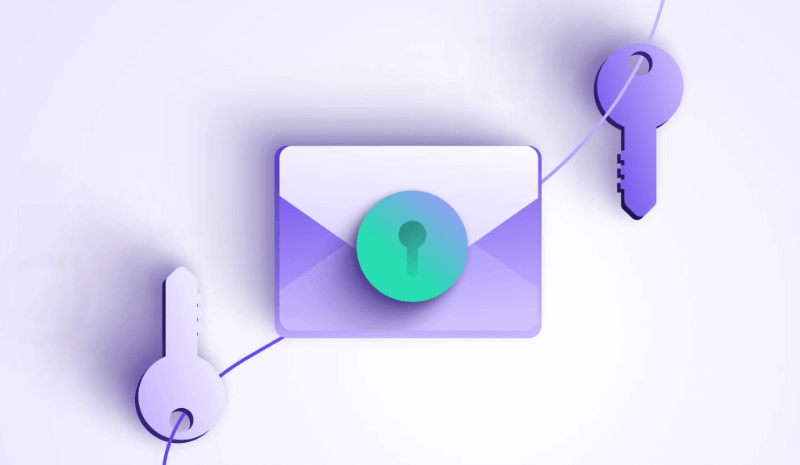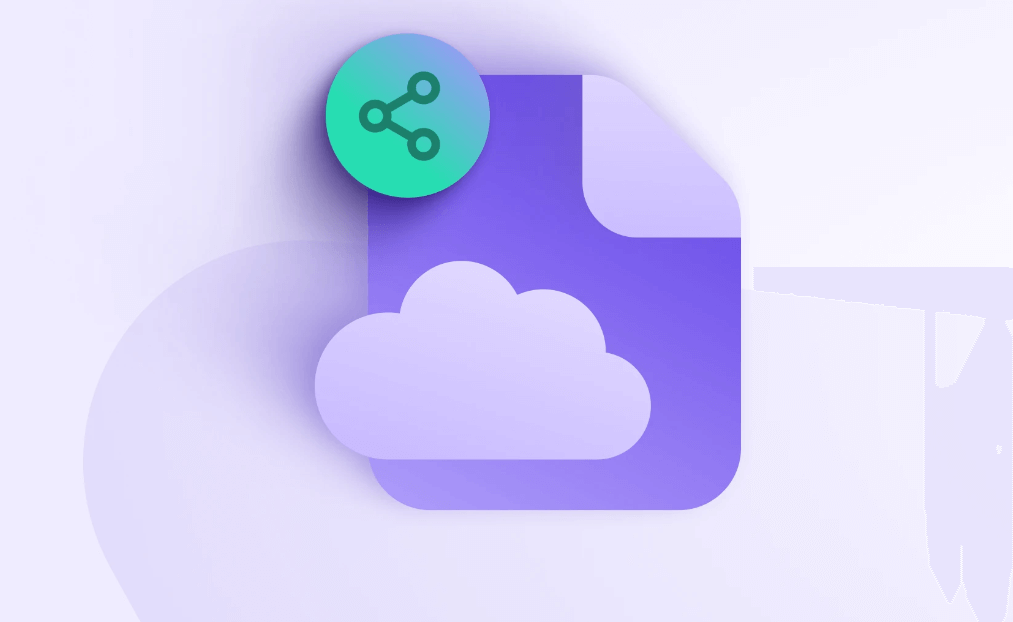What is End to End Encryption?
End-to-end encryption (E2EE) is a secure communication technology that prevents third parties from accessing data during data transfer from one terminal system or device to another (in our case, from one cloud to another cloud). In E2EE, the data is encrypted by the device or system of the sender, and only the recipient can decrypt it. In short, only the two sides of the communication can decrypt the information and third parties cannot read or manipulate the data transmitted. In end-to -end encryptions, the sender uses the public key to encrypt messages, and the recipient uses the private key to decrypte messages.
Is Dropbox End to End encrypted?
This encryption technology can be applied to a variety of communication modes, such as email, instant messaging, voice and video calls. However, are popular cloud services End to End encryption? As a popular cloud storage service used by millions of people around the world, Dropbox users also pay attention to their data security and privacy in Dropbox. Does Dropbox use End-to-end encryption? However, Dropbox does not currently offer end-to-end encryption for all files.
If you want to use end-to-end encryption for Dropbox files, you’ll need to use a third-party encryption tool. This is inconvenient and renders many critical functions, like file syncing, impossible.
Is Dropbox Secure? Check Out Dropbox Security Features
Although Dropbox does not use End-to-end encryption, it does not mean it is not safe for storing our daily data. Dropbox takes security seriously and offers several features to protect users' data. These include:
Two-factor Authentication
Add an extra layer of security by requiring a six-digit security code or key in addition to a password to access your account. You will get notified of logins from new devices.
Secure Sharing
Allows users to share files securely with others, ensuring that only authorized users can access them. Besides, users can set an expiration date and password for shared links to limit access to them.
256-bit AES and SSL/TLS encryption technology
Dropbox use 256-bit AES and SSL/TLS encryption technology to protect data as it transfers between Dropbox apps and our servers.
Version History and File Recovery
Version history allows users to roll files back to earlier versions without needing to create additional copies. Besides, the users can restore deleted files back into your cloud storage.
The above are Dropbox main security features. In addition, the Dropbox declares that their systems undergo regular testing for security vulnerabilities, allowing them to continuously enhance our security against ever-evolving tactics used by hackers.
Conclusion
So, now you have gotten the answer to the question: is Dropbox end to end encrypted. It does not offer end to end encrypted, but it applies man other robust security features to protect users' sensitive or important files. Overall, Dropbox remains a secure option for cloud storage, but users should be aware of its limitations regarding end-to-end encryption.
If you have created more than one Dropbox account, and want to manage them more conveniently, such as transferring, syncing data from one to another, you can try the MultCloud. It is a multiple cloud manager, allowing users to add all cloud drives into one platform and achieve easier management. Access all your clouds in one login (get rid of frequent login and logout between different clouds or accounts.). Effortlessly migrate, sync, back up files from one cloud (account / service) to another cloud (account / service).

- Cloud Transfer: Move one cloud data to another without download and re-upload.
- Cloud Sync: Sync data across clouds seamlessly in real time.
- Cloud Backup: Dynamically backup and restore files between clouds.
- Automatic: Set up a schedule to make task automatically run as preferred.
- Offline: Transfer, sync or backup cloud data online without going through local.
- Team Transfer: Migrate all accounts from one business cloud to another.
- Emai Migration: Convert emails to PDF and save to cloud drive directly.
n
MultCloud Supports Clouds
-
Google Drive
-
Google Workspace
-
OneDrive
-
OneDrive for Business
-
SharePoint
-
Dropbox
-
Dropbox Business
-
MEGA
-
Google Photos
-
iCloud Photos
-
FTP
-
box
-
box for Business
-
pCloud
-
Baidu
-
Flickr
-
HiDrive
-
Yandex
-
NAS
-
WebDAV
-
MediaFire
-
iCloud Drive
-
WEB.DE
-
Evernote
-
Amazon S3
-
Wasabi
-
ownCloud
-
MySQL
-
Egnyte
-
Putio
-
ADrive
-
SugarSync
-
Backblaze
-
CloudMe
-
MyDrive
-
Cubby