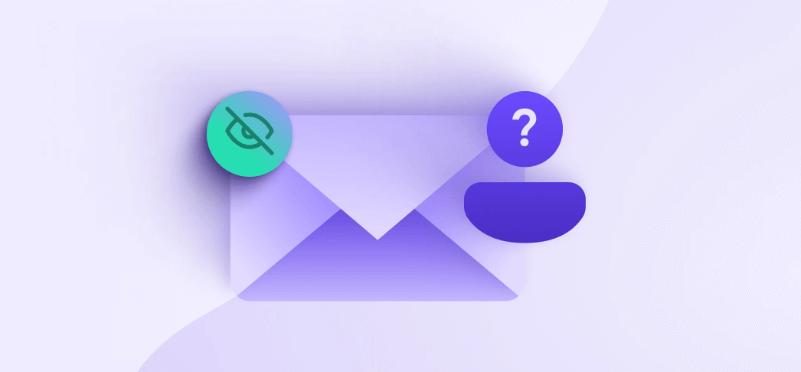Understanding Anonymous Emails and Their Importance
Anonymous emails are messages sent without revealing the sender's identity. This can be achieved through various techniques, including using a pseudonym, masking IP addresses, or utilizing specialized anonymous email services.
The importance of anonymous emails lies in their ability to protect privacy and facilitate secure communication. In certain situations, such as reporting sensitive information or expressing opinions without fear of repercussions, anonymity can be crucial. Besides, anonymous emails can help protect against online harassment or stalking.
How to Send an Anonymous Email on Gmail
While Gmail itself doesn't provide a built-in anonymous email feature, you can send an anonymous email is by creating a new Gmail using a pseudonym instead of your real name. While this method doesn’t provide the same level of encryption as secure email services, it can offer basic anonymity. Below is how to do it:
- ★Keep In Mind:
- When sending emails, it's important to avoid using anonymity as a shield to spread harmful or defamatory content. Sending messages that disrupt public order or damage someone's reputation can have serious legal consequences. Even when you think your identity is hidden, there are ways for authorities to trace your actions. Always act responsibly and ethically, ensuring that your communications respect the rights and well-being of others.
Step 1. Start by registering for a new email account on Gmail: Visit Gmail.com and select "Create account".
Step 2. When setting up your new email account, use a pseudonym instead of your real name. For additional privacy, you can create a random username using a professional pseudonym generator.
Step 3. Do not offer any personal identifiers such as birthdates, phone numbers, or location-based usernames.
Step 4. Skip any optional fields that ask for unnecessary personal details, such as your real name or location.
Step 5. Do not link this email to your any real email address or any accounts that can trace back to you.
Notes:
if you have any VPN service, you can change your location, which hides your real IP address from the email provider, ensuring your physical location is not traceable.
If VPN is not available, you had better use a public Wi-Fi network, avoid accessing the email account from your home or workplace internet connection, to further obscure your location.
Most Asked Question: Is Anonymous Email 100% Private?
Although various techniques can make it difficult to trace a sender, there’s always a risk of being identified. Here are why:
-
Metadata: Emails contain various metadata, including the timestamp, recipient's email address, and occasionally the sender's IP address. This data can offer insights that may reveal the sender's identity.
-
Law Enforcement: Authorities possess advanced tools and methods that can trace anonymous emails, particularly when there is a strong justification for their investigation.
-
Technical Vulnerabilities: Even the most secure email platforms are susceptible to breaches, whether due to technical flaws or human mistakes.
Conclusion
As mentioned in the above content, while Gmail doesn't offer built-in anonymity features, you can employ various techniques to enhance your privacy when sending emails using Gmail. For example, you can create a new account using a pseudonym, hiding your real IP address by using VPNs, encryption, and careful consideration of your message content.
Bonus Tip: How to Manage and Back up Gmail Emails
This article addresses the question “how to send an anonymous email on Gmail?”. If you’re considering backing up your Gmail, MultCloud can be extremely useful. Trusted by over 3 million users, MultCloud is a multi-cloud management tool that facilitates the transfer or synchronization of files between various cloud services.
For instance, you can save your Gmail emails as PDFs to your computer or cloud drives, such as Google Drive, OneDrive, or Dropbox, in bulk. MultCloud also enables you to access and manage all your cloud or Email accounts via a single application. Currently, it supports more than 30 different cloud services, including Google Drive, OneDrive, Dropbox, Box, Google Photos, iCloud Photos, FTP, WebDav, and more.

- Email Migration: Convert emails to PDF and save to local or even cloud.
- Cloud Transfer: Move one cloud data to another without download and re-upload.
- Cloud Sync: Sync data across clouds seamlessly in real time.
- Cloud Backup: Dynamically backup and restore files between clouds.
- Share: Private and password protect share cloud data to others.
- Automatic: Set up a schedule to make task automatically run as preferred.
- Offline: Transfer, sync or backup cloud data online without going through local.
- Efficient: Access and manage all your clouds with a single login.
MultCloud Supports Clouds
-
Google Drive
-
Google Workspace
-
OneDrive
-
OneDrive for Business
-
SharePoint
-
Dropbox
-
Dropbox Business
-
MEGA
-
Google Photos
-
iCloud Photos
-
FTP
-
box
-
box for Business
-
pCloud
-
Baidu
-
Flickr
-
HiDrive
-
Yandex
-
NAS
-
WebDAV
-
MediaFire
-
iCloud Drive
-
WEB.DE
-
Evernote
-
Amazon S3
-
Wasabi
-
ownCloud
-
MySQL
-
Egnyte
-
Putio
-
ADrive
-
SugarSync
-
Backblaze
-
CloudMe
-
MyDrive
-
Cubby