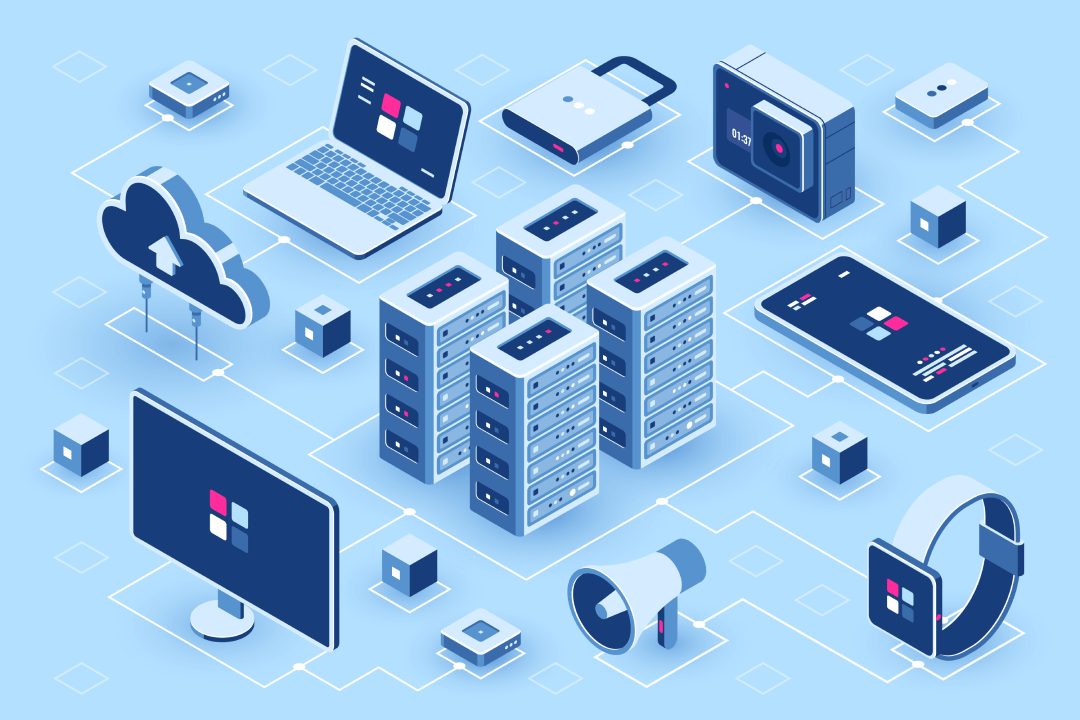Understanding Gmail Queues
Gmail queues are designed to manage the delivery of emails when there are connectivity issues or server delays. When you send an email, it may enter a queue if Gmail encounters problems delivering it immediately. Understanding this process can help you navigate email issues more effectively, ensuring your messages reach their intended recipients without unnecessary delays.
Transitioning from this foundational knowledge, let’s explore the specific reasons why emails might become stuck in the Gmail queue.
Common Reasons Why Emails Get Stuck in Gmail Queue
Several factors can lead to emails getting stuck in the Gmail queue. Here are some of the most common factors:
1. Poor Internet Connectivity: A weak or fluctuating internet connection can hinder the sending process. Heavy network traffic can also cause delays.
2. Server Issues: Temporary disruptions in Gmail's servers can prevent emails from being sent. If you're using a third-party email client, their servers might be experiencing issues.
3. Email Settings: If your outgoing server (SMTP) settings are incorrect, emails might fail to send. Gmail may block emails that are flagged as spam or suspicious. If your email contains attachments that exceed Gmail's size limit, it may be delayed or rejected.
4. Large Attachments: Gmail has a maximum attachment size limit. Exceeding this limit can cause delays or prevent emails from being sent. Compressing large attachments can reduce their file size and improve delivery times.
5. Sending to a Large Number of Recipients: Gmail may have limits on the number of recipients per email to prevent spam. Sending to a large number of recipients can put a strain on Gmail's servers, causing delays.
How to Get Queued Emails to Send in Gmail
To effectively get queued emails to send in Gmail, start by checking your internet connection. Ensure it’s stable and functioning correctly. Next, review your outbox to identify any emails that are stuck. Resending them can sometimes solve the issue.
In Gmail web interface, from your computer browser, you should:
- Go to Gmail and sign in.
- In the search bar, type "in:outbox"to see all the emails in your outbox.
- Open the one you want to send.
- Click "Send".
In Gmail mobile interface, from your computer browser, you should:
- Go to the Gmail app and sign in.
- You’ll see a notification at the top of your inbox, telling you how many emails you have in queue. Tap that notification.
- Tap the email you want to send to open it.
- Tap"Send".
Additionally, clearing the cache and cookies of your browser or the Gmail app can help reset any glitches that may be affecting email delivery.
How to Fix and Prevent Queued Emails in Gmail Efficiently
Fixing queued emails in Gmail often requires a few quick troubleshooting steps. Begin by refreshing the Gmail page or app. If that doesn’t work, try logging out and then back in. Another effective method is to check your email settings for any incorrect configurations that might hinder sending. Finally, ensure that your email account is verified and in good standing, as account restrictions can also lead to queuing issues.
With these solutions in mind, it’s important to consider proactive measures to prevent emails from sticking in the queue in the future:
- To prevent emails from becoming stuck in the queue, maintaining a good internet connection is key.
- Regularly updating your browser or Gmail app can also minimize technical issues.
- Avoid sending emails with large attachments or to too many recipients at once, as this can trigger delays.
- Routinely checking your account settings will help ensure everything is configured correctly.
Finally, if you encounter persistent issues despite taking these precautions, it may be time to consider external support. Let’s explore when to contact Gmail support for email issues.
Summary
So, when your emails get queued in Gmail, you can resend them immediately as the above steps. At the same time, learning the causes behind can help use prevent queued emails in the future. If you’ve tried all troubleshooting methods and your emails continue to be stuck in the queue, contacting Gmail support may be necessary. They can provide insights into account-specific issues or server problems that you might not be aware of.
Keep a Copy / Backup of Your Important Gmail Emails
Since Gmail has been an indispensable communication tool for most users or business, it is important to back up your crucial conversation for future reference. There are many email backup tools out there nowadays. However, choosing a suitable and reliable one is quite confusing. If you have not find the one, you can consider trying MultCloud. Its "Email Migration" allows you to migrate email from Gmail and Outlook to either local drives or cloud storage space.

- Easy Migration: Simple setup with no technical skills required.
- Format Conversion: Convert emails (attachments) into PDF type.
- Selective Migration: Choose specific folders or labels to migrate.
- Data Integrity: Ensures that emails and attachments are preserved.
- Bulk Migration: Allows migration of multiple accounts simultaneously.
- Automatic: Set up a schedule to make task automatically run as preferred.
- Offline: Transfer, sync or backup cloud data online without going through local.
MultCloud Supports Clouds
-
Google Drive
-
Google Workspace
-
OneDrive
-
OneDrive for Business
-
SharePoint
-
Dropbox
-
Dropbox Business
-
MEGA
-
Google Photos
-
iCloud Photos
-
FTP
-
box
-
box for Business
-
pCloud
-
Baidu
-
Flickr
-
HiDrive
-
Yandex
-
NAS
-
WebDAV
-
MediaFire
-
iCloud Drive
-
WEB.DE
-
Evernote
-
Amazon S3
-
Wasabi
-
ownCloud
-
MySQL
-
Egnyte
-
Putio
-
ADrive
-
SugarSync
-
Backblaze
-
CloudMe
-
MyDrive
-
Cubby