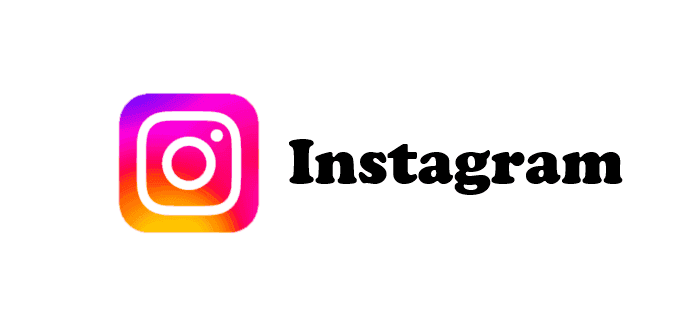Preface
Improving your posts with music in Instagram Stories and engaging your audience can be fun. Songs can add charm and fun to your stories, whether you're talking about a day in your life, a memorable event, or just a fun clip. But you're not the only one if you're wondering about how to include music in your Instagram stories. Knowing how to add music to stories is something many users want and can really boost your Instagram presence.
Why Add Music to Instagram Stories?
So why do users want to know how to use Instagram Stories with music? Here are 7 effective arguments.
- Add Interactivity: You can use music to add energy and interest to your story. You can increase the chances that your audience will see your story to the end and be able to join in by including engaging songs with it.
- Setting the Mood: Music has the ability to significantly affect the tone and atmosphere of your article. Whether you're posting something amazing, stunning, or fun, the right audio track can bring out the feelings you want to express.
- Communication Features: The music you listen to tells a lot about you. You can show off your unique taste and style and include songs in your stories to let your followers get to know you better.
- More Visibility: Instagram stories that include music tend to be more aesthetically pleasing and can help increase the visibility of your profile. An audio track increases the chances that someone will view and share your content.
- Storytelling: Using music enhances the quality of a story. It will give your stories an additional layer to your posts, increasing their impact and memory.
- Event Highlighting: Including songs in your story can highlight and enhance the meaning of special events, such as important birthdays, holidays, and anniversaries.
- Build a Brand: Including music in stories can be a powerful brand strategy for organizations and influencers. It can provide an audio and visual experience that is perceptive and relevant to your audience.
How to Add Music to Instagram Story
Now we will explore how to add music to Instagram Stories. Each solution focuses on a different technology or tool.
Option 1: Use the Instagram music library directly to add music
This solution fulfills the need to integrate music into stories without using an external app for users who are looking for a trouble-free way to add music to their stories.
1. Drag to the right when opening the Instagram app to see the story creation screen.
2. You can upload a video from your camera or save a new video.
3. Tap the sticker icon located at the top of the screen. It resembles a square with a smiley face.
4. Select the “Music” sticker from the list of options.
5. Use the search bar to find specific music on Instagram or search the platform's music collection.
6. Click on the music you like. When you find music. By going next, you can select which part of the music you want to play.
7. Change the appearance of your music stickers by choosing a different display option.
8. Once you're happy with your choices, click "Done" to tell your story.
Tip: Follow the same steps to add music to your Instagram theme without stickers, but remove the sticker before it gets posted. This will cause the song to play without any stick marks.
Option 2: Integrate Spotify Music
Many Spotify users like to post their favorite music to their Instagram Stories directly from the app.
1. Play the music you want to share in the Spotify app.
2. Close to the song title. Click on the three dots. (options menu).
3. Click “Share” in the menu.
4. From the sharing options, select "Instagram Story" and once Instagram opens, the music you selected is ready to post on your topic.
5. Customize your story to your liking with messages, stickers or other effects.
6. Click “Your Story” to share your story with your followers.
Tip: When uploading music from Spotify, Instagram will display a cover image along with a link where users can listen to the music on Spotify. This is a great way to interact with your music-loving audience and share all things music.
Option 3: Merge songs from iPhone and Android
Users on Android and iPhone smartphones can add songs to their Instagram stories, but the process may be slightly different due to differences in user interfaces.
For Android users:
1. To access the story creation screen when your Instagram app is open, press the right switch.
2. You can upload or record videos from the gallery.
3. Click the sticker icon to select the "Music" sticker.
4. Search for songs or browse available categories.
5. Select the song you want to use by dragging the scrollbar to the desired section of the song.
6. After changing the shape, apply the music stickers to your story.
7. Talk to your followers about you.
About iPhone users:
1. If you want to start a new story on Instagram, open the app and swipe right.
2. You can select or record a video from your camera roll.
3. Click the sticker icon and select the "Music" sticker from the menu.
4. Find and select the part of the song you want to play.
5. Set the shape and position of the stickers according to the story.
6. Share your stories for people to enjoy.
Tip: You can add music to your videos using third-party apps like InShot or StoryBeat. Before uploading them to Instagram, you'll be wondering how to add music to Instagram Stories without using the built-in music stickers on Android or iPhone.
Bonus Tip: Download Photos and Videos from Instagram to the Local or Cloud
This article addresses the question "How to add music to Instagram story?" If you’re considering downloading Instagram images, videos, reels, stories, and highlights, MultCloud can be extremely useful. Trusted by over 3 million users, MultCloud is a multi-cloud management tool that facilitates the transfer or synchronization of files between various cloud services. The process is quite simple. Just copy the Instagram URL of the desired content, paste it into MultCloud's input field, and download it in high quality.
For instance, you can save Instagram content to your computer or cloud drives, such as Google Drive, OneDrive, or Dropbox. MultCloud also enables you to transfer files between two different cloud services, like Dropbox to Google Drive. it supports more than 30 different cloud services, including Google Drive, OneDrive, Dropbox, Box, Google Photos, iCloud Photos, FTP, WebDAV, and more.

- Cloud Transfer: MultCloud can transfer files from one cloud service to another directly without downloading and re-uploading.
- Cloud Sync: With MultCloud, you can easily sync two folders between different cloud services in real-time.
- Cloud Backup: You can backup and restore data between different cloud services automatically.
- Instagram Downloader: MultCloud can help you download Instagram videos, photos, reels, and stories to local device or remotely upload them to your clouds.
- Email Migration: You can directly back up and save Gmail emails as PDFs to your computer or cloud drive in bulk.
- Manage all cloud accounts in one place: Connect all your clouds to MultCloud and you'll find it so easy to access and manage multiple cloud storage files with a single login.
Conclusion
Whether you use the built-in music library or share directly from Spotify or add songs from Android or iPhone, you can easily add songs to Instagram Stories with these solutions. These techniques help ensure that your story is interesting and expressive, and it's your own story.
MultCloud Supports Clouds
-
Google Drive
-
Google Workspace
-
OneDrive
-
OneDrive for Business
-
SharePoint
-
Dropbox
-
Dropbox Business
-
MEGA
-
Google Photos
-
iCloud Photos
-
FTP
-
box
-
box for Business
-
pCloud
-
Baidu
-
Flickr
-
HiDrive
-
Yandex
-
NAS
-
WebDAV
-
MediaFire
-
iCloud Drive
-
WEB.DE
-
Evernote
-
Amazon S3
-
Wasabi
-
ownCloud
-
MySQL
-
Egnyte
-
Putio
-
ADrive
-
SugarSync
-
Backblaze
-
CloudMe
-
MyDrive
-
Cubby