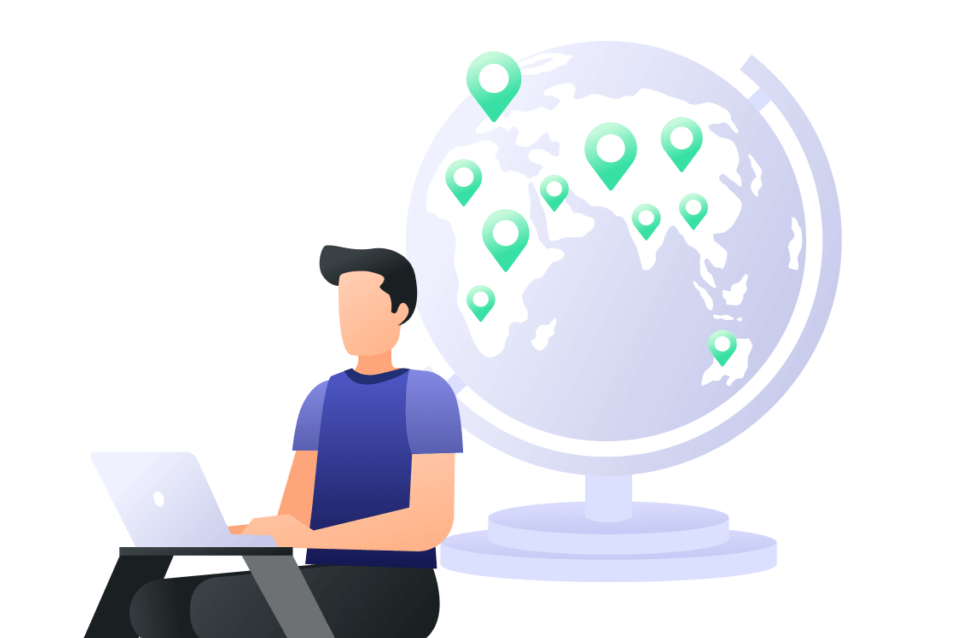Preface
When you zoom in on an image from Google Maps to check out a new restaurant or a potential vacation spot, have you ever noticed that the image looks a little old and dated? You’re not alone. "How often Google Maps update street view?" or "How often Google Maps update satellite images" is a question many users ask. As with many things in the digital world, the answer isn't as simple, is it?
The situation is as follows: Google Maps combines satellite images with street views to create a comprehensive picture of our planet. However, these images aren't updated every night. How often does Google's image database update? Let's take a closer look at some of the areas of interest for Google Maps image updates.
How Often Does Google Maps Update Photos: A Delicate Balance
There's no universal answer to the question "How often?". The frequency of Google Maps image updates depends on a careful balance of several factors.
1. Location: Large, vibrant cities like New York City and London are constantly changing, so Google will prioritize these areas when you take new images. Consider tall buildings being built or new shops opening. Such dynamic environments require more frequent updates (think months, not years). On the other hand, Google Maps images can be updated every year, since the landscape in a quiet village changes more slowly.
2. Data Availability: Google doesn't have satellites or street view vehicles that constantly travel around the world to collect imagery. They tend to rely on partner businesses and data providers. The update schedule may change depending on when new imagery becomes available from these sources. For example, Google may include beautiful high-resolution satellite imagery of a specific area in their maps not before, but after.
3. Cost Savings: Capturing and processing high-quality imagery is resource-intensive. Google should balance the costs with the potential benefits of regular updates. Extending the update cycle makes perfect financial sense for areas with low population density and frequent changes.
When Will Google Maps Update: A Breakdown
While there is no specific timetable, the following can give you an idea of when does Google Maps update satellite images and street views.
1. Satellite Images: The satellite and aerial imagery in Google Maps is typically updated every 1 to 3 years in urban areas and every 3 to 5 years for more remote or less populated regions. In some locations—especially isolated areas with more polluted commercial satellite cover—images may be available for more years. On the other hand, Google may prioritize areas that are rapidly developing or hit by natural disasters when updating satellite imagery.
2. Street View Panorama: Like satellite images, street view updates are location-dependent. Every two years, you'll be able to see street view updates in a location that's moving, such as a popular tourist attraction or an empty business district. On the other hand, you may have to wait three years or more for a bright, quiet rural road or open-air street.
How to Suggest a Google Maps Photo Update
Google makes updating maps a top priority, but sometimes you may come across old images. The good news is that you can contribute to posting new images! Here's how:
1. Open Google Maps on your mobile or desktop computer.
2. Click on the exact area you think you want to update the image.
3. Tap the name or address of the selected place at the bottom of the page.
4. Choose Updates > By visitors. Then, click "Add a photo update" to post a photo update on Google Maps.
Note: Posting a photo does not guarantee an immediate update, but it does alert Google about the old image. When it decides to update in the future, it will consider your feedback.
Bonus Tip: Transfer or Sync Files between Google Photos and Other Cloud Services
This article addresses the question "How often does Google Maps update photos". As we all know, Google also offers other services rather than Google Maps, including Google Photos and Google Drive. If you're considering migrating files from your current cloud service to Google Photos, or vice versa, MultCloud can be extremely useful. Trusted by over 3 million users, MultCloud is a multi-cloud management tool that facilitates the transfer or synchronization of files between various cloud services.
For instance, it allows for seamless file transfers from cloud drives like iCloud Photos to Google Photos without the need to download and then re-upload files. MultCloud also enables you to access and manage all your cloud accounts via a single application. Currently, it supports more than 30 different cloud services, including Google Drive, OneDrive, Dropbox, Box, Google Photos, iCloud Photos, FTP, WebDAV, and more.

- Cloud Transfer: MultCloud can transfer files from one cloud service to another directly without downloading and re-uploading.
- Cloud Sync: With MultCloud, you can easily sync two folders between different cloud services in real-time.
- Cloud Backup: You can backup and restore data between different cloud services automatically.
- Instagram Downloader: MultCloud can help you download Instagram videos, photos, reels, and stories to local device or remotely upload them to your clouds.
- Email Migration: You can directly back up and save Gmail emails as PDFs to your computer or cloud drive in bulk.
- Manage all cloud accounts in one place: Connect all your clouds to MultCloud and you'll find it so easy to access and manage multiple cloud storage files with a single login.
Conclusion
Understanding how often does Google Maps update photos can help you better understand the complexities of digital maps. While some places may not have the latest snapshots, Google is committed to balancing user needs, cost, and data availability. By the way, feel free to post new photos if you come across any old images. It can help everyone see the world more accurately.
MultCloud Supports Clouds
-
Google Drive
-
Google Workspace
-
OneDrive
-
OneDrive for Business
-
SharePoint
-
Dropbox
-
Dropbox Business
-
MEGA
-
Google Photos
-
iCloud Photos
-
FTP
-
box
-
box for Business
-
pCloud
-
Baidu
-
Flickr
-
HiDrive
-
Yandex
-
NAS
-
WebDAV
-
MediaFire
-
iCloud Drive
-
WEB.DE
-
Evernote
-
Amazon S3
-
Wasabi
-
ownCloud
-
MySQL
-
Egnyte
-
Putio
-
ADrive
-
SugarSync
-
Backblaze
-
CloudMe
-
MyDrive
-
Cubby