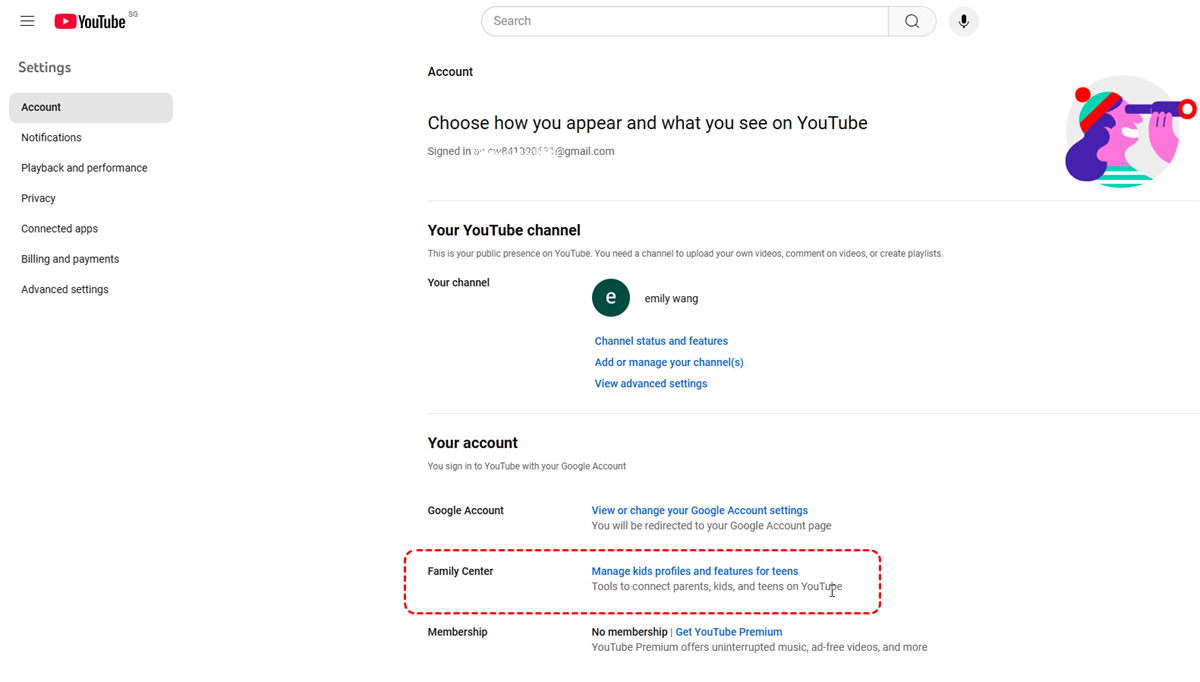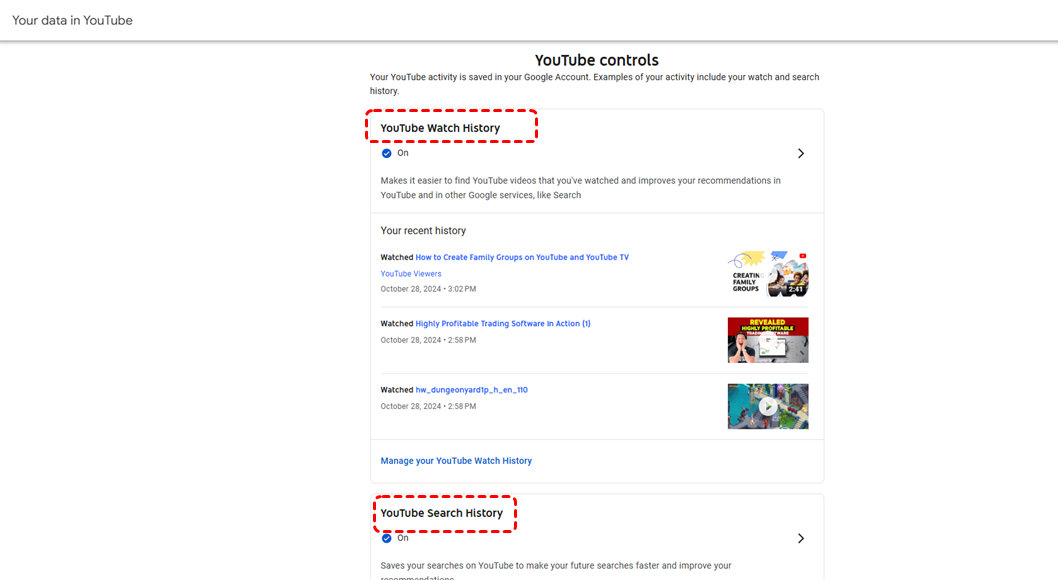Can You Share YouTube TV with Friends?
Yes, you can share your YouTube TV account with friends and family. However, it's crucial to do it within the platform's guidelines to avoid potential account issues.
Key points to remember:
- Limited User Sharing: You can share your account with up to 5 other people.
- Individual Google Accounts: Each person needs their own Google account to sign in to YouTube TV.
- Family Library Setup: You'll need to establish a Family Library on your YouTube TV account to facilitate sharing.
- Device Limitations: Each user can watch YouTube TV on a maximum of 2 devices simultaneously.
How to Share Your YouTube TV Account Safely
While sharing your YouTube TV account can offer significant savings, it's essential to prioritize security. Here are some safety tips:
- Avoid Password Sharing: Instead of sharing your main password, create separate user accounts for each individual.
- Utilize Family Library: This feature allows each user to have personalized watchlists and recommendations.
- Enable Two-Factor Authentication: This adds an extra layer of security to your account.
- Exercise Discretion in Sharing: Be cautious about who you share your account with, as unauthorized access can lead to potential issues.
Manage YouTube TV Subscriptions for Multiple Users
If you're sharing your YouTube TV account with multiple users, effective subscription management is crucial. Consider these tips:
1. Maintain Subscription Records
To effectively manage YouTube TV sharing, it’s essential to maintain clear and organized records of each user’s subscription. This involves documenting which accounts are shared with friends, family, or other users, and noting down who has access to each account. By keeping an accurate log, you can easily monitor account usage, prevent unauthorized sharing, and manage renewals or changes. This approach also helps in streamlining account management and avoiding confusion when changes are needed.
2. Cancel Unused Subscriptions
Reviewing your YouTube TV subscriptions periodically allows you to identify any accounts that are no longer in use. If a friend or family member no longer requires access, it’s a good idea to cancel or reassign that subscription to avoid unnecessary charges. This not only helps you save money but also keeps your sharing setup organized and reduces the risk of inactive accounts being exploited by unauthorized users. Regular reviews also help ensure you’re not paying for more services than you need.
3. Monitor Data Usage
If you’re sharing your YouTube TV account across multiple devices or with several users, it’s crucial to monitor data usage. Since streaming can consume large amounts of data, keeping track of each user’s activity helps you avoid exceeding data limits imposed by your internet service provider. This way, you can prevent potential overage fees and ensure a smooth streaming experience for everyone sharing the account. By staying on top of data consumption, you can also address any sudden spikes in usage, which may indicate unauthorized access.
To viee the YouTube watch or search history, you can click on the Profile icon, choose "Your data in YouTube" and check all those history.
- FAQs:✎...
- Is it safe to share YouTube TV Passwords: Sharing your YouTube TV password directly is not recommended. It violates the platform's terms of service and could result in account suspension or termination.
- Can You Use YouTube TV on Multiple Devices Simultaneously? Yes, you can use YouTube TV on multiple devices simultaneously. However, each user must have their own Google account and be signed in to their respective devices.
MultCloud Supports Clouds
-
Google Drive
-
Google Workspace
-
OneDrive
-
OneDrive for Business
-
SharePoint
-
Dropbox
-
Dropbox Business
-
MEGA
-
Google Photos
-
iCloud Photos
-
FTP
-
box
-
box for Business
-
pCloud
-
Baidu
-
Flickr
-
HiDrive
-
Yandex
-
NAS
-
WebDAV
-
MediaFire
-
iCloud Drive
-
WEB.DE
-
Evernote
-
Amazon S3
-
Wasabi
-
ownCloud
-
MySQL
-
Egnyte
-
Putio
-
ADrive
-
SugarSync
-
Backblaze
-
CloudMe
-
MyDrive
-
Cubby