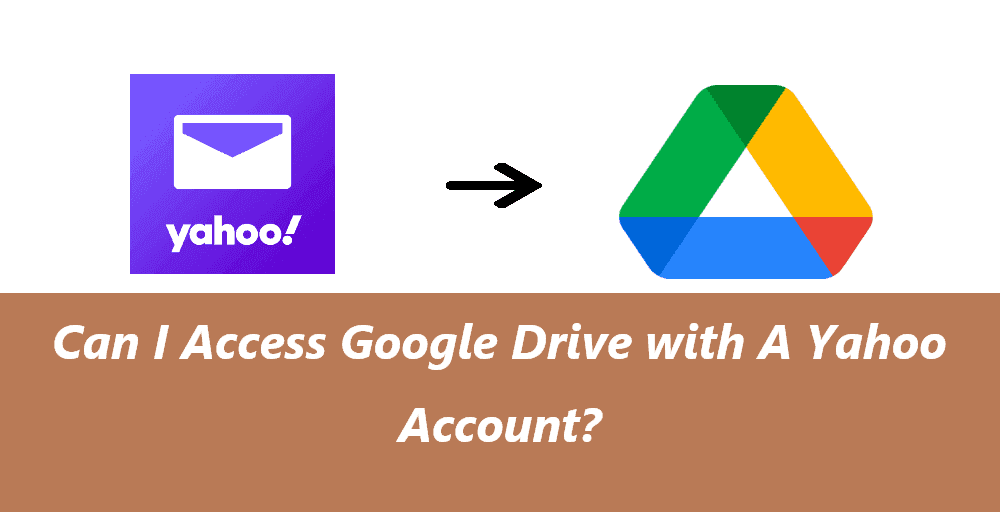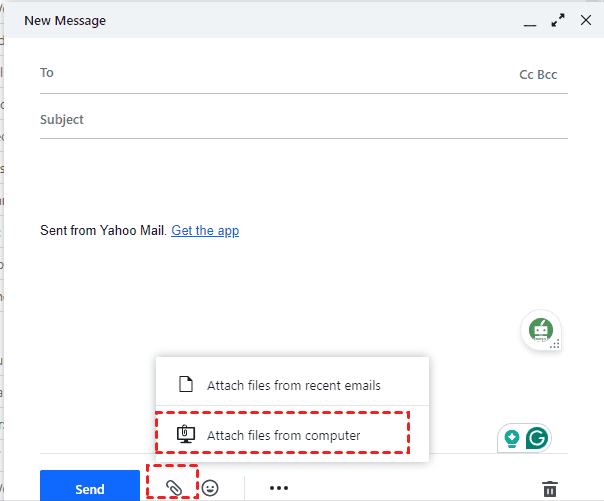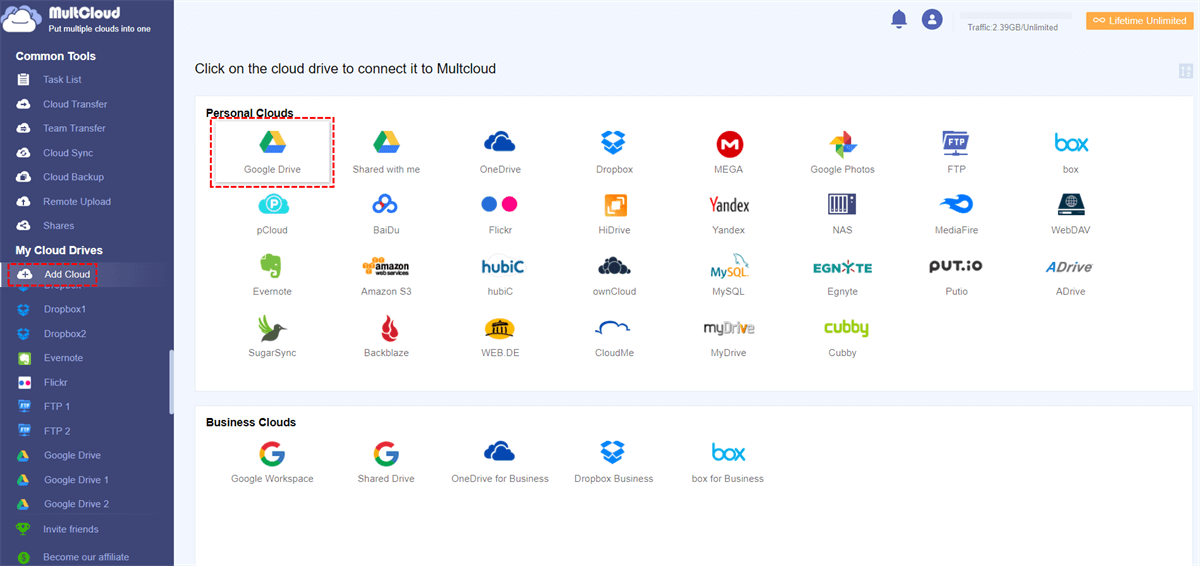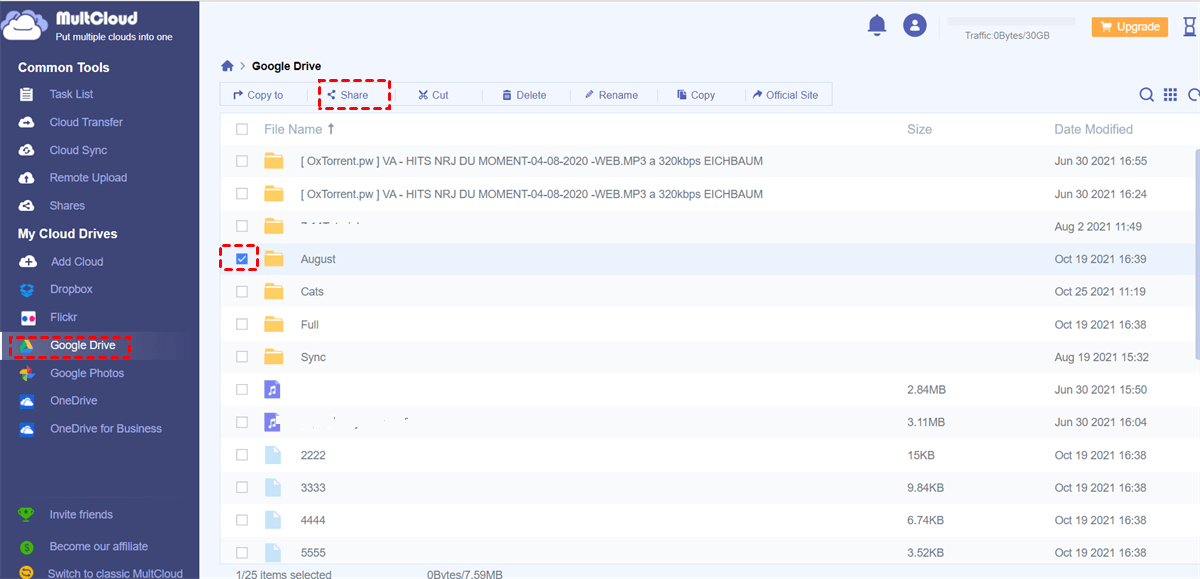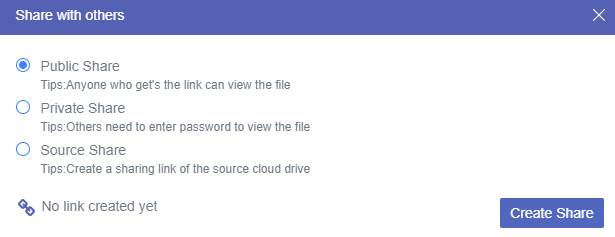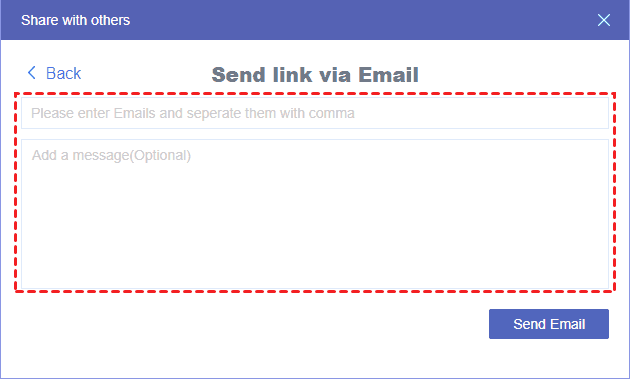Content Overview:
Can I Access Google Drive with My Yahoo Account Login?
This in-depth guide explores your options for interacting with Google Drive while using Yahoo Mail as your primary email service. We'll address the common question: Can I Access Google Drive with a Yahoo Account? and explore the various methods available.
Accessing Shared Google Drive Files without an Account
The good news is, you can access certain Google Drive files even without a Google account! This can be incredibly convenient if someone shares a document or spreadsheet with you for quick reference or light editing.
- Look for a Shareable Link: The Google Drive owner might provide a shareable link. Clicking this link will grant you access to the file.
- Read-Only or Edit on the Go? Depending on how the owner has configured sharing permissions, you might have read-only access (perfect for viewing content) or even editing permissions (great for making minor changes).
Important Note: While you can view or edit with a link, some features might be limited.
- Unlocking Full Functionality: In some cases, you might need to create a free Google account to enjoy the full range of features. This could include advanced editing capabilities like inserting tables, adding formulas, or leaving comments.
This approach offers a convenient way to access and interact with shared Google Drive files without needing a separate account. However, for a more feature-rich experience, creating a free Google account becomes advantageous.
Utilizing Google Drive within Yahoo Mail (Mobile App)
Mobile users rejoice! The Yahoo Mail mobile app offers a handy integration with Google Drive, allowing you to leverage your cloud storage for sending files directly from your emails.
Say Goodbye to Downloading: Forget the hassle of downloading files to your phone before attaching them. With this feature, you can seamlessly browse and attach files stored in your Google Drive directly within the Yahoo Mail mobile app.
Important Note: Connecting Accounts for Seamless Access
To unlock this functionality, you'll need to connect your Google Drive to the Yahoo Mail app using your Google account credentials, not your Yahoo login. This one-time setup ensures a smooth experience for future attachments.
A Streamlined Workflow for Mobile Users
This integration offers a valuable time-saving benefit, especially for users who frequently send documents, spreadsheets, or presentations from their phones. No more switching between apps or dealing with cumbersome downloads – simply compose your email, browse your Google Drive for the desired file, and attach it with ease.
Attach Google Drive Files to Yahoo Mail on Computer
On the other hand, you can attach Google Drive files to Yahoo Mail with the help of Google Drive for Desktop app. Here is how to access Google Drive files via Yahoo Mail:
1. Please install Drive for Desktop on your computer and sync all Google Drive files to your computer. Then open a preferred web browser on your computer, and go to Yahoo Mail website.
2. Tap Compose from the top left corner, input the recipient email address, and subjects, and the information you want to others know.
3. Tap the paper clip icon next to Send, choose Attach files from computer.
4. Go to the Google Drive folder on your computer, then choose the files you want to attach in Yahoo email, hit Open.
5. Hit Send to send the Yahoo email with others and share the Google Drive files.
You can use the same way to access Google Sheets, it will be attached after choosing Google Sheets; However, you can't preview the Google Sheets information, only attach or remove it in Yahoo Email.
Can I Edit Google Docs Directly in Yahoo Mail?
While you can view some Google Docs with a shared link directly in Yahoo Mail, in-line editing capabilities are currently unavailable. This can be a limitation for users who need to make quick edits on the go. Here are a few workarounds for mobile Eediting to consider:
- Web Browser Access: Open the shared Google Doc link in a mobile web browser. This might allow basic editing functionalities, depending on the browser and document complexity.
- Google Drive Mobile App: The most recommended solution is to access the Google Doc through the Google Drive mobile app. This provides a full editing experience, allowing you to make edits and collaborate seamlessly.
Alternative Mobile Editing Solutions (Optional):
If you heavily rely on mobile editing and require more advanced features beyond Google Drive, consider exploring third-party mobile word processing apps. Some popular options offer robust editing capabilities and might integrate with various cloud storage providers, including Google Drive.
The best solution depends on your specific needs. For simple edits, the web browser option might suffice. However, for a more comprehensive and feature-rich editing experience, the Google Drive mobile app is highly recommended. Consider researching alternative mobile editing apps if you require advanced functionalities beyond what Google Drive offers.
Access Google Drive Files via Yahoo Email by Sharing
If you want other friends to access Google Drive files no matter what email they are using, Yahoo Mail, Hotmail, Gmail, or Outlook, etc., you can take advantage of the powerful web-based multi-cloud storage manager - MultCloud, because it allows you to share any cloud files in different ways, like in a private way (password protected), or a public way, etc.
MultCloud supports 30+ mainstream clouds, including Google Drive, Dropbox, OneDrive, Google Workspace, Shared with Me, Shared Drives, SharePoint Online, OneDrive for Business, Google Photos, Gmail, Outlook, Dropbox Business, Box, Box for Business, MEGA, MediaFire, iCloud Drive, iCloud Photos, pCloud, Backblaze, Amazon S3, FTP/SFTP, NAS, MySQL, WebDAV, etc.
To make others access your Google Drive files that you shared, check the following steps to share Google Drive files privately and ensure your files are safe:
1. Please apply for a MultCloud account for free, then log in to your MultCloud Dashboard.
2. Tap Add Cloud from the left side, then choose Google Drive, and follow the guide to add. Google Drive and its files will be listed automatically.
3. Choose the Google Drive folder you want to share (you can move them into one folder, and then share), tap Share > Share with MultCloud.
4. Tick Private Share instead of Public Share, or Source Share, and hit Create Share.
5. You will get the shared link, and password, tap Email.
6. Input the recipient email addresses (Yahoo email address, or others), and the information, hit Send Email to let others access your shared Google Drive files now.
Now, others can access your shared Google Drive files via Yahoo Mail, it's easy for you to share. Besides, private shares encrypt your shared link with a password, which makes it safe from data leakage.

- Smart Share: Share cloud files via public, private, or source mode.
- One-key Move: Quick data transfer, sync, and backup among clouds.
- Email Archive: Protect emails to other clouds or local disks.
- Remote upload: Effectively save web files to clouds via URL.
- Safe: Full-time 256-bit AES and OAuth authorization protections.
- Easy: Access and manage all clouds in one place with one login.
- Extensive: 30+ clouds and on-premise services are supported.
The Benefits of Creating a Free Google Account
While you can access shared Google Drive files without an account, creating a free Google account unlocks a treasure trove of benefits that elevate your cloud storage experience.
-
Master Your Filespace: Gain complete control over your Google Drive storage space. Upload, organize, and efficiently manage your documents, photos, and other files. No more limitations on accessing or managing your own cloud storage.
-
Seamless Ecosystem: Enjoy a smooth and integrated user experience with other Google services like Gmail and Docs. Access shared documents directly from your inbox, eliminate the need to switch between apps, and collaborate effortlessly. Imagine editing a document shared via email without ever leaving your inbox!
-
Effortless Collaboration: Collaborate seamlessly on shared documents with other Google account users. Real-time editing features let everyone see changes as they happen, fostering a collaborative work environment. Streamline teamwork and eliminate version control headaches with Google Drive's collaborative features.
A Free Account, Limitless Advantages:
A free Google account goes beyond simply accessing shared files. It empowers you to take full control of your cloud storage, leverage powerful integrations, and unlock a world of collaborative possibilities. Consider it an investment in a more efficient and streamlined workflow.
Manage All Google Drive Accounts Effectively:
Besides, MultCloud helps you manage all your clouds in one place, including all Google Drive accounts, so you can add all your Google Drive files to MultCloud, then manage them without switching accounts frequently.
Making the Final Choice
The optimal approach depends on your specific needs.
- If you only need to view occasionally shared Google Drive files, the link-based access might suffice.
- For regular interaction with Google Drive, editing documents, or a more integrated experience with other Google services, creating a free Google account is highly recommended.
This comprehensive guide should empower you to make an informed decision regarding accessing Google Drive with your Yahoo account. By understanding your options and their limitations, you can choose the best approach to suit your workflow.
MultCloud Supports Clouds
-
Google Drive
-
Google Workspace
-
OneDrive
-
OneDrive for Business
-
SharePoint
-
Dropbox
-
Dropbox Business
-
MEGA
-
Google Photos
-
iCloud Photos
-
FTP
-
box
-
box for Business
-
pCloud
-
Baidu
-
Flickr
-
HiDrive
-
Yandex
-
NAS
-
WebDAV
-
MediaFire
-
iCloud Drive
-
WEB.DE
-
Evernote
-
Amazon S3
-
Wasabi
-
ownCloud
-
MySQL
-
Egnyte
-
Putio
-
ADrive
-
SugarSync
-
Backblaze
-
CloudMe
-
MyDrive
-
Cubby