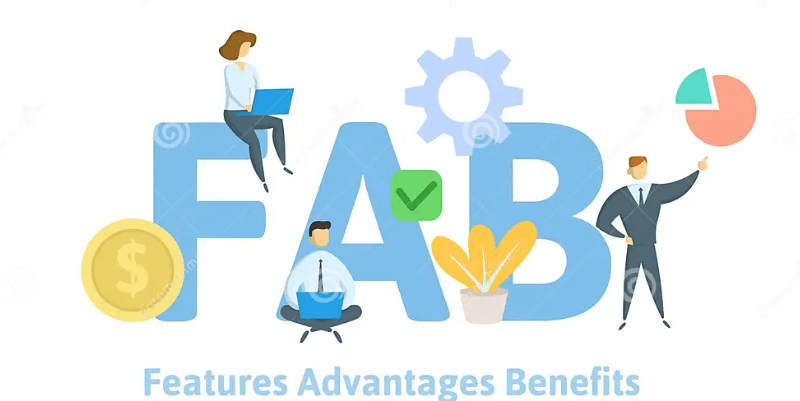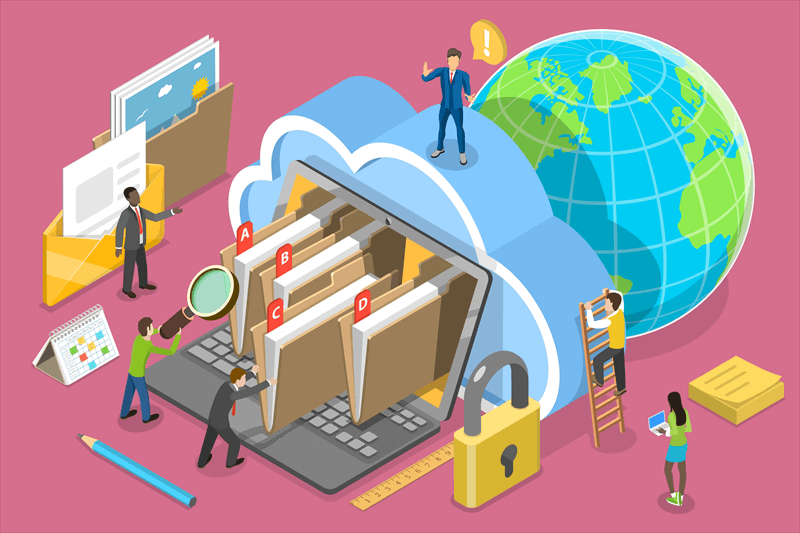Amazon Prime Cloud Storage
Amazon Prime Cloud Storage is a cloud service provided by Amazon. Like other cloud service, it allows users to store their files securely in the cloud, ensuring they are safe and accessible from anywhere. Amazon Prime Cloud Storage service is part of the larger Amazon Prime membership, offering additional value to subscribers.
All in all, it offers a reliable and secure way to store digital content. Besides, it integrates seamlessly with other Amazon services, making it easy for users to upload, manage, and access their files. So, it is considered as an efficient cloud storage solution for both personal and professional use.
Key Features of Amazon Prime Cloud Storage
- Unlimited Photo Storage: Amazon Prime Cloud Storage allows users to store an unlimited number of photos without worrying about consuming all space. So it is an ideal choice to preserve precious memories.
- Easy File Sharing: This feature makes it simple and secure to share files with others, and then help facilitate collaboration.
- Automatic Backup Options: Files can be automatically backed up to the cloud, ensuring important data is always protected and up-to-date. Save the time and efforts on manual intervention every time.
- Advanced Security Measures: Amazon Prime Cloud Storage employs state-of-the-art encryption and security protocols to protect user data from unauthorized access and breaches.
- Straightforward File Organization: Users can easily organize their files into folders and categories, making it quick to locate specific documents or media when necessary.
- Seamless Integration with Other Amazon Services: Amazon Prime Cloud Storage works smoothly with other Amazon services, such as Amazon Photos and Amazon Drive, providing a cohesive and integrated user experience.
How to Get Started with Amazon Prime Cloud Storage
To begin using Amazon Prime Cloud Storage, follow these steps:
Step 1: Sign Up for Amazon Prime
If you are not already an Amazon Prime member, please subscribe to Amazon Prime. Visit the Amazon website and sign up for a membership.
Step 2. Access Amazon Prime Cloud Storage
Once you have an Amazon Prime membership, you can access Amazon Prime Cloud Storage through the Amazon website or by downloading the Amazon Photos app on your mobile device.
Step 3. Log In
Log in to your Amazon account using your Amazon Prime credentials. This will give you access to your cloud storage.
Step 4. Upload Files
To upload your files to Amazon Prime Cloud Storage, select the upload option and choose the files you want to store in the cloud.
Step 5. Organize Your Files (Optional)
Create different folders and categorize your files to keep them well-organized. This will make it easier to find specific documents or media. Enable Automatic Backup:
Step 6. Set up automatic backup (Optional)
To protect your photos and important files and ensure they are always protected and up-to-date, you can enable the automatic backup feature through the settings menu in the Amazon Photos app.
If you are using Amazon S3 cloud service, you can take a look at MultCloud. It is a professional and reputable multiple cloud manager, allowing you to manage data in Amazon S3 with most ease and convenience even if you have registered several S3 accounts. Besides, what makes it popular is the cloud to cloud transfer, sync and backup function. As the name suggests, it enables you to directly transfer, sync or back up data from one cloud to another cloud without manual download and reupload.

- Cloud Transfer: Move one cloud data to another without download and re-upload.
- Cloud Sync: Sync data across clouds seamlessly in real time.
- Cloud Backup: Dynamically backup and restore files between clouds.
- Automatic: Set up a schedule to make task automatically run as preferred.
- Offline: Transfer, sync or backup cloud data online without going through local.
- Efficient: Access and manage all your clouds with a single login.
User Reviews of Amazon Prime Cloud Storage
Positive User Experiences
Many users praise Amazon Prime Cloud Storage for its ease of use and reliability. The unlimited photo storage is a particularly popular feature, as it allows users to keep their entire photo library in the cloud without the space. Users also appreciate the seamless integration with other Amazon services, which makes managing their digital content more convenient.
Negative Feedbacks
Despite the many positive reviews, a few users have reported issues with Amazon Prime Cloud Storage. For example, some users encounter syncing problems. Additionally, others feel user interface still has room for improvement to make file management even easier.
Amazon Prime Cloud Storage Pricing
Amazon Prime Cloud Storage offers various pricing plans to suit different needs. The basic plan is included with an Amazon Prime membership, providing a generous amount of storage space. For users who need more storage, Amazon offers additional plans at competitive prices.
- Included with Amazon Prime Membership: Amazon Prime Cloud Storage is part of the Amazon Prime membership, which costs $119 per year or $12.99 per month. This includes unlimited photo storage and 5 GB of additional storage for videos and documents.
- Additional Plans: Users can purchase more storage if needed. Prices are competitive, with options ranging from 100 GB to several terabytes.
Conclusion
This guide contains most basic information about Amazon Prime Cloud Storage. I believe now you must learn more about this powerful cloud sotrage. If you decide to pay for the excellent cloud service, you also need to learn how to manage the cloud storage and make the most of Amazon Prime Cloud Storage.
MultCloud Supports Clouds
-
Google Drive
-
Google Workspace
-
OneDrive
-
OneDrive for Business
-
SharePoint
-
Dropbox
-
Dropbox Business
-
MEGA
-
Google Photos
-
iCloud Photos
-
FTP
-
box
-
box for Business
-
pCloud
-
Baidu
-
Flickr
-
HiDrive
-
Yandex
-
NAS
-
WebDAV
-
MediaFire
-
iCloud Drive
-
WEB.DE
-
Evernote
-
Amazon S3
-
Wasabi
-
ownCloud
-
MySQL
-
Egnyte
-
Putio
-
ADrive
-
SugarSync
-
Backblaze
-
CloudMe
-
MyDrive
-
Cubby