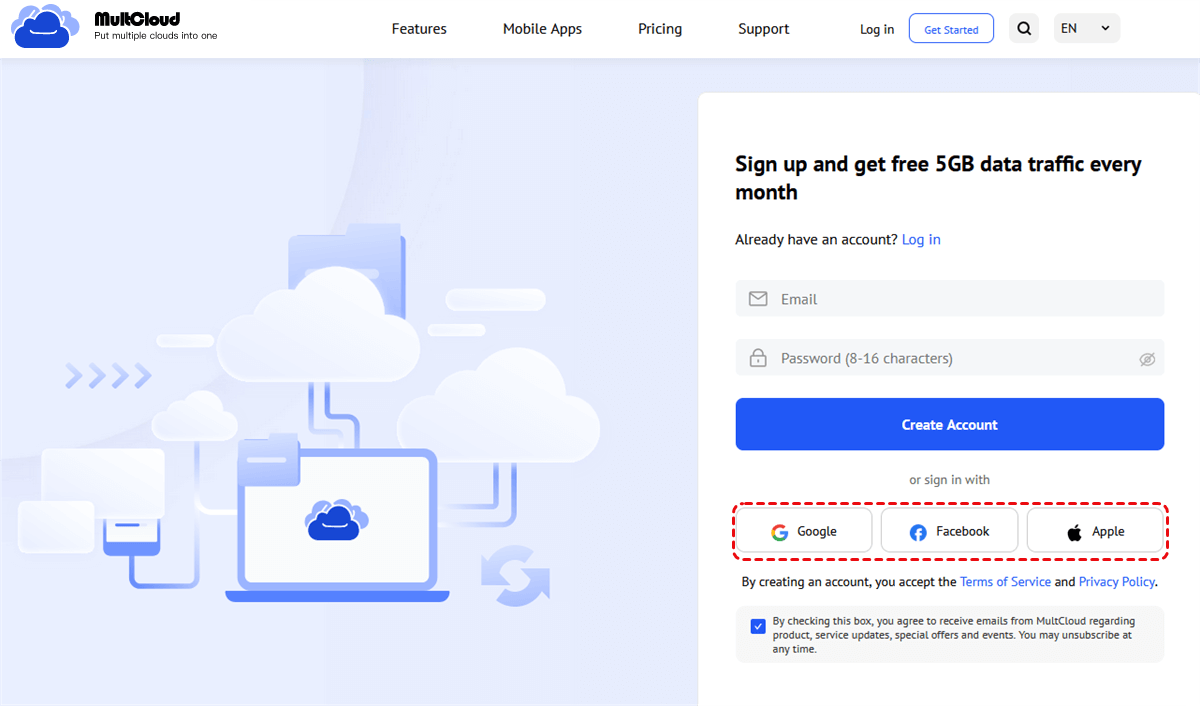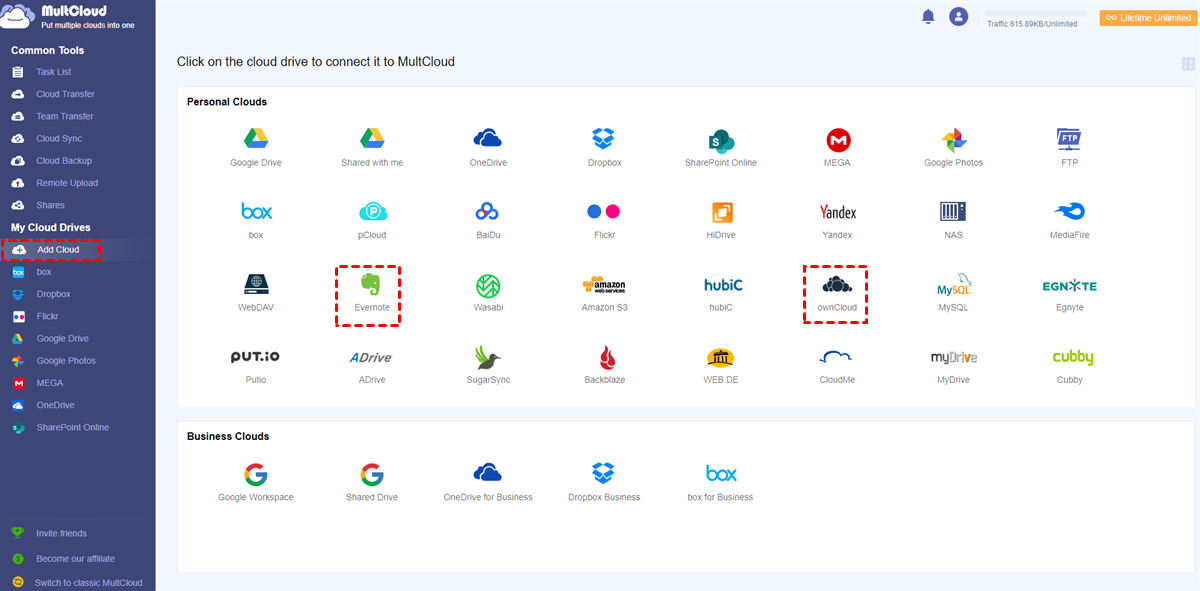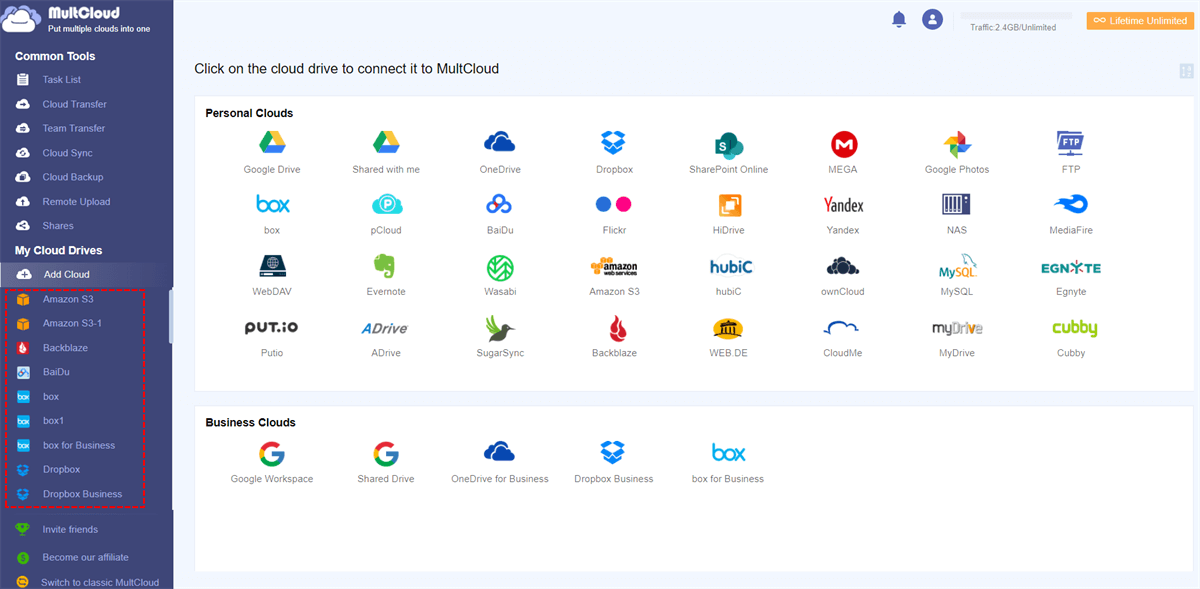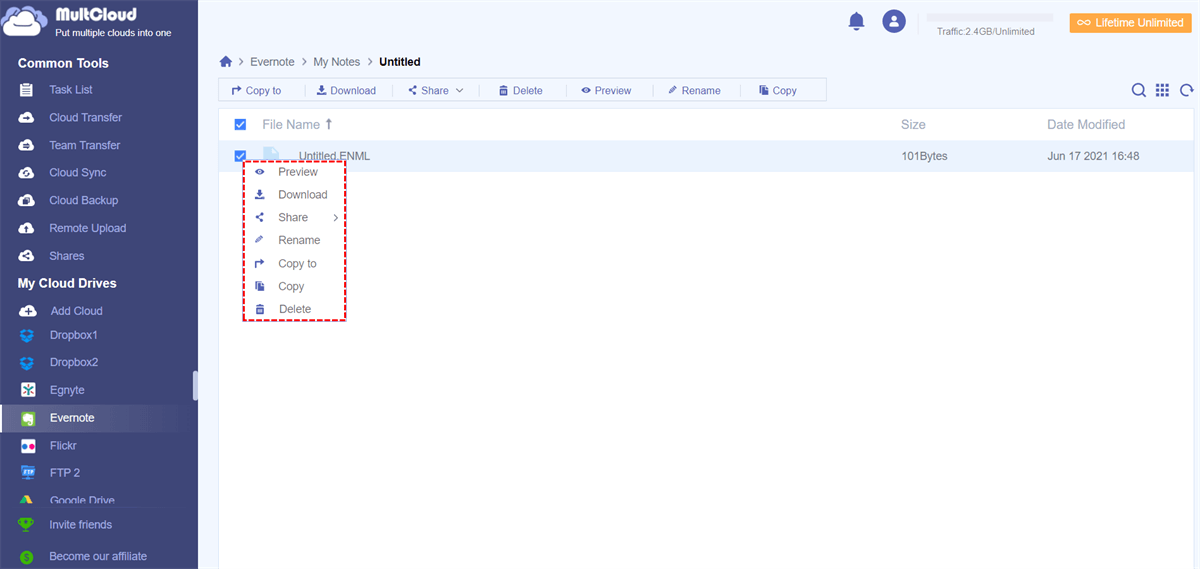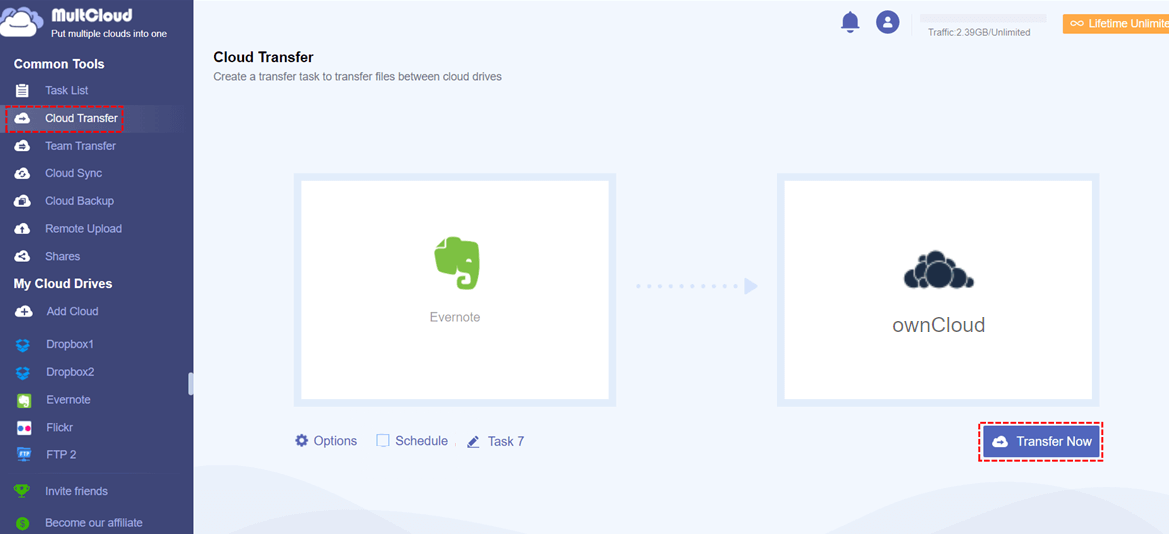Quick Search:
Why Need to Link ownCloud to Evernote?
Evernote is a record and task management application. Its purpose is to archive and create notes that can be embedded with photos, audio, and saved web content. Evernote is almost like a library that anyone can add, edit, tag and cite, so many users choose it as a great tool for tracking client relationships and taking notes. Evernote's flawless features motivate users to:
- Share meeting notes with others more easily (just like it works so well with Rocketbook).
- Complete work or project tasks faster and more efficiently with to-do lists.
- Sync notes to multiple devices so users can use them in the office or the field.
ownCloud is a suite of client-server software for creating and using file hosting services. The server version of ownCloud is free and open source, allowing anyone to install and operate it on their private server for free. Therefore, many users store files, folders, contacts, photo libraries, calendars, etc. on the server of their choice. And, users can access stored data anytime, anywhere, such as accessing folders from their mobile device, desktop or web browser.
- ownCloud is easy to use and has a very clear user interface.
- ownCloud is easy to set up, and ideal for user groups such as small businesses or teams.
- It can be integrated with public S3 cloud providers such as AWS S3 and Wasabi.
- It supports 2FA authentication, it is safe enough.
- A marketplace add-ons feature is provided where users can add their favorite add-ons, such as an add-on that natively opens raw images.
- It provides an embedded media player that allows users to view and play photos, music, and video files directly in the browser window.
- It can sync files on applications and servers.
- It allows users to create shareable links, and supports access control and permissions.
From the above, Evernote and ownCloud are great cloud services that allow users to store personal files and business data on them. Linking Evernote and ownCloud can provide users with more functions and services. Evernote can make users study and work more efficiently, and ownCloud can provide secure data access services, so the combination of the two is perfect.
Best Tool to Link ownCloud to Evernote
So, how to do it? To link ownCloud with Evernote, it is important to choose the right accessibility tool. As a multiple cloud storage manager, MultCloud can connect different cloud accounts. Users only need to log in to MultCloud once to integrate and manage multiple cloud storage accounts, eliminating the need for users to switch between different cloud storage accounts.
With MultCloud, you can help link Evernote and ownCloud with just a few clicks. Besides these two cloud storage services, MultCloud also supports other popular services such as:
Dropbox, Dropbox Business, Google Drive, Google Workspace, Google Photos, OneDrive, SharePoint Online, OneDrive for Business, MEGA, Flickr, Box, Box for Business, pCloud, Amazon S3, Wasabi, SugarSync, CloudMe, Cubby, MyDrive, WEB.DE, Yandex, HiDrive, MySQL, Egnyte, Putio, Backblaze, MediaFire, ADrive, Baidu, even NAS, WebDAV, FTP/SFTP, Shared with me and Shared Drive.
You can add as many services as you want to easily manage multiple cloud storage accounts. In addition, the "Cloud Transfer", "Team Transfer", "Cloud Sync", and "Cloud Backup" functions provided by MultCloud can also better assist you in completing cloud-to-cloud migration, sync or backup. The "Remote Upload" function can also help you directly parse the data in the torrent file or magnet link to the cloud account.
How to Link ownCloud to Evernote?
So, how to use this tool to connect ownCloud to Evernote? The specific steps are listed below.
Step 1: Go to the MultCloud homepage and register with your email. If you don't want to register, you can also click "Facebook" or "Google" to authorize the login directly.
Step 2: Log in to MultCloud, click the "Add Cloud" button on the left, then select the cloud disks you want to add, namely Evernote and ownCloud, and grant MultCloud access to these accounts respectively.
Note: You can add one cloud account at a time. When adding other accounts, you need to repeat the above operations.
Step 3: Finally, in the cloud drive list on the left, you can view all the clouds you have added to MultCloud, including Evernote and ownCloud. So, you have successfully linked ownCloud to Evernote.
Then, on the MultCloud platform, you can manage all these cloud drives just like in Windows Explorer. You can create new folders, delete unwanted files, upload from local to cloud or download from cloud to local, copy/cut and paste from one place to another, rename items, and more. All these functions can be triggered by right-clicking the target file.
Additionally, MultCloud allows you to automatically transfer, sync and backup your entire cloud drive or folders within it to another cloud drive. So, you don't have to download the target project from the source cloud to the local device, and then upload it from the local device to the target cloud.
To use these functions, you can make selections and settings directly on the left side of the interface, for example, transfer Evernote to ownCloud.
Summary
Based on the above, it is not difficult to find that using MultCloud can easily link ownCloud to Evernote, which saves time and money. You can have more services and functions at the same time, such as data storage and sharing of ownCloud, and note editing and management of Evernote. In addition, MultCloud can help you easily transfer, backup and sync between cloud storage services, giving you the flexibility to manage files on different cloud storage accounts.
MultCloud Supports Clouds
-
Google Drive
-
Google Workspace
-
OneDrive
-
OneDrive for Business
-
SharePoint
-
Dropbox
-
Dropbox Business
-
MEGA
-
Google Photos
-
iCloud Photos
-
FTP
-
box
-
box for Business
-
pCloud
-
Baidu
-
Flickr
-
HiDrive
-
Yandex
-
NAS
-
WebDAV
-
MediaFire
-
iCloud Drive
-
WEB.DE
-
Evernote
-
Amazon S3
-
Wasabi
-
ownCloud
-
MySQL
-
Egnyte
-
Putio
-
ADrive
-
SugarSync
-
Backblaze
-
CloudMe
-
MyDrive
-
Cubby


.png)