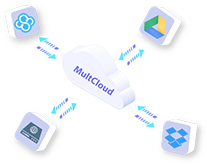
MultCloud can connect all your cloud services and enables you to securely access all your online files with only one login. You can copy cloud storage files between clouds through a windows explorer type service, copy files from one service to another to implement cloud file transfer and set up cloud transfer tasks to copy data across clouds. And MultCloud supports offline file transfer, so you do not need to keep your device working all the time. To get more details, please click here.
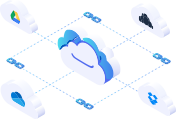
The transfer system in MultCloud allows you to set up transfer tasks between cloud storage services to implement cloud to cloud migration, and view all your cloud migration or cloud to cloud file transfer plan in a single list. You can also control all your file transfer tasks in a simple Web interface. To get more details, please click here.

For your cloud security, data transfer adopts 256-bit AES encryption for SSL to protect your data from being tampered, intercepted, and cracked. MultCloud will not record the username and password of users’ cloud storage accounts. And MultCloud does NOT save users’ files permanently. As long as the data transfer is complete, the files will be removed from MultCloud database. No worry about cloud storage security. To get more details, please click here.

Google Chrome users will be able to add MultCloud extension to Google Chrome, so as to check and manage file transfer between clouds. If you are a Google Chrome user, you can search “MultCloud” on Google Chrome extension store and add it to your Google Chrome. You can check and manage all your transfer tasks just by clicking a small icon on your Google Chrome. To get more details, please click here.

32 cloud storage services have been supported by MultCloud so far. With so many companies providing their cloud storage services with their own features like Dropbox, Google Drive, Box, OneDrive ... You may use multiple clouds to fulfill all your needs or to simply “expand” your free online storage. MultCloud can help you manage all your online files on 32 different clouds in one place. To get more details, please click here.
MultCloud has provided both Freeware and Premium plans for you. You can enjoy more privileges and functions with a low monthly and yearly fee.
$0.00
Free users have 5GB data traffic in total to transfer or sync data between cloud storage services every month.
Two-way Sync: once you modify one of the clouds, the other will be replicated and Simple Sync: only when you modify the source directory, it will be replicated to the target directory.
Allow you to filter specific files such as *.mp3|photo*|*Excel*, etc for cloud transfer and cloud sync.
Allow you to transfer or sync files at pre-set time.
$9.90
$24.90 ($8.30/Month)
$89.90 ($7.49/Month)
Subscribers have at least 150GB data traffic to transfer or sync data between cloud storage services every month.
Subscribers have at least 200GB data traffic to transfer or sync data between cloud storage services every month.
Subscribers have at least 400GB data traffic to transfer or sync data between cloud storage services every month.
Two-way, Simple Sync available, Mirror Sync, Move Sync, Cumulative Sync, Update Sync, Incremental Backup Sync, Full Backup Sync. 8 different ways in total to sync clouds.
Allow you to filter specific files such as *.mp3|photo*|*Excel*, etc for cloud transfer and cloud sync.
Allow you to transfer or sync files at pre-set time.

Rafael Taylor
Thank you very much for the service! I am sending huge video files from Dropbox to FTP servers of my clients on daily basis. I'm currently approaching 3TB of data transfered in last month or so.

William Irby
I just wanted to thank you and your staff for the wonderful support I received. Your team made what could have been a very disappointing experience very enjoyable. Also, I never felt like I was being ignored or treated unfairly. I would highly recommend your company for the support alone. Thanks again.

Travis Bieber
Just found your service and signed up for the free version to manage camera phone pics from Onedrive where I have 15g to Box where I have 30g.
Works well, the interface is easy to navigate. Already moved over 1000 pics.
Thanks!

Alice Boucher
Was struggling to transfer the files from OD to GD till I discover MultCloud-Free App for Transferring Files across Cloud Drives. Nicest part is now I can manage a few different cloud storage real-time with this awesome tool!

Wayne Hernandez
Just wanted to say Thanks for creating MultCloud and Also Making it Completely Free. It has Helped Me in many ways and saved time and money. Would like to see more features and Maybe Multcloud for mobile devices too.
First of all, I have to admit that I am not an IT expert. I do have problems with IT things sometimes. But I still have created accounts on three cloud services: Amazon A3, SugarSync and Box. It drives me crazy to manage these accounts. And searching for a certain file among three clouds is really a nightmare. No more! After I found MultCloud! This magical app allows me to put all my cloud drives together in one single account of MultCloud. Now I can switch between different accounts seamlessly and locate the file in literally one second. I definitely think MultCloud is a very helpful app for multiple cloud storage users.
I just wanted to thank you and your staff for the wonderful support I received. Your team made what could have been a very disappointing experience very enjoyable. Also, I never felt like I was being ignored or treated unfairly. I would highly recommend your company for the support alone. Thanks again.
I am a college student and our study group shares things on multiple cloud drives. Sometimes we need to move files from one cloud into another. Thus we need to download the files first then upload them to the destination cloud drive. So we all figured if there’s a way we can move files easily. Things have been changed entirely after we using MultCloud. Files in MultCloud can be moved between different cloud drives directly. Just like copy and paste files on a single computer. No more logins and download/upload things once you have MultCloud. And all the operations are so easy!
Usually I am very critical about product, but yours just does what I need. In China it is very good that I can let two servers communicate with each other so the speed does not depend on my connection. So great thank you, super tool!
Just wanted to say Thanks for creating MultCloud and Also Making it Completely Free. It has Helped Me in many ways and saved time and money. Would like to see more features and Maybe Multcloud for mobile devices too.