Find it troublesome to migrate FTP to S3 bucket when using computer programming? Then this practical guidance is here for you to learn the best and easiest method to achieve the target – using a FREE and smart third-party service named MultCloud.

Quick Search:
“I have a number of large files totaling about 250GB of data in an external FTP server. The goal is to move these files into a specific S3 bucket, and I'm trying to plan the most efficient way to do this in the AWS environment!
In the past, my coworker had downloaded everything to an EC2, and from there moved them to S3, but that just seems like an unneeded step to me! Plus, with the size of these files, I'd need to expand the storage just for this download, and that's just another step! Is there a way to move these files directly into S3? How would you solve this problem?” – A Post on Reddit.com
.png)
FTP is a smart and robust network protocol that enables large file transfers based on a client-server model. In an FTP transaction, the end user's computer is called the local host and another is a remote host, which is usually a server. The two can be connected through a network and configured by transfers via FTP.

AWS S3, also known as Amazon S3, is an object storage service that provides users with industry-leading data availability, scalability, and performance. Customers of all sizes and industries can utilize this service to save and protect any amount of data for a range of cases like data lakes, backup and restore, and more.
Basically, FTP is for transferring files, whereas AWS S3 is for users to store various files. Therefore, when you want to store and back up important links and data from FTP, you can transfer files from FTP to S3. Currently, many users take advantage of Python or Java to accomplish this task. Although it’s helpful, it’s not friendly for those who have nothing about computer programming.
Thankfully, you will learn a new and practical way to transfer files from the server to Amazon S3 easily and directly via a special service. If you want to learn the details, please keep reading.
MultCloud, a cloud-to-cloud transfer service, is aiming to help users migrate files from one cloud to another easily without downloading and uploading. It is very smart and user-friendly since you can get started without learning complex programming. At present, it supports many popular and leading cloud services on the market.
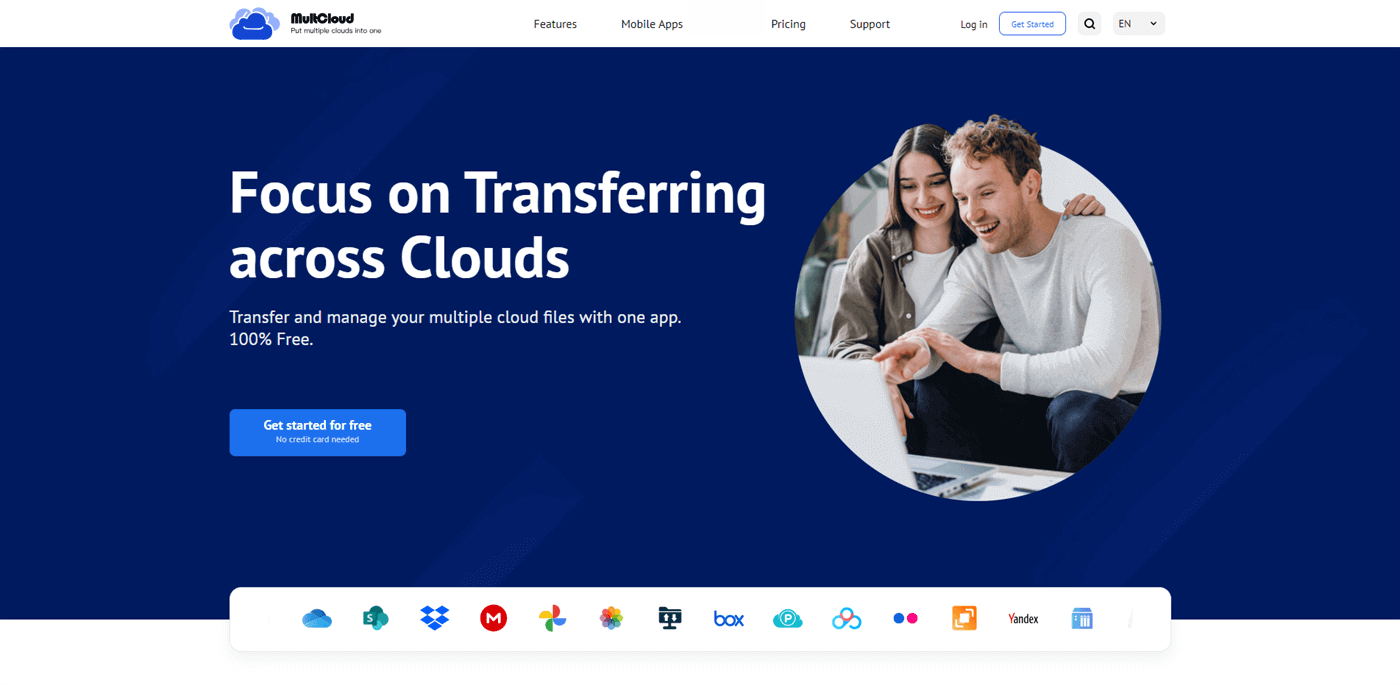
For instance, you can add Dropbox, Google Drive, Google Workspace, Google Photos, Dropbox Business, OneDrive, OneDrive for Business, Box, NAS, FTP, SugarSync, SharePoint, Amazon S3, MEGA, Flickr, pCloud, Box, Box for Business, and more. Thus, you can add those cloud services to MultCloud and easily transfer files across them effortlessly.
With the help of MultCloud, you can enjoy many benefits and conveniences. For example:
Meanwhile, MultCloud applies 256-bit AES Encryption for SSL during the process of data transfer. It’s an advanced encryption technology that can effectively prevent our data from cracking, tampering, and an interception. For example, you can transfer an S3 bucket to another account safely.
Moreover, it offers many basic functions for you to deal with multiple cloud drives in one place, such as sharing a file on Dropbox, uploading a document to OneDrive, downloading photos from Google Photos, and so on. Now, you can try the operations below to transfer files from FTP server to AWS S3 bucket with MultCloud:
Step 1: Register a MultCloud account if you don’t have an account. Alternatively, log in quickly with your Google/Facebook account.
Step 2: Go to Add Cloud on the left side ribbon. Then click on FTP to enter the credentials of your FTP server. Next, grant MultCloud permission by following the guidance shown on your screen.
Now, apply the same steps to add Amazon S3 and grant MultCloud access too.
Step 3: Press the Cloud Transfer button on the left upper side. And select FTP as the original cloud drive and Amazon S3 as the target cloud drive. After that, hit Transfer Now to begin the process.
Then data from FTP can be migrated to Amazon S3 quickly and easily without downloading and uploading. And when you plan to make auto-transfer tasks, you can hit the Schedule option. Likewise, when you intend to do FTP access to Google Drive, you are able to apply the same way.
That is all about how to transfer files from FTP server to AWS S3 bucket. In a word, if you know computer programming, then you can try to transfer files from FTP server to AWS S3 bucket using python. If you know nothing about it, you can utilize MultCloud to move data from FTP to Amazon S3 seamlessly and effortlessly.