Discover the steps to share ZIP files on Google Drive, enabling seamless sharing and collaboration with others.

Content Overview:
Google Drive is the most famous cloud drive, which attracts millions of users to store files online, including documents, design works, photos, videos, ZIP file, and many more. Sometimes, you need to share ZIP File in Google Drive, how do you do it? Is there any difference between sharing files in Google Drive?
If you would like to share ZIP File in Google Drive, please check the following part to get more details and solutions.
If you haven't uploaded ZIP file to Google Drive yet, you can follow the below steps to upload ZIP folder to Google Drive:
1. Please log in to your Google Drive account on the website.
2. Tap + New or My Drive, then choose File upload from the menu.
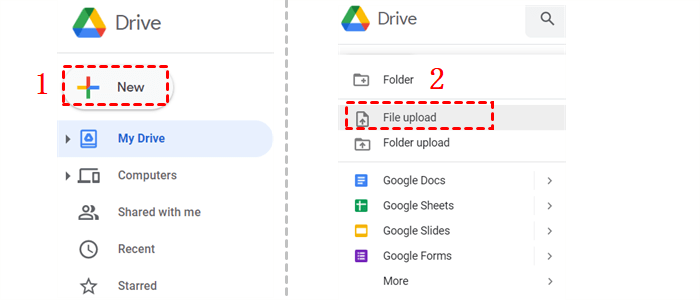
3. Choose the ZIP file to upload, and click Open to upload ZIP file to Google Drive.
After uploading the ZIP file to Google Drive, you can then share the ZIP file in Google Drive with others. Just see below.
Here you can find two ways to share ZIP files on Google Drive effectively, and it’s no different compared to sharing files in Google Drive. Just check the following solutions now.
This way is the best way, because it’s more secure than Google Drive built-in Share feature, why? You can share files with password protected, in public, or share files as you like. So, here comes the powerful web-based multi-cloud manager - MultCloud to help.
To show you details about how to share ZIP folder in Google Drive with MultCloud, here are the steps for reference:
1. Please sign up for a free MultCloud account, and then log in.
2. Tap Add Cloud > Google Drive, then follow the guide to add.
3. After adding, Google Drive will be listed, choose the ZIP file, and select Share > Share with MultCloud from the top menu.
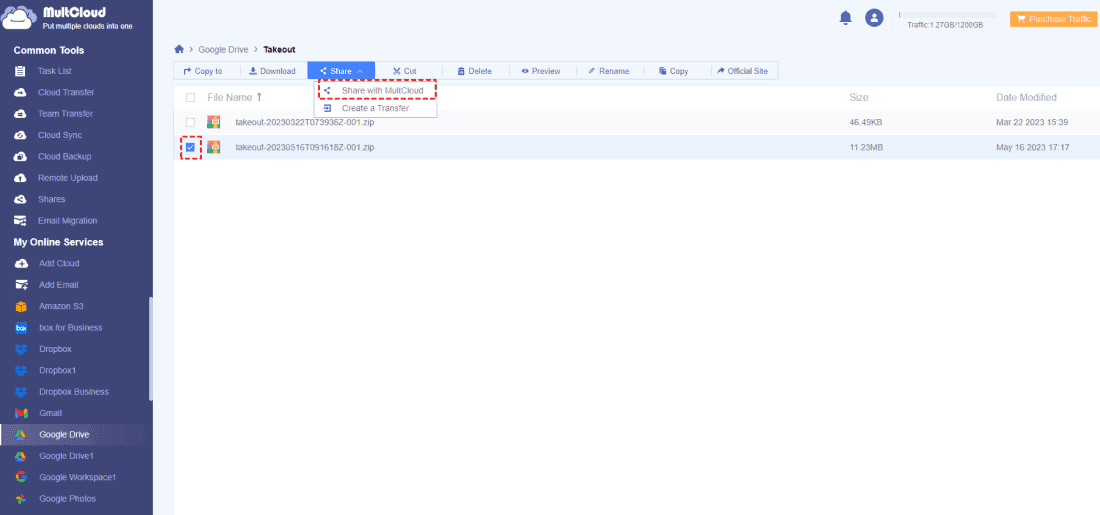
4. Choose Public Share, Private Share, or Source Share according to your demands, and click Create Share.
5. Hit Copy to copy the ZIP file link, then paste it to the person you'd like to share.
If you would like to use the Share feature in Google Drive, here you can find steps to complete:
1. Please log in to your Google Drive account from the web browser.
2. Click the ZIP file after clicking My Drive from the left side, and choose the Share icon from the top menu.
3. Input the email address, set up the share settings, like viewer, commenter, or editor, and click Send.
Tips:
The ZIP file has been shared with others now.
Assuming that you have multiple Google Drive accounts, or other clouds, and want to share ZIP file in Google Drive with another account, MultCloud can also help you a lot. Try Cloud Transfer, and Cloud Sync to make it.
Here are the steps to migrate ZIP files from Google Drive to Another Google Drive account with MultCloud directly:
1. Please ensure you have added these two Google Drive accounts to MultCloud.
2. Tap Cloud Sync from the left side, choose Google Drive ZIP Files as the source, and another Google Drive account as the target.
3. Click Sync Now to sync ZIP files from one Google Drive account to another quickly.
Tips:
How do I share a ZIP file in Google Drive?
To share a ZIP file in Google Drive, right-click on the file, select "Share", and choose the sharing settings and permissions for the file.
Can I share a ZIP file with anyone, or do they need a Google account?
You can share a ZIP file with anyone, regardless of whether they have a Google account, by generating a shareable link.
What access permissions can I set when sharing a ZIP file?
You can set access permissions such as "View", "Comment", or "Edit" when sharing a ZIP file, depending on the level of access you want to grant.
Is there a maximum file size limit for sharing ZIP files in Google Drive?
Yes, Google Drive has file size limits for sharing. Be aware of these limits, especially for larger ZIP files.
Can I password-protect a shared ZIP file in Google Drive?
Google Drive does not natively support password protection for shared files. You may need to use third-party tools to encrypt the ZIP file before sharing it.
How can I track who has accessed my shared ZIP file in Google Drive?
Google Drive typically provides activity logs that allow you to see who has viewed or edited your shared ZIP file.
What happens if I delete a shared ZIP file from my Google Drive?
If you delete a shared ZIP file, it becomes inaccessible to anyone who has access to it through the shared link.
Is it possible to set an expiration date for a shared ZIP file in Google Drive?
Google Drive did not offer native options for setting expiration dates on shared files. You may need to manually manage access.
Can I edit the contents of a shared ZIP file after it's been shared?
If you have edit permissions, you can make changes to the contents of the ZIP file even after sharing it. These changes will be reflected for all users with access.
Are there any restrictions on sharing copyrighted or sensitive material within ZIP files in Google Drive?
It's essential to comply with copyright and privacy laws when sharing ZIP files in Google Drive. Sharing copyrighted or sensitive material may have legal implications.
how to share ZIP folder on Google Drive? Focus on these above solutions. Compared with these two solutions, MultCloud is more secure because it uses 256-bit AES encryption and a standard OAuth authorization system to keep you safe and you can password-protect your shared files in Google Drive.