What should you do to merge Flickr accounts instead of using multiple Flickr accounts at the same time? Here you can find two quick ways to transfer photos from one Flickr account to another one without downloading.

Quick Navigation:
Have two Flickr accounts, can I merge them?
I had a Flickr account 2 years ago. I forgot the password. Then I opened another new Flickr account.
But yesterday I recovered my old one. I've some old precious photos on that account and the original copies do not exist on my hard drive and have a large amount of likes and comments.
now I want to merge two into ONE and use them together and it's too hard to handle two accounts together, please help!
- Question from photo.stackexchange.com
Flickr is an online storage for us to save high-resolution photos and pictures, especially for amateur and professional photographers. Photos and videos can be accessed from Flickr without a Flickr account, but you have to register one to upload photos and videos to the Flickr website.
For some reason, you might have two or Flickr accounts right now. Merging Flickr accounts is quite necessary for you sometimes, why and how to merge Flickr accounts, keep reading to get more details.
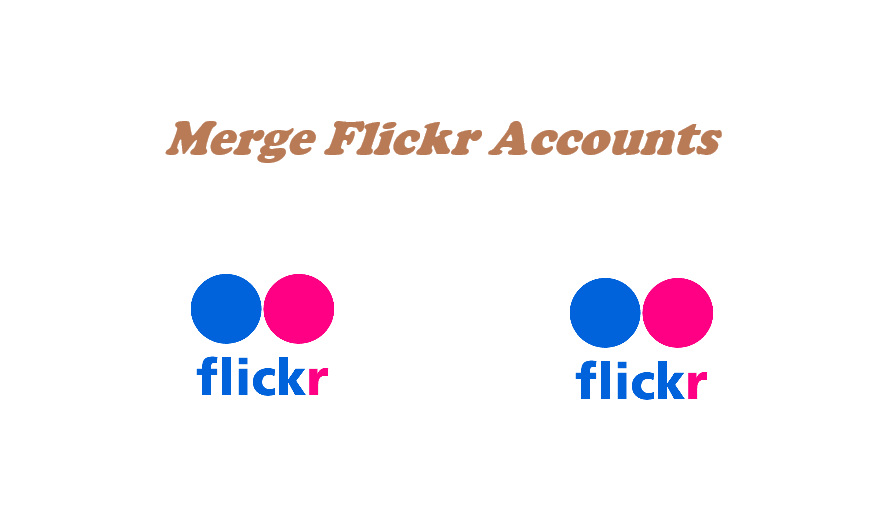
Merging Flickr accounts can be beneficial in certain situations, depending on your needs and circumstances. Here are some common reasons why you consider merging Flickr accounts:
From Flickr's official website, you can't merge Flickr accounts or transfer photos from one Flickr account to another one. The only thing you can do is download photos and videos from one Flickr account to your computer and then upload them to another Flickr account manually.
Besides, you have another direct way to merge Flickr accounts in simple clicks with a third-party tool that we will describe below. Thus, you have two ways to merge two Flickr accounts in the next part.
First of all, we will show you the best free way to combine multiple Flickr accounts quickly, the comprehensive web-based multi-cloud storage manager MultCloud. Why It's the best free way? Because of the following:
1. Please log in after registering a MultCloud account.
2. Click Add Cloud > Flickr, then follow the guide to add. Add another Flickr account as well.
3. Select Cloud Sync, and choose one Flickr account as the source, and another Flickr account as the target.
4. Press the Sync Now button to merge Flickr accounts effectively.
Tips:
If you have multiple Flickr accounts, just add them all to MultCloud, then MultCloud provides basic file management features, like create a new folder, upload, download, delete, rename, cut, copy, paste, preview, and so on. So, you can manage all Flickr accounts with MultCloud interface.
Generally speaking, if you would like to manually merge two Flickr accounts by migrating photos from one Flickr account to another one, downloading and uploading is another possible solution. Here is how it works.
1. Please log in to your first Flickr account, and tap You from the top menu.
2. Choose Albums, select the album that contains your photos and videos, and click the Download icon when hovering over the album.
Tip: You will get a Zip folder that contains the photos and videos.
3. Click Create zip file, and wait for the completion, then unzip the compressed file.
4. Log in to another Flickr account, and click the Upload icon on the top right menu next to your Flickr account.
5. Choose photos and videos to upload to the second Flickr account to merge two Flickr accounts.
If you have more than 2 Flickr accounts, repeat the download process and upload process to combine them all into one Flickr account manually.
Limitations:
Can you have two Flickr accounts and use them together? The answer is definitely. Just find the best free way to combine Flickr accounts effectively. What's more, If Flickr is not enough for you, you can migrate Flickr to Google Photos, Transfer Flickr to Amazon Photos, and many more.