Discover efficient techniques for MediaFire download files, including how to download video from MediaFire easily. This guide walks you through simple, reliable methods for swift downloads, ensuring smooth file transfers and the best ways to make the most of MediaFire's cloud storage.

Content Overview:
Bulk Download MediaFire Files/Folders for Free?
Is there a way to bulk download MediaFire files/folders for free? I don't wanna pay, and I don't wanna go one by one on each file.
- Question from reddit.com
MediaFire is a cloud that launched in 2006, which provides file storage and sharing for users. It provides unlimited downloads and download resuming, so many users would like to use MediaFire to store files online. However, downloading files from MediaFire is a quite problem for free MediaFire users, because only MediaFire subscribers can bulk download files from MediaFire. Don’t worry, here you can find other alternative ways to download MediaFire files.
How to download files from MediaFire in bulk? In fact, you can’t download multiple files at once if you’re a free user of MediaFire, downloading one by one is the only option. Although you can’t bulk download MediaFire files for free, you can first migrate MediaFire to Google Drive or other clouds directly, then download these files instead of downloading directly from MediaFire.
But here, we only show you how to download a MediaFire from the web app:
1. Please log in to your MediaFire account. Or create one first.
2. Click MY FILES from the left side to show all files and folders.
3. Right-click the file you want to download, choose Download from the dropdown menu. Or click Download from the top right corner.
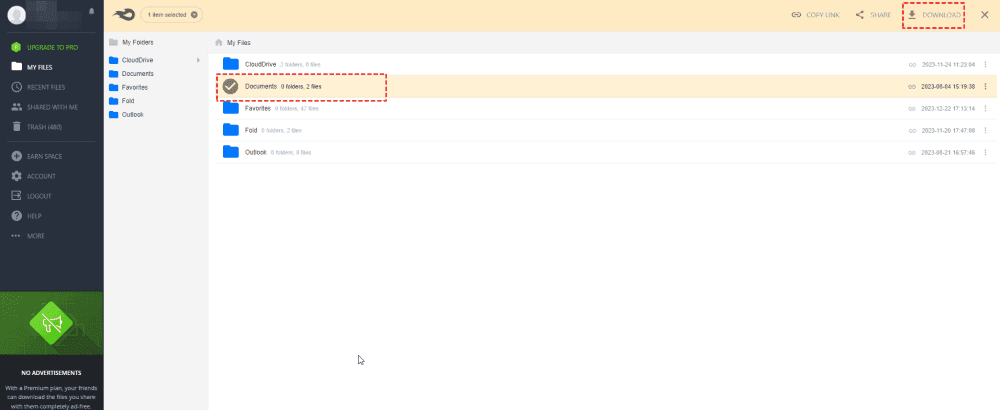
4. It will show you the download page, hit Download (show file size).
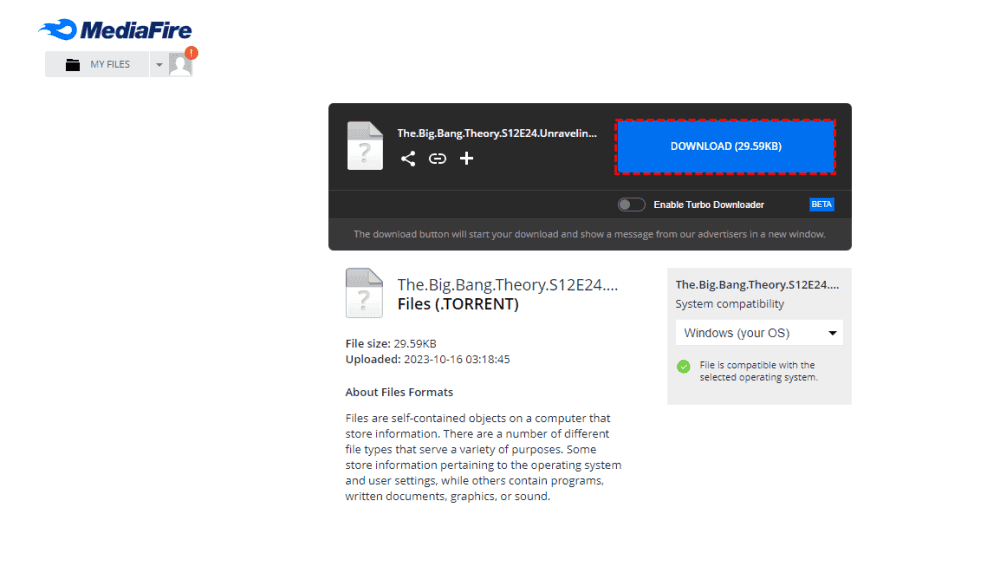
5. Wait for the MediaFire file download to complete.
If you’re MediaFire subscriber you can enjoy the MediaFire Bulk Download feature, which only available in MediaFire advanced plan. If you do, check the following steps to download files from MediaFire:
1. Please log in to your MediaFire account.
2. Tap MY FILES, then choose the folders you’d like to download by clicking the folder icon before the folder name.
3. Right-click the folders, choose Bulk Download, then wait for the process to complete.
Tip: You can also choose the Download button from the top right to download all the folders and files at once from MediaFire.
4. You will get a zip folder, unzip them, and then keep them in a safe place.
If you’re a free user of MediaFire, and don’t want to pay for the bulk download feature, here is an indirect way for you to perform MediaFire file download. That is, move MediaFire to another cloud that allows bulk downloading, then bulk download from another cloud directly.
Thus, it’s highly recommended to try the powerful multiple cloud storage manager, called MultCloud. Why MultCloud can be your best choice? Check the following benefits:
So, how to let MediaFire download files in bulk, first migrate MediaFire to Google Drive for example, then download files from Google Drive in bulk. Here is how it works:
1. Please log in to MultCloud account after registering.
2. Tap Add Cloud > MediaFire, then add it to MultCloud according to the guide. Add Google Drive in the same process.
3. Press Cloud Transfer, then choose MediaFire files as the source, then choose Google Drive as the target location.
4. Click the Transfer Now button to migrate MediaFire to Google Drive directly.
Tips:
Wait for the process to complete, then check all the MediaFire you need to transfer have been transferred to Google Drive successfully.
To bulk download MediaFire files from Google Drive, try this:
1. Please log in to your Google Drive account, then find these MediaFire files.
2. Hit My Drive to show all, then right-click these MediaFire files and folders, and choose Download.
3. Google Drive will zip these files, when it shows Download Ready, it will start downloading.
4. When the download is complete, you will find the downloaded MediaFire files in the Downloads folder if you did not specify other locations.
Unzip them and move them into a safe place to hold. Now, you have all MediaFire files downloaded for free.
1. Is it safe to download files from MediaFire?
Sure, downloading files from MediaFire is typically safe however, the validity of the file source has to be checked as well. MediaFire scans files for viruses but it would still be wise to have an antivirus software for further protection.
2. How can I download large files from MediaFire?
MediaFire lets you save large files by tapping on the download option or using the MediaFire Desktop application, which is helpful for bigger downloads. If you are using a free account, you may face certain restrictions on the download speed than that offered to the premium users.
3. Can I download videos from MediaFire?
Yes, you can download video files from MediaFire just like any other file type. Locate the file on MediaFire, click the download link, and the video file will start downloading to your device.
4. Do I need an account to download files from MediaFire?
MediaFire does not require an account to download files. Nonetheless, certain perks may be enjoyed by having a free or premium account such as speedier file downloads, file management capabilities, and more storage space.
5. What file formats can I download from MediaFire?
MediaFire supports a wide variety of file formats, including documents, videos, audio files, images, and compressed folders. As long as the file is hosted on MediaFire, you should be able to download it in its original format.
6. Can I download files from MediaFire without any ads?
MediaFire’s free accounts typically display ads on download pages. If you want an ad-free experience, consider upgrading to a MediaFire premium account, which also offers faster download speeds and extra storage space.
Until now, you have mastered how to download MediaFire files in bulk easily. Except for the bulk download that MediaFire provides, you can also try another free way, migrate MediaFire to another cloud that supports bulk download, then download MediaFire files from another cloud directly. If you need to move files between clouds, MultCloud is your great choice. Besides, it allows you to perform MediaFire file sharing safely, move files from Google Drive to MediaFire, and many more.