What should you do to integrate Wasabi with MySQL? The two effective solutions are described in the following, and give you the step-by-step guide instructions with images to make it clear for you, try and enjoy.

Content at a glance:
Wasabi is a hot cloud storage service that offers object storage for a variety of applications and use cases. And it's designed for businesses and individuals to manage a large number of files online. Wasabi is compatible with the S3 (Simple Storage Service) API, making it easy for users familiar with Amazon S3 to transition to Wasabi. So, it's easier to move files between Wasabi and Amazon S3.
MySQL is an open-source relational database management system and it's widely used for managing and organizing structured data in different operating systems, including Windows, Linux, macOS, and more. Thus, you can use MySQL to manage databases of varying sizes.
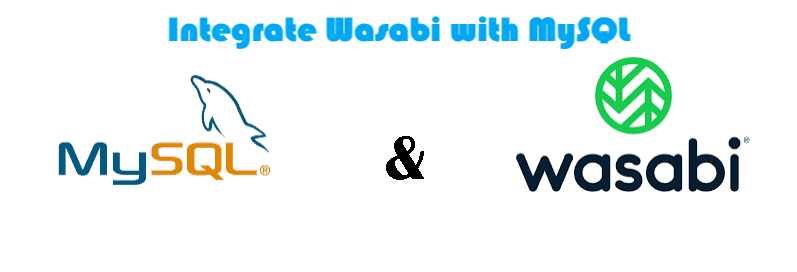
If you use them a lot, transferring files between Wasabi and MySQL is common for you. How to integrate Wasabi with MySQL efficiently? Don't panic, here you can find the best way to combine Wasabi and MySQL.
Integrating Wasabi with MySQL can offer several advantages, especially when dealing with application data storage and management. Here are some reasons why you might consider integrating Wasabi with MySQL:
Integrating Wasabi with MySQL can lead to a more efficient and cost-effective data storage and management strategy.
To integrate Wasabi with MySQL simply, you have to take advantage of the best tool to make it. Here comes the powerful web-based cloud file manager - MutlCloud, which allows you to integrate Wasabi and MySQL directly.
Why it's the best tool for you to merge Wasabi and MySQL, here are some reasons for that:

To make it clear for you how it works, here demonstrate the process to integrate Wasabi with MySQL with MultCloud:
1. Please sign up for a MultCloud account for free, and then log in.
2. Click Add Cloud from the left menu, then choose MySQL, input the MySQL Server's IP address as the Server, Username, and Password, and hit Add MySQL. Add Wasabi accordingly.
Tip: How to get the Access Key ID and Secret Access Key for Wasabi? You have to first create a new Bucket in Wasabi, then hit Access Keys on the Wasabi webpage left side. Then hit Create Access Keys, then choose Root User or Sub-User, and hit Create, then download the access keys, including Access Key ID and Secret Access Key for Wasabi.
3. Hit Cloud Transfer, and choose MySQL as the source, and Wasabi as the destination.
4. Press the Transfer Now to integrate Wasabi with MySQL.
Tips:
Although you can use mysqldump command line to perform MySQL backups, it's not easy for you to upload them to Wasabi.
If you'd like to migrate files from MySQL to Wasabi manually, check out the following steps:
1. Use the following command line syntax to backup any data in MySQL:
mysqldump -u [user] -p [password] -h [host] --single-transaction --routines --triggers --all-databases
Here is my command line to backup my files in MySQL: mysqldump -h 127.0.0.1 -u root -p --all-databases > all_mysql_database.sql
2. After getting the MySQL backup file, go to the Wasabi website, and log in, open a bucket, hit Upload Files.
3. Hit Browse Files, then choose the MySQL backup file, hit Open, and then click Start Upload to integrate Wasabi with MySQL manually.
However, the manual method is not recommended to move plenty of files from MySQL to Wasabi, which has an influence on computer performance. Compared to these two solutions to combine MySQL and Wasabi, MultCloud is your best choice for that migration between MySQL and Wasabi.
Are you trying to integrate MySQL with MySQL to manage your files efficiently? Here you can find the best free way to move files between MySQL and Wasabi. No matter which solution you pick, make sure to keep all your files safe.
With MultCloud, you can perform MySQL backup, Wasabi cloud backup, and many more. Besides data migration between clouds, you can perform secure file sharing for Wasabi, upload web files to Wasabi, and archive emails from Gmail and Outlook and any clouds you're using.