How to download all images from URL online or locally? Here you can find the best free image downloader from Link to download any image by link(s), Just follow the step-by-step guide to complete the image downloading.

Content Preview:
An image downloader is a convenient software or application designed to automatically download images from websites or online platforms. It allows you to save images in bulk without manually downloading each one individually.
Generally speaking, you can input a URL or URLs and it will automatically grab all the images within the link(s), then you can download them all at once locally or to your online services. That provides you a lot of convenience for archiving the photos you’d prefer.
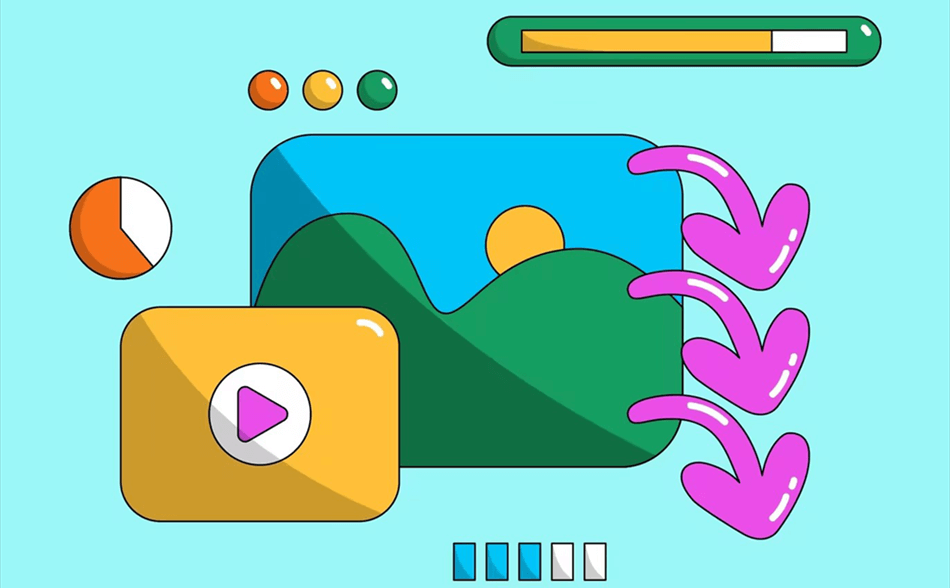
Today, you will find the best free image downloader and download image from link(s) directly to your destination. Just check it out from the following words.
When you surfing on the Internet, find some beautiful, useful images and want to keep them offline, downloading images from a link is a great option for you. Here are some reasons why you need to download images from link:
In summary, downloading images from a link is a practical and efficient way to manage and utilize images for various personal, academic, or professional purposes.
To download images from URL directly and effectively, the comprehensive multiple cloud storage manager - MultCloud is highly recommended. Why should you pick it up? Check the following highlights:
According to the above information, you can download all images from URL online or locally. Excited to try the all-in-one image downloader? Check the next part for detailed instructions.
Now, we will demonstrate the process of downloading all Instagram photos online with MultCloud. Download Instagram photos to OneDrive for example, check it now:
1. It will lead you to the MultCloud Dashboard after logging in. Or you can sign up for a MultCloud for free first.
2. Tap Add Cloud > OneDrive, and follow the on-screen guide to complete the authorization.
3. Select Image Saver > Save Instagram Images, then input the prepared Instagram link that you want to download images. Hit Fetch Now to crawl all images.
4. Once complete crawling, you can preview all these images, click Save All to Cloud at the right hand. Select a directory in OneDrive as the destination if prompt, and hit Save All to Cloud again to export Instagram photos to OneDrive all at once.
Tips:
Sometimes, you need to download all images from multiple URLs, how to get it done easily? Fortunately, MultCloud can also do the trick. You can input multiple links and crawl these images simultaneously, then download them all at once. Here is how it works (download website images from multiple links to your computer):
1. Go to Image Saver > Save Website Images.
2. Then input the links on each line, and hit Fetch Now to get all images.
3. Click Download All at the right hand, then it will download all these images to your computer (the Downloads folder).
It’s easy and straightforward, just try and enjoy the useful feature.
What does it mean to download an image from a link?
Downloading an image from a link means saving an image from a web page or online source to your local device by using the URL (Uniform Resource Locator) of the image or the webpage.
How can I download an image from a link?
What are the common formats for downloadable images?
The most common image formats are JPEG, PNG, GIF, BMP, and TIFF. Most image downloaders support these formats.
Can I download images from any website using a link?
You can download images from most websites, but some websites may have protections in place to prevent image downloading or scraping. Always respect the website's terms of service and copyright laws.
Why might an image downloader fail to download an image from a link?
Can I download high-resolution images from a link?
Yes, if the link points to a high-resolution image, you can download it in its full resolution. Ensure that the URL is for the high-resolution version of the image.
What are some popular tools for downloading images from links?
Until now, you have found the best free image downloader from link, MultCloud. No matter what type of images you want to download, or high-resolution, you can use it to download images from link. With MultCloud, downloading images from Instagram, Pinterest, or other website is easy as ABC.