What is the difference between iCloud mail and Gmail? This article offers a detailed comparison between iCloud and Gmail, taking a closer look at their unique features. It also guides you to back up your Gmail emails properly through a great service, MultCloud.

User Case:
At present, I'm an avid Gmail user. However, my tech arsenal consists entirely of Apple devices. There's a unique charm about being nestled in Apple's exclusive ecosystem—it's like a well-tuned symphony, everything harmoniously working together. With this in mind, I've started pondering whether it might be beneficial to switch from Gmail to iCloud Mail. It's worth exploring, right?
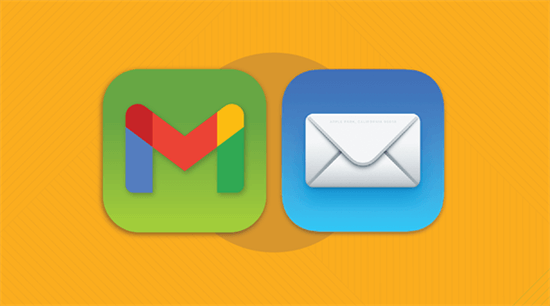
Choosing an efficient and reliable email service has become a critical decision as more and more helpful services appear. Two of these, iCloud and Gmail, stand out in the crowd. Apple's iCloud and Google's Gmail provide robust features that appeal to diverse user needs. But which one is better for you? Your choice between iCloud and Gmail can significantly influence your overall digital experience, from the cloud storage you enjoy to the user interface you interact with daily.
To help you decide which service aligns with your personal or business requirements, we've assembled an exhaustive guide comparing Gmail and iCloud based on various factors. Whether you're concerned about storage, security, usability, or unique features, we've got you covered.
Gmail, provided by Google, offers a free email service that has won over millions of users. With 15 GB of storage per user, Gmail is accessible via the web or iOS and Android apps, making it highly versatile. One of Gmail's most significant strengths is its seamless integration with Google's productivity suite, including Google Drive, Calendar, and Docs. If you frequently use these tools for personal or work tasks, Gmail becomes an almost irreplaceable tool.
iCloud Mail is Apple's offering in the email service arena. iCloud lets users sync their data, including emails, contacts, and calendars across devices, providing a synchronized digital experience. In addition, Apple offers iCloud Drive, a tool quite similar to Google Drive, adding another layer of convenience to the Apple ecosystem.
So, in the grand Gmail vs Apple Mail battle, who emerges victorious? Let's scrutinize the key elements.
While iCloud shines with its tight-knit Apple integration, Gmail pulls ahead in the productivity domain, with features like Google Docs, Sheets, and Slides. But which one should you choose? Both are incredibly useful, but their strengths lie in different areas.
User experience can often be the deciding factor when choosing an email service. Both Gmail and iCloud come with impressive track records, extensive user bases, and a wealth of support and documentation.
Gmail's interface is crisp, clean, and straightforward, making navigation a breeze. It boasts smart features such as labels and filters, facilitating inbox organization. For web-based email interactions, Gmail is a formidable contender.
iCloud email has a user-friendly interface, integrating seamlessly with Apple devices like the iPhone and iPad. If you're heavily invested in the Apple ecosystem, iCloud provides a synchronized experience across devices that few can rival.
Both Gmail and iCloud offer free email services. But if your inbox is bursting at the seams, you might need to shell out a few bucks.
Gmail grants users 15 GB of storage, but for more, you can opt for a plan starting at $5 per month for 100 GB.
In contrast, iCloud allocates 5 GB of storage per user. Upgrades start at $0.99 per month for 50 GB and $9.99 a month for up to 2 TB. If your storage needs are hefty, Gmail might offer more bang for your buck.
Gmail's features, such as quick-clean smart labels and filters, simplify your digital life. Its potent search function lets you locate specific emails swiftly and easily. Gmail's integration with Google's productivity suite further enhances its appeal. What’s more, it offers quite a lot of add-ons for collaborating with third-party services.
iCloud shines in syncing data across devices, a feature beloved by Apple users. It also allows setting up email aliases and sending emails from a custom email account domain, should you wish to do so.
iCloud integrates smoothly with other Apple products. So, if you're sipping the Apple Kool-Aid and own other Apple devices, iCloud is a no-brainer. Gmail, on the other hand, plays well with Google's vast ecosystem. From Google Drive to Google Calendar, everything is at your fingertips.
Both Gmail and iCloud uphold a high level of security. Gmail leverages SSL encryption to protect your data during transit and offers two-factor authentication, requiring a code from your phone and your login password.
iCloud also utilizes SSL encryption and provides two-step verification for accounts. It's important to mention that, aside from app security, additional tools like Clean Email's Privacy Guard can further safeguard your email account from recognized security breaches and issues.
After comparing the user experience, features, price, security, etc. of Apple iCloud vs Google Gmail, you can find each email service's direct pros and cons below.
| Gmail | Pros |
|
|---|---|---|
| Cons |
|
|
| iCloud | Pros |
|
| Cons |
|
So, which service is the best fit for you? If you're a heavy Apple user, iCloud email might be your best bet. However, Gmail's strong security measures, integration with productivity apps, and more generous free storage give it a slight edge.
Moreover, the ubiquity of Gmail as login credentials across services further boosts its universality. So, if you're seeking a free email service with an excellent interface and ample storage, Gmail could be your go-to option.
While iCloud and Gmail offer impressive features, you might wonder if there's a way to protect your emails against data loss. Instead of downloading emails to your computer or mobile device, you can find a proper way to save your emails to a cloud drive. And the best way to do so is through a professional email to cloud migration service, MultCloud.
It is a great web-based cloud file and email manager that offers the new feature of Email Migration. This powerful service not only supports Gmail and Outlook email but also supports more than 30 major clouds, including iCloud and Google Drive. You can use the Email Migration function to directly transfer your Gmail emails to iCloud as PDFs.
Step 1. Go to the MultCloud website to create an account.
Step 2. Click “Add Email” and choose Gmail to log in. Then click the “Add Cloud” button and log in to your iCloud Drive with your Apple ID.
Step 3. Open the Email Migration tab from the left. Choose emails in Gmail as the source, and choose an iCloud Drive folder as the destination. Then click the “Migrate Now” button to let MultCloud immediately convert your emails to PDFs and migrate them to iCloud without any risk of data loss.
Tip: MultCloud also supports backing up your email attachments to your cloud. All you need is to choose “Save Attachments” in the “Options”.
The choice between Gmail or iCloud Mail boils down to your personal needs and ecosystem preferences. Both offer reliable email services with a variety of features. So, whether you're an Apple aficionado or a Google geek, you'll find that these services have plenty to offer after reading through this deep comparison of iCloud vs Gmail security, price, user experience, and more.
Besides, if you have the demand to integrate your Gmail with Dropbox and other cloud users, you can make full use of MultCloud Email Migration to sync your emails to any cloud you like without downloading or uploading.
Yes, you can access iCloud through a web browser on non-Apple devices, but the functionality is limited compared to using it on Apple devices.
Yes, you can access Gmail through web browsers and dedicated apps on various platforms, including non-Google devices.
While you can access iCloud email through a web browser on Android, Apple's email service is optimized for Apple devices. Using iCloud email on Android might have limitations.
Yes, you can use both services simultaneously. For example, you can use Gmail for email communication and iCloud for device backups and storage.