Not sure whether to use Dropbox or iCloud as the main cloud drive to store files? Check this full comparison of Dropbox vs iCloud and find your answer. The comparison will list 5 differences between these 2 clouds. At last, this post will also give you an easy and free way to sync iCloud to Dropbox so you can use them together.

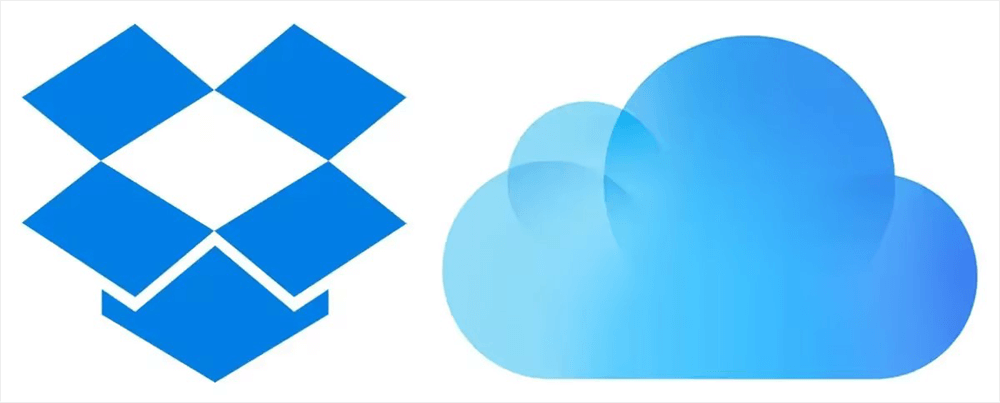
iCloud is one of the Apple services. It is used to store your photos, memos, documents, or other content on the cloud and update them on all your devices automatically. You can also share the content with your family and friends easily through iCloud. Besides, iCloud has more features, such as iCloud Photos which is used to save and sync photos and videos across different Apple devices.
Dropbox is a cloud-based file storage and sharing service. It allows its users to access the files that are saved on Dropbox on any device with the same Dropbox account. Others can upload files to your Dropbox through the Dropbox File Requests. You can also use Signatures on Dropbox to add a signature on the documents.
The comparison between iCloud and Dropbox will be analyzed from 5 aspects, including the price & storage, accessible devices, syncing & sharing, productivity tools, and security & privacy.
Both iCloud and Dropbox have their paid plans and the price, storage, and features of these plans are various.
You can get 5 GB of free storage as a new iCloud user. However, if you want to get more storage, it is necessary to upgrade to iCloud+ (iCloud’s paid plan). iCloud+ offers 3 choices.
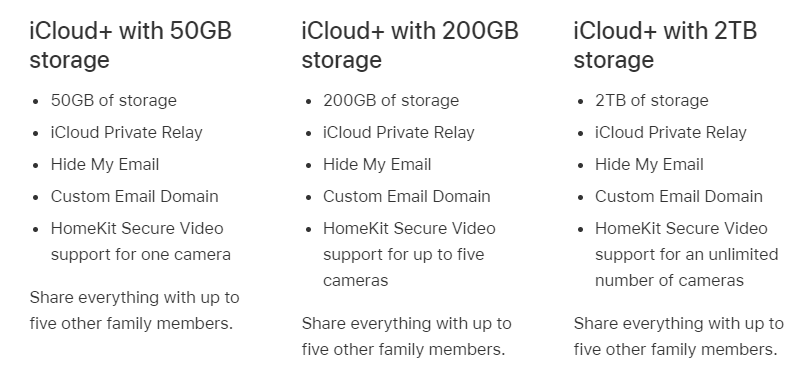
The price of iCloud+ varies with the countries and districts. For the United States, the storage and price are showed in this chart.
| iCloud+ Storage/month | iCloud+ Price/month |
|---|---|
| 50 GB | $0.99 |
| 200 GB | $2.99 |
| 2 TB | $9.99 |
On the other hand, Dropbox gives every Basic user 2 GB of free storage to store files. Also, you have to upgrade to its paid plan to get more storage. There are 6 kinds of plans in Dropbox and the storage spreads from 2 TB to unlimited per month.
| Dropbox Plans | Price/month | Storage/month |
|---|---|---|
| Plus | $11.99 | 2 TB (1 user) |
| Family | $19.99 | 2 TB (up to 6 users) |
| Professional | $19.99 | 3 TB (1 user) |
| Professional | $18 | 5 TB (3+ users) |
| Advanced | $30 | Unlimited (3+users) |
| Enterprise | Customizable | Customizable |
Since iCloud is designed to seamlessly collaborate with Apple devices, you can use iCloud only if you are an iOS or macOS user. As an Apple user, you can use iCloud on your iPhone, iPad, iPod Touch, Mac, or PC.
But Dropbox can be used more widely. It supports Android and iOS devices, as well as Windows and macOS computers. That means people who have any device can use Dropbox as long as their devices can be connected to a network.
If you turn on iCloud on your Apple devices, content like photos, contacts, and calendars will be synced from your devices to iCloud automatically when iCloud has enough storage. So, you can access the content on any device that you log in to the same iCloud account. For file-sharing, iCloud can be used to share files and folders with others. Also, you can decide whether the recipient can view and edit the shared files.
Unlike iCloud syncing content generally, Dropbox users can choose a specific file or folder to sync. But when you want to sync your computer or other devices to Dropbox, you have to go to its website or download the Dropbox app. To share files, Dropbox provides you with more sharing options, such as tracking changes made by collaborators in real time.
iCloud mainly integrates with the iWork suites of apps and these apps are free to use. iWork can be used to create documents, built spreadsheets, and design presentations on your Apple devices or PC. The content you created by iWork will be stored on iCloud and you can access or edit it on the iCloud website.
However, Dropbox integrates with Microsoft Office 365. In this regard, the documents, sheets, or other content edited on Office 365 can be stored on Dropbox instantly. Also, Dropbox allows multiple users to work on the same document simultaneously without switching websites between Dropbox and Office 365.
iCloud ensures security with end-to-end encryption for user data, both in transit and storage. Apple's privacy stance restricts their access, fostering trust. However, limited control within Apple's ecosystem might concern some users.
Dropbox prioritizes collaboration, using AES 256-bit encryption for data at rest. Encryption key control by Dropbox raises privacy questions. Its sharing features offer convenience, but careful management is crucial for data privacy.
The summary is given in accordance with the advantages and disadvantages of iCloud and Dropbox from the above 5 perspectives.
After introducing iCloud and Dropbox and comparing Dropbox vs iCloud Drive, if you still can’t make a decision to use which one for photos, you can try both of them for a period and then decide. For convenient file management, you can use MultCloud. It is a professional multiple-cloud management service. You can add your iCloud Drive, iCloud Photos, Dropbox Personal, and Dropbox Business accounts to it and manage all the files on just one website.
If you prefer more seamless integration between iCloud and Dropbox, you can use MultCloud Cloud Sync. It can sync files from iCloud Drive/iCloud Photos to Dropbox easily without downloading and uploading. There are steps for using this function to connect iCloud Drive with Dropbox.
Step 1: Enter MultCloud and get started with a free account.
Step 2: Click “Add Cloud” and tap the iCloud Drive and Dropbox icons to add them to MultCloud. To log in to iCloud Drive, you have to go through the two-factor authentication and make sure that you have switched on iCloud Drive on the device.
Step 3: Tap “Cloud Sync” in the left sidebar and select the cloud drives you want to sync from/to. Or you can switch to two-way sync and the synchronization will run back and forth. Then click “Sync Now” and iCloud Drive is synced with Dropbox.
Notes:
In summary, iCloud's strength lies in its integration with Apple devices and apps, though it can be limiting and pricey. Dropbox offers wider accessibility, robust syncing, and versatile sharing but may lack the deep integration some ecosystems offer. Each service has its niche, catering to different user preferences and requirements. If you still can't decide which one to use, you can try the method shown in the bonus tip to sync iCloud with Dropbox by MultCloud Cloud Sync and make them work together.
Additionally, MultCloud has other functions such as Cloud Transfer, Cloud Backup, Share, and Remote Upload. If you don’t need to sync photos but only transfer from iCloud to Dropbox, you can also use MultCloud.