In the debate of Google Workspace vs free Gmail, explore how the features and functionalities stack up. This comprehensive overview will clarify what each option provides, ensuring you choose the best fit for your personal or business needs.

Quick Search:
Email is a vital tool for communication in the modern digital age, regardless of one's role—student, freelancer, or CEO of a sizable company. However, Google provides two different options for email services: Google Workspace and Gmail. What makes them different, and which one is better for you? Let's dissect it!
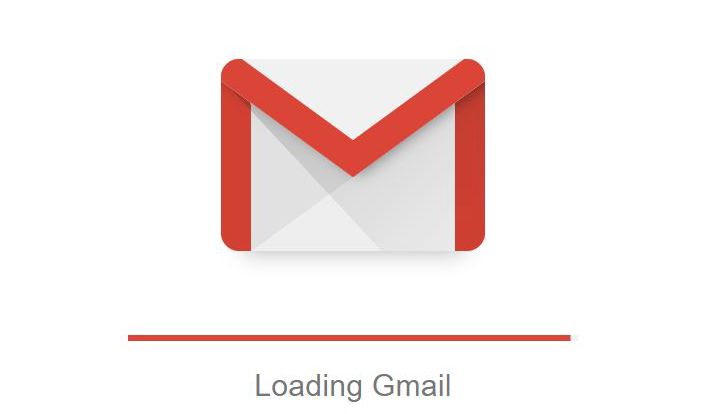
Gmail is Google’s free email service that revolutionized how we communicate online. With its user-friendly interface and robust features, it’s no wonder millions of people rely on it daily.
Overview of Gmail Features
Gmail boasts a variety of features, including:
Gmail’s Target Audience
Gmail primarily caters to individual users and small teams. It’s perfect for anyone who needs a reliable email service without the bells and whistles of advanced collaboration tools.
>>Learn more Gmail alternatives: Yahoo Mail vs Gmail

Google Workspace (formerly known as G Suite) is a more comprehensive solution that includes Gmail along with a suite of productivity tools designed for collaboration.
Overview of Google Workspace Features
Google Workspace offers everything you’d find in Gmail, plus:
Google Workspace’s Target Audience
Google Workspace is geared towards businesses of all sizes. Whether you’re a startup or a large corporation, its collaborative features are designed to enhance productivity and teamwork.
>>Learn more Google Workspace alternatives:
Let’s dive into the nitty-gritty and explore what sets these two services apart!
While Gmail is solely an email service, Google Workspace integrates Gmail with additional features like shared mailboxes and advanced admin controls. If you need simple email, Gmail is enough. But for business needs, Google Workspace shines.
Gmail offers 15 GB of free storage, which is shared across your Google account. On the other hand, Google Workspace plans start at 30 GB per user and can go up to unlimited storage for higher tiers. Need more space? Google Workspace has you covered!
| Gmail | 15 GB |
| Google Workspace | Business Starter: 30 GB Business Standard: 2 TB Business Plus: 5 TB Enterprise: Unlimited |
Google Workspace offers a comprehensive range of collaborative capabilities, including calendars and shared documents, whereas Gmail does not. Google Workspace is revolutionary for collaborative project teams.
Both services integrate with Google’s ecosystem, but Google Workspace offers deeper integrations with third-party apps and enhanced functionality for business tools.
Gmail includes basic security features, like two-factor authentication. In contrast, Google Workspace offers enhanced security options like advanced phishing protection, data loss prevention, and endpoint management, making it ideal for businesses.
Although Gmail is free, Google provides premium services with more storage and sophisticated capabilities for those who desire more features. From an affordable plan for small teams to premium alternatives for larger enterprises, Google Workspace provides multiple pricing categories. If you require the entire set of tools, the purchase is worthwhile.
| Gmail | Free |
| Google Workspace | Business Starter: $6/user/mo. Business Standard: $12/user/mo. Business Plus: $18/user/mo. Enterprise: Price available upon request |
For Personal Use
If you’re an individual needing an email service, Gmail is the way to go. It’s free, easy to use, and has everything you need.
For Small Businesses
For small businesses looking to collaborate effectively, Google Workspace is a smart investment. It combines email with collaboration tools that can help your team work more efficiently.
For Enterprises
Large enterprises will benefit from Google Workspace’s comprehensive tools, admin controls, and security features. It’s designed for teamwork and productivity at scale.
In summary, choosing between Gmail and Google Workspace ultimately depends on your needs. If you want a straightforward email service, go for Gmail. But if you need collaboration tools and advanced features, Google Workspace is your best bet. Consider your requirements, and you’ll find the perfect fit!
1. Can I use Google Workspace for personal use? While it’s designed for businesses, individuals can use Google Workspace, but it may be overkill for personal needs.
2. What is the main advantage of Google Workspace? Its primary advantage is the integration of multiple collaboration tools alongside email, enhancing team productivity.
3. How much storage do I get with Gmail? Gmail offers 15 GB of free storage shared across your Google account.
4. Are there security features in Gmail? Yes, Gmail has basic security features, but Google Workspace offers advanced security options for businesses.
5. Can I migrate emails from Gmail to Google Workspace?
Yes, you can manually upload emails from Gmail to Google Workspace after downloading them to your local computer. MultCloud is a good option if you need to transfer emails and attachments from Gmail to Google Workspace quickly. In addition to helping you transfer email data, this program makes it simple to manage data across several cloud accounts, including Google Workspace, SharePoint, Amazon S3, NAS and etc.