In today's digital age, where data storage plays a crucial role in our lives, it's important to choose the right storage option for your needs. Two popular choices that often come up in discussions are external hard drives and iCloud. Both offer their unique advantages and serve different purposes. In this article, we will explore the differences between iCloud vs external hard drives to help you make an informed decision.

Quick Search:
☞ "Is iCloud cheaper and more reliable than using an external hard drive?"
☞ "Is it better to store photos in iCloud or external hard drive?"
☞ "Is an external hard drive a better option than iCloud for storing my ~55 GB iPhone's backup? I don't want to fill my PC's HDD or SSD, so that's why I'm thinking about using an external HDD for my iPhone backup and overflow storage for games."
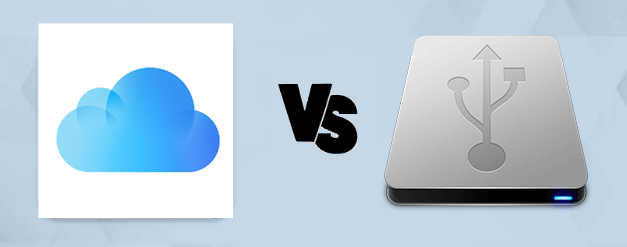
An external hard drive is a physical device that connects to your computer or other devices via USB, Thunderbolt, or other interfaces. It offers additional storage space and serves as an extension of your device's internal storage. It comes in various capacities, ranging from a few hundred gigabytes to several terabytes, providing ample room for storing files, documents, photos, videos, and more.
iCloud, on the other hand, is a cloud-based storage service provided by Apple. It allows users to store their files, documents, photos, and other data on remote servers managed by Apple. iCloud offers seamless integration across Apple devices, including Macs, iPhones, iPads, and even Windows computers. It provides users with the ability to access their data from anywhere with an internet connection, for example, you can share iCloud Photos with family and friends.
External hard drives generally offer larger storage capacities compared to iCloud. You can find external drives with terabytes of storage space, making them suitable for storing large media libraries, backups, and extensive data collections. On the other hand, iCloud storage plans usually have limited capacities, typically ranging from a few gigabytes to a few terabytes, depending on the subscription you choose.
External hard drives also provide more flexibility in terms of storage management. You have complete control over organizing and categorizing your files on the drive, allowing for easy access and customization. With iCloud, storage management is done through the cloud interface, and while it provides syncing and automatic organization features, it may not offer the same level of flexibility as an external hard drive.
When it comes to accessibility and convenience, iCloud has an advantage. Since iCloud is a cloud-based service, your files can be accessed from any device with an internet connection. This means you can view, edit, and share your files on your iPhone, iPad, Mac, or even a Windows PC. It offers seamless integration across Apple devices, making it a convenient choice if you are already within the Apple ecosystem.
On the other hand, external hard drives require a physical connection to access your files. You need to have the drive with you and connect it to a compatible device to access the stored data. This can be limiting in terms of portability and convenience, especially if you frequently switch between different devices or travel frequently.
Data security and privacy are crucial considerations when choosing a storage solution. External hard drives provide offline storage, meaning your data is physically disconnected from the internet, reducing the risk of unauthorized access or online breaches. You have control over your data and can implement encryption and other security measures to protect sensitive information.
iCloud, on the other hand, relies on cloud-based storage, which may raise concerns regarding data security and privacy. While Apple emphasizes strong security measures, including encryption and authentication protocols, some individuals may still have reservations about storing their data in the cloud. It's essential to review the privacy policies and security features of iCloud before making a decision.
Cost is a significant factor when considering storage options. iCloud operates on a subscription model. Apple offers various storage plans with different pricing tiers, ranging from free storage up to several terabytes for a monthly or annual fee. The cost of iCloud can accumulate over time, especially if you require a larger storage capacity.
| Version | Storage | Price |
|---|---|---|
| Basic | 5 GB | Free |
| iCloud + | 50 GB | $0.99/month |
| 200 GB | $2.99/month | |
| 2 TB | $9.99/month |
External hard drives, on the other hand, generally have a one-time upfront cost, and you can choose a drive based on your budget and storage requirements. The price varies depending on the brand, storage capacity, and additional features.
Transfer speed and performance are important factors, particularly when dealing with large files or performing backups. External hard drives, especially those equipped with modern interfaces like Thunderbolt or USB 3.0, offer faster data transfer rates compared to uploading or downloading files from the cloud. This makes them ideal for tasks that require quick access or transferring large amounts of data.
iCloud transfer speeds, on the other hand, depend on your internet connection. Uploading and downloading files can be slower, especially when dealing with large files or when your internet connection is not stable. However, once the files are synced to iCloud, accessing them on different devices becomes relatively seamless.
Both external hard drives and iCloud provide backup and recovery options, but with some differences. External hard drives allow you to create local backups of your data, offering an additional layer of protection against data loss. You can use backup software or built-in backup features provided by your operating system to regularly back up your files to the external drive. In the event of data loss or system failure, you can easily restore your files from the backup.
iCloud, on the other hand, offers automatic backup and syncing of your files across your devices. This means that your data is continuously backed up to the cloud (such as transferring files from PC to iCloud) whenever you have an internet connection. In case of device loss, damage, or replacement, you can restore your files and settings from iCloud seamlessly. However, it's important to note that iCloud backups may have storage limitations based on your subscription plan.
Compatibility with various devices is another crucial aspect to consider. External hard drives are generally compatible with a wide range of devices, including computers, laptops, gaming consoles, and even some smart TVs. As long as the device has a compatible port, you can connect and use the external drive to access your files.
iCloud, on the other hand, is primarily designed for Apple devices. While iCloud offers some level of compatibility with Windows PCs and Android devices through web interfaces and apps, its seamless integration and full functionality are best experienced on Apple devices. If you primarily use Apple devices or are heavily invested in the Apple ecosystem, iCloud provides a more streamlined experience.
When considering a storage solution, it's important to assess the longevity and durability of the chosen option. External hard drives, being physical devices, can last for several years with proper care and maintenance. However, they are still susceptible to physical damage, such as drops, shocks, or exposure to extreme temperatures or moisture. Regularly backing up your data (such as backup external hard drive to Google Drive) and handling the drive with care can help prolong its lifespan.
iCloud, being a cloud-based service, does not rely on physical hardware. As long as you have an active subscription and maintain your account, your data will be accessible. However, it's essential to keep in mind that cloud services can have downtime or technical issues, which may temporarily affect your access to your files.
Scalability and expansion options are vital, especially if your storage needs grow over time. External hard drives offer flexibility in this regard. If you require additional storage space, you can simply purchase a new drive with a higher capacity or connect multiple drives to your system. This allows you to expand your storage capacity as needed.
iCloud also provides options for increasing your storage capacity, allowing you to upgrade your subscription to a higher storage tier. This scalability is convenient, as you can adjust your iCloud storage plan based on your current needs. However, keep in mind that upgrading to larger storage plans on iCloud may involve additional costs.
One of the advantages of cloud storage solutions like iCloud is the ability to sync and collaborate seamlessly across devices. iCloud offers synchronization features that automatically update your files across all your Apple devices. This ensures that you have the latest version of your files available on all your devices, making it convenient for work or collaboration purposes.
External hard drives do not provide native syncing or collaboration features. However, you can manually copy and transfer files between devices using the external drive. While it may require more effort and coordination, it allows you to maintain control over your files and choose when to sync or update them.
Mobility and portability are important considerations, particularly if you need to access your files on the go or while traveling. External hard drives offer the advantage of being physically portable. You can disconnect the drive from one device and connect it to another, allowing you to carry your files with you wherever you go. This makes them suitable for situations where internet connectivity may be limited or unreliable.
In contrast, iCloud offers mobility and accessibility through the cloud interface. As long as you have an internet connection, you can access your files from any device with iCloud integration. This makes it convenient for accessing and sharing files on the go, without the need to carry a physical drive. However, it's important to note that iCloud requires a stable internet connection for seamless access to your files.
One of the key differences between external hard drives and iCloud is their reliance on the internet. External hard drives do not require an internet connection for storing or accessing your files. As long as you have the physical drive and a compatible device, you can access your data offline.
On the other hand, iCloud heavily relies on internet connectivity. Uploading, downloading, and syncing files require an active internet connection. This can be a limitation in areas with limited or unstable internet access. Additionally, accessing files from iCloud may require additional data usage, which can be a concern if you have a limited data plan or if you are traveling to remote locations with restricted internet connectivity.
When deciding between an external hard drive and iCloud, it's important to consider your specific needs and priorities. Here are some factors to consider:
Ultimately, the choice between an external hard drive and iCloud depends on your unique requirements, preferences, and priorities.
In the digital age, choosing the right storage solution is essential for managing and preserving your data. External hard drives offer offline storage, larger capacities, and flexibility, while iCloud provides seamless synchronization, collaboration features, and accessibility across Apple devices. Consider factors such as capacity, accessibility, security, cost, and mobility to make an informed decision. Remember to regularly back up your data, regardless of the chosen storage method, to ensure the safety and availability of your files.
Can I use both an external hard drive and iCloud for storage?
Yes, you can use both an external hard drive and iCloud for storage. This allows you to have a local backup on the external drive and the convenience of cloud storage with iCloud.
How secure is iCloud for storing sensitive information?
iCloud employs strong security measures, including encryption and authentication protocols, to protect your data. However, it's always recommended to take additional precautions, such as enabling two-factor authentication and using strong passwords, for enhanced security.
Can I connect an external hard drive to my iPhone or iPad?
iPhones and iPads do not have built-in support for external hard drives. However, you can use external hard drives with compatible adapters or wireless storage solutions that are specifically designed for iOS devices.
What happens if I exceed my iCloud storage limit?
If you exceed your iCloud storage limit, you will need to upgrade your storage plan to accommodate the additional data. iCloud will prompt you to upgrade your plan or manage your storage by deleting files to free up space.
Can I backup iCloud to external hard drives?
With the traditional upload & download way, you can download files from iCloud to external hard drives.
Is there a way to transfer iCloud to other clouds?
With the cloud file migration tool --- MultCloud, you can automatically and directly transfer iCloud to other cloud accounts, such as iCloud to Google Drive transfer. Also, you can perform cloud-to-cloud backup or sync with this tool.