Egnyte file sharing offers a cutting-edge solution that allows teams to work together effortlessly, breaking down barriers and optimizing workflow. This article explores the benefits of Egnyte file sharing and delves into MultCloud as a problem-solving tool.

Quick Search:
Egnyte is a powerful file sharing and content collaboration platform designed to simplify how teams work together. It offers a secure, user-friendly environment where team members can access, edit, and share files from any device, anytime, anywhere. Unlike traditional file-sharing methods, Egnyte provides real-time sync, ensuring everyone works with the latest version of a file.
Egnyte's robust features make it a game-changer for team collaboration. One of the significant advantages is real-time editing and version control. When multiple team members work on the same file simultaneously, changes are updated instantly, eliminating version conflicts and promoting a seamless workflow.
Security is another key aspect where Egnyte shines. You can set granular access controls, allowing you to determine who can view, edit, or share specific files. Also, advanced encryption ensures that your data remains protected even during transit. Egnyte's security features comply with industry standards, making it a reliable choice for businesses with stringent data privacy requirements.Moreover, Egnyte's integration capabilities enhance productivity by seamlessly connecting with popular productivity tools such as Microsoft Office 365 and Google Workspace. This integration allows users to access and edit files directly from these applications, streamlining the workflow and eliminating the need to switch between platforms constantly.
In this section, we will show you how do I create a shared folder in Egnyte and share it with others. Before getting started, don’t forget to install Egnyte on your computer and sign in to your credentials.
Step 1: Go to your Egnyte and choose a folder that you want to share. Hover over it and press the link icon. Or, select the checkbox and hover over the share option in the menu.
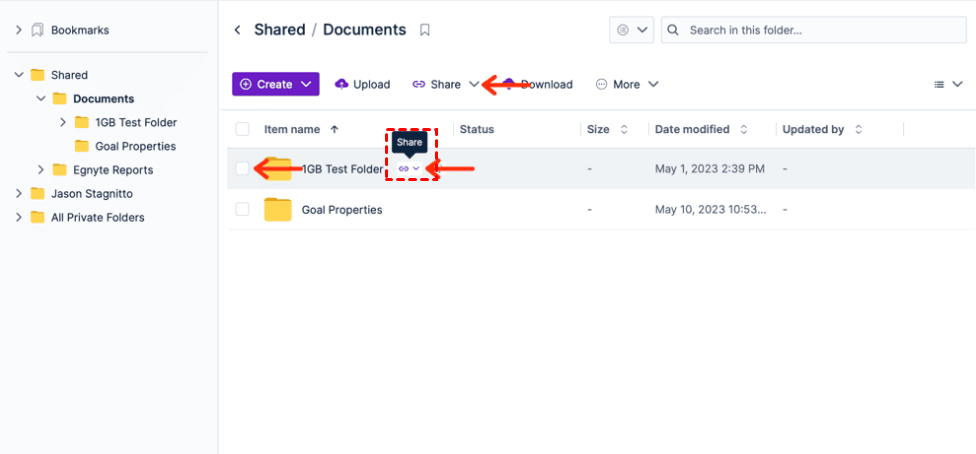
Step 2: You have four share methods: manage permissions, share folder link, request files from others or copy direct link. The share folder link option creates a link you can copy and paste where needed. The copy direct link option allows you to send a direct link to people who already have access.
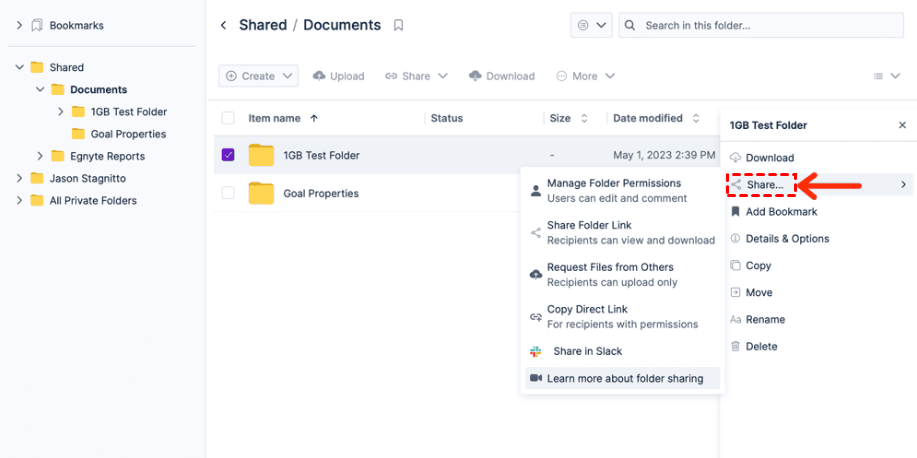
Step 3: If you choose to share the folder with a link, you can edit the settings by tapping change link options. You can determine who can access the link, add a password or set a link expiration date.
Although Egnyte file sharing is helpful, it is much more difficult if you have a large number of files. So, what if you have lots of Egnyte files to share? In this situation, MultCloud comes to the rescue as a robust cloud management service that enables users to connect multiple cloud storage accounts in one centralized location.
This means you can access and manage files from various cloud storage providers, such as Google Drive, Dropbox, iCloud Drive, Google Photos, Dropbox Business, iCloud Photos, OneDrive for Business, Google Workspace, and OneDrive all in one place.
Refer to the following part to learn how to share large files on Egnyte with others:
Step 1: If you don’t have a MultCloud account, you can sign up one for free. Alternatively, you are able to log in with your Google/Facebook account.
Step 2: Proceed to the Add Cloud tab. Then, hit the Egnyte icon to add your account and give MultCloud permission.
Step 3: Navigate to Egnyte, and select the data you want to share. Right-click to select the Share icon. Then, you will have 3 share options, such as Source Share, Private Share, and Public Share.
Notes:
Step 4: Many would choose the Private Share. Once created, you can hit the Create Share tab. Then, you can Copy the sharing link. Then, you can paste that link to anyone you want to share with.
If you want to manage your shares, you can hit the Shares on the left upper side. You can Cancel, Edit Share, Download, Preview, To Source, and To Share. Similarly, you can share music on Google Drive.
Here are many detailed benefits on MultCloud:
Egnyte file sharing offers an all-in-one solution to streamline your team's workflow, ensuring real-time collaboration, advanced security, and seamless integrations. However, in some situation, tools like MultCloud provide a direct way to share large files. Embrace the power of modern file-sharing solutions and take your team's productivity to new heights.