Want to share files without revealing your identity? With Dropbox anonymous share, you can securely share files using an anonymous Dropbox link. This feature ensures that your privacy is maintained while giving recipients easy access to your files.

Content at a Glance:
Can I share a folder anonymously?
How can I share a folder with the world from my Dropbox but keep my account information like my name and business name private?
- Question from dropboxforum.com
Dropbox is a great platform to store, share, and manage your files online. Thus, it attracts millions of users to use it. However, some users report that the Dropbox anonymous share is needed. If you are looking for the same answer for Dropbox share anonymously, here is the right place for answers and solutions.

There are multiple factors you might consider for Dropbox anonymous sharing, here are they:
Does Dropbox support anonymous share? No, Dropbox does not support anonymous share. No matter which method you use, your Dropbox user name will be shown on the sharing page, even the Dropbox email address.
Dropbox provides three ways for you to share files and folders, just find the below steps for reference:
1. Please log in to your Dropbox account on the website.
2. Find the folder or file you’d like to share, tick it, and choose "Share selected" from the top menu.
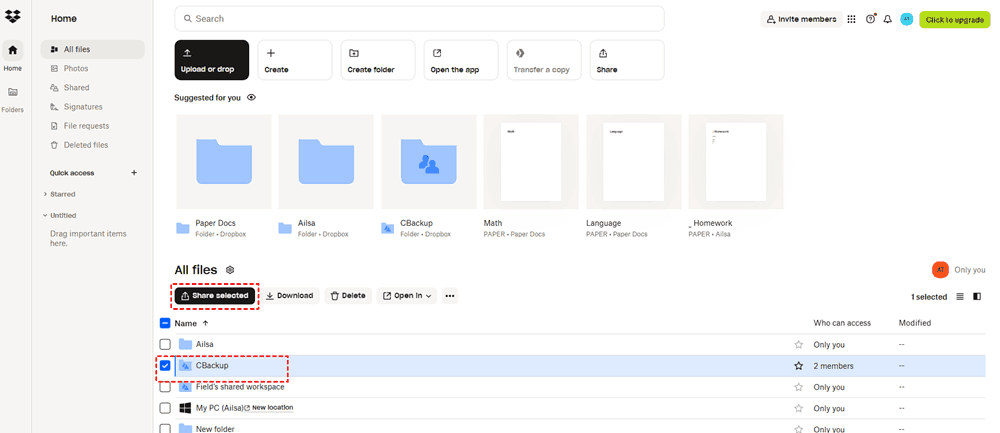
3. There are three options in the pop-up window, Add people, Copy link, and Transfer a copy. Choose one of them to share Dropbox folder.
Thus, Dropbox does not provide the anonymous share method, what should you do? Here comes the easiest way to share Dropbox files anonymously.
To share Dropbox files anonymously, you can try the best free way to perform Dropbox anonymous share, the exclusive web-based multiple-cloud storage manager - MultCloud. Here is why.
How to share Dropbox files anonymously with MultCloud, here is the step-by-step guide:
1. Please sign up for a MultCloud account, and log in.
2. Tap Add Cloud > Dropbox, then follow the guide to grant access to MultCloud.
3. The Dropbox root directory will be listed, find the folder you’d like to share, tick it, and choose Share > Share with MultCloud from the top menu.
4. Choose Public Share, Private Share, or Source Share, and hit Create Share.
Tip: It’s highly recommended to try the first two instead of source mode because the first two will not show your username and email address (that’s Dropbox anonymous share) while the last one shows your user name.
5. You will generate the Dropbox anonymous link (even with the password), and paste the link to share with others.
After that, you can copy the anonymous Dropbox link to others for sharing.
What is the difference between Dropbox anonymous share and regular file sharing?
A: Dropbox anonymous share allows you to share files without revealing your identity. Unlike regular file sharing, where the recipient can see your email or Dropbox details, anonymous sharing keeps your personal information hidden.
Can I set a password for an anonymous Dropbox link?
A: Yes, you can set a password for an anonymous Dropbox link to ensure that only authorized recipients can access your shared file. This is an important feature for enhancing the security of your shared content.
Is it safe to share files anonymously via Dropbox?
A: Yes, Dropbox anonymous share is secure, especially if you enable password protection for your links. Dropbox uses strong encryption to protect your files while they’re in transit and at rest.
Can I share files anonymously without a Dropbox account?
A: Yes, recipients can access files via an anonymous Dropbox link without needing a Dropbox account. All they need is the link you share with them.
How can I prevent others from downloading files shared via an anonymous Dropbox link?
A: When creating an anonymous Dropbox link, you can disable the download option for the shared file. This allows the recipient to view the file without being able to download it to their device.
If you want to perform Dropbox anonymous share without your username and email address, Dropbox does not provide that option for you to do, but you can use MultCloud to share Dropbox files anonymously without showing your username and email address.
Besides, if you need to protect your Dropbox files, you can try cloud-to-cloud transfer, backup, sync, and even team transfer to safeguard your files, because it’s designed to migrate files between clouds directly.