Looking for the best way to download Twitch clips? Our guide covers everything—from saving clips in 1080p to using a Twitch clip downloader online. Discover simple steps to download Twitch clip online without any hassle. Perfect for gamers & streamers!

Quick Navigation:
If you’re new to Twitch, you might want to know the differences between Twitch Clips and videos. Don’t worry, here you will find the key differences between them, let’s check it out.
No matter what the differences are, you can keep these Twitch clips and videos safe if required. So, how to download twitch Clips easily? You’ll find the easiest way to complete the goal.

Before downloading Twitch clips, it’s necessary to know how to create a Twitch Clip, it’s just as easy as ABC. Check the following steps:
1. Please go to the Twitch website and log in to your account or create one if necessary.
2. Open and play the Twitch video you want to clip, and hover over the video, click the Clip button (shortcuts: Alt+X on Windows, or ⌥ + X on Mac).
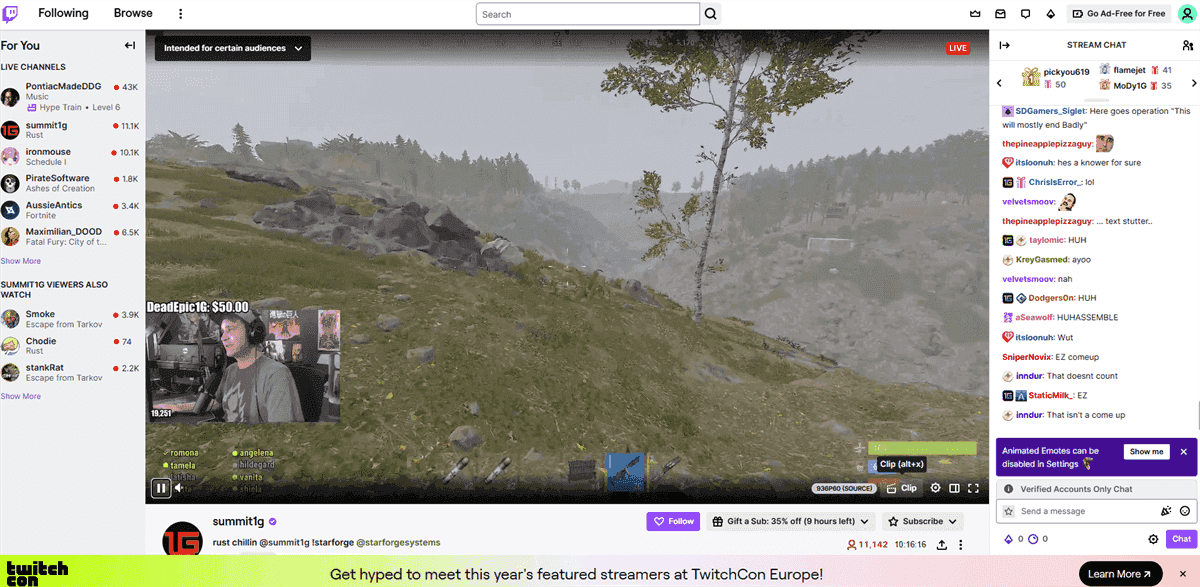
3. It will pop up a window called the Clip creation interface. Drag the slider to select the part you need, give it a title, and add necessary context or commentary.
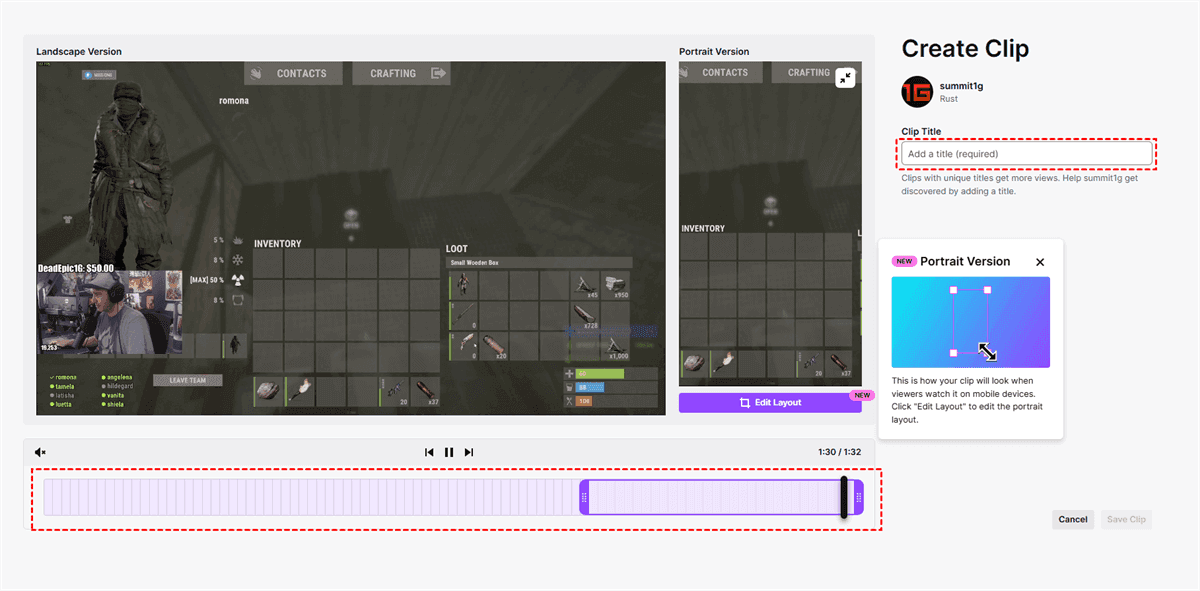
4. Now, hit Save Clip to create a Twitch clip, and it will be published.
5. Select Download > Download Landscape Version or Download Portrait Version.
Or, you can copy the Twitch Clip link or share it to other platforms, etc.
However, the Twitch built-in download feature has the following cons:
So, Is there any way to download Twitch Clips in HD, like 8K, 4K, 1080P? Of course yes.
Fortunately, here comes the best Twitch Clip downloader named EasySaveVideo to help. This tool is designed by MultCloud. Why it’s the best tool for you to download Twitch Clips, here are the advantages:
Thus, how to download Twitch Clips easily with EasySaveVideo?
Before jumping in, make sure you have:
Want the best quality? Here’s how to download Twitch clips in 1080P without losing clarity.
1. Please go to the Twitch website, and copy the clip link for preparation.
2. Head to the EasySaveVideo site and paste the Twitch Clip link into the search box. It will crawl the video automatically.
3. Click Download to PC after crawling behind the right resolution and format.
4. Wait for a while, it will be saved to your Downloads folder on the computer.
Tip: You can also use the Upload to Cloud feature to export the Twitch Clips to online storage space.
To download Twitch clips on your iPhone, if you are the clip owner, navigate to the Creator Dashboard, select "Content", then "Clips", find the clip, click the Share icon, and then choose "Download". Alternatively, you can use third-party apps or websites like EasySaveVideo, Cross Clip or clipper.xyz, using the clip's URL.
Can I download Twitch clips without a third-party tool?
A: It depends. If you’re the owner of the Twitch Clip, you can use the built-in download feature to download it directly. However, if you’re a viewer, you can’t download Twitch Clips directly, so you’ll need a Twitch clip downloader website or app.
Is there a way to download Twitch clips in 4K?
A: Most clips are streamed in 1080p or lower, so downloading Twitch clips in 1080P is usually the highest available. True 4K is rare unless the streamer uploaded it separately.
Why won’t my Twitch clip download work?
A: Common issues include broken links, region restrictions, or the clip being deleted. Try a different download Twitch clip online service or check the URL.
Can I download Twitch clips on my phone?
A: Yes! To download Twitch clips on iPhone or Android, use mobile-friendly sites like Clipr or a browser with a built-in downloader.
Are Twitch clip downloaders safe?
A: Most reputable ones are, but avoid shady sites that ask for logins or downloads. Stick to well-known tools like TwitchDownloader.
How long do Twitch clips stay available?
A: By default, clips stay forever unless deleted. However, if the original VOD is removed, the clip may also disappear, so download Twitch clips you want to keep!
Until now, you should have mastered the skill to download Twitch clips and videos. No matter what method you’re using, the built-in download feature or the EasySaveVideo tool, find the best way to download videos from Twitch easily and quickly. Moreover, MultCloud provides other features, like remote upload, cloud-to-cloud sync, transfer or backup, team transfer, saving images from Google search results, etc.