Wondering how to download photos from Facebook? Our guide walks you through the easiest ways to save images from your account, friends’ posts, or albums. Learn step-by-step methods to download Facebook photos quickly and effortlessly. Follow our tips to store your favorite pictures today!

Quick Search:
Ever found yourself scrolling through Facebook, stumbling upon a photo you love, and wanting to save it for later? Maybe it’s a cherished memory, a funny meme, or an inspiring quote. Whatever the reason, knowing how to download Facebook photos is a handy skill. In this guide, I'll show you multiple ways to save photos from Facebook, whether you're on a desktop or mobile device.
Before diving into the how-to part, it's essential to understand your options. Facebook allows users to download:
Depending on your needs, choose the method that best suits you.
Note: Before downloading, remember:
Downloading images on a desktop is straightforward using the Download Album option or the right-click "Save Image As" method.
If you’re on a desktop, downloading a single photo is super easy:
Step 1. Open the Facebook photo you want to download.
Step 2. Click on the three dots (•••) in the top right corner of the image.
Step 3. Select Download and save it to your computer.
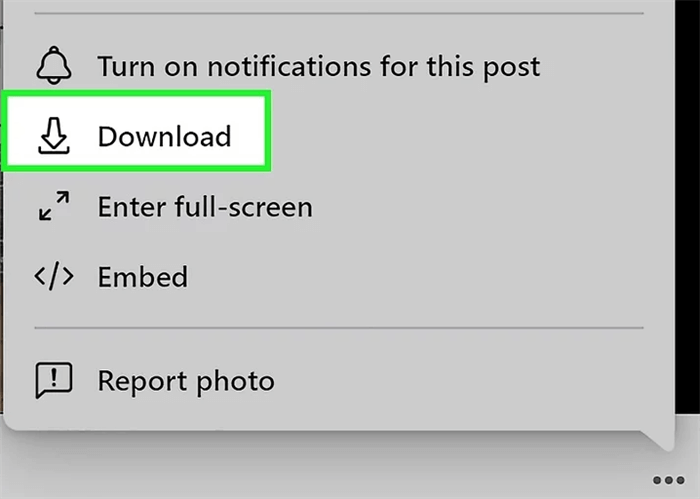
Another simple way to save a Facebook photo:
Step 1. Click on the photo to open it in full view.
Step 2. Right-click on the image.
Step 3. Select "Save image as", choose a destination folder, and click Save.
The way to download Facebook pictures on a mobile phone varies depending on the operating system.
Step 1. Open the Facebook app and find the photo you want to save.
Step 2. Tap on the photo to open it.
Step 3. Tap the three dots (•••) in the top right corner.
Step 4. Select Download (or "Save to device").
Step 1. Open the Facebook app and locate the photo.
Step 2. Tap on the image to view it.
Step 3. Press and hold the image until the options appear.
Step 4. Select Save Photo to download it.
If you need to save a whole album, Facebook provides a built-in tool:
Step 1. Go to your Facebook profile and click on Photos.
Step 2. Select Albums and open the album you want to download.
Step 3. Click on the three dots (•••) and choose Download Album.
Step 4. Facebook will process the request and notify you once it's ready to download.
Can I save all of my Facebook photos at one time instead of saying them individually?
I'm worried that if something happens to my account, I will lose all of my pictures and I've had my account since 2009. Is there a way to save all my photos at once instead of individually? Thank you all!
- Question from Reddit
Want to grab every photo you've ever uploaded? Use Facebook’s Data Download Tool:
Step 1. Go to Account Settings → Your information and permissions.
Step 2. Click on Download Your Information.
Step 3. Select Photos and Videos (or everything if needed).
Step 4. Choose the date range, format (HTML/JSON), and quality.
Step 5. Click Create files and wait for Facebook to generate your data.
Step 6. Once ready, download the ZIP file containing all your photos.
There are several third-party tools available to help download Facebook photos, including:
Always be cautious and only use trusted apps to avoid security risks.
Downloading photos from private accounts isn’t always straightforward. Facebook’s privacy settings restrict access based on the uploader’s settings. If you can't download a photo:
If you notice blurry or compressed images after downloading, try these tips:
Downloading Facebook photos is simple if you know the right methods. Whether you want to save a single image, an entire album, or all your uploads, there’s a way to do it. Just ensure you respect privacy and copyright laws when saving and sharing images.
1. Can I download someone else’s Facebook photos?
Yes, but only if they’ve made them public or given you permission.
2. Why is my downloaded Facebook photo blurry?
Facebook compresses images. Try downloading in the highest available quality.
3. Can I download Facebook photos without the Facebook app?
Yes, you can use a web browser to download images on both desktop and mobile.
4. Why can’t I download a Facebook photo?
5. How do I save Facebook videos to Google Drive?
Download them to your device first, then upload them to Google Drive manually. You can also try to use MultCloud. This tool not only supports cloud-to-cloud transfer, sync or backup, but also supports saving Instagram, Facebook or Twitter videos to local devices or cloud accounts.