As modern businesses become more decentralized, it is critical to share files instantly for a large number of companies that choose to work remotely. Now, there are many available services for cloud-based file sharing for businesses on the market, which not only facilitates user's data storage but also facilitates file sharing. This article provides you with the 8 best cloud file sharing for small businesses.

Quick Search:
Now, ordinary work equipment can no longer meet the daily work needs of employees, because more efficient work collaboration has become the most important means for enterprises to improve business productivity. Therefore, file sharing, especially cloud file sharing, has become the most common way for enterprises to manage and facilitate the normal conduct of business.
With cloud file sharing, company employees can access and edit files anytime from anywhere with an internet connection. At the same time, the collaborative capabilities of the cloud drive allow others in the organization to access these changes in real-time. Cloud-based file sharing lets everyone in the organization sync and share information—no matter where they are.
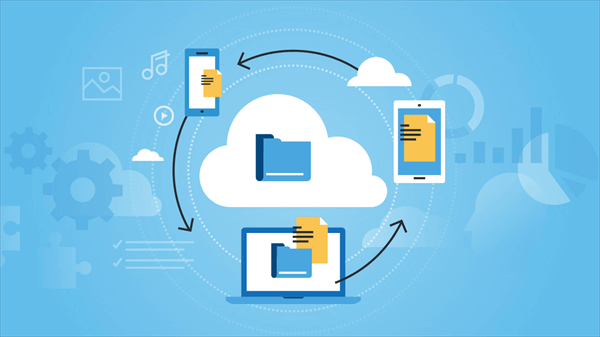
In addition, services that provide cloud file-sharing can also provide data storage services for enterprises. Compared with traditional hardware storage, cloud storage is more convenient and affordable. So, using a service with cloud file sharing, businesses can get more benefits than traditional devices can provide:
Finding the right file access, synchronization and sharing solutions can improve your business productivity and customer satisfaction. So, which platforms offer decent cloud file sharing for business users? This article provides the 8 best cloud file sharing for small businesses.
Sharing files has never been easier and more secure. Now, anyone can securely transfer files by sending a link and with the click of a button. There are almost endless options for file sharing in the world. Giants like Dropbox, Box, Google, Microsoft, and others all offer online cloud storage options, including file sharing, syncing, and collaboration across devices. Next, this article provides excellent 8 services to provide quality cloud file sharing for businesses.
Google Workspace (formerly G Suite) contains all of Google's business tools and software, such as Gmail, Docs, Slides, Sheets, Drive, and more. The bundle includes Google Drive with flexible storage, plus additional features like collaboration and file sharing.
Google Drive gives you complete control over how and when files are shared from cloud-based storage. You can invite others to view and download your file by sending a link. You can also invite multiple members of your team to collaborate on a single file. The combination of storage and collaboration features makes Google Workspace ideal for remote enterprise environments.
All plans in Google Workspace are charged per user/month: Business Starter ($6), Business Standard ($12), Business Plus ($18) and Enterprise.
| Pros | √ Organize files by a team; √ Easy-to-understand pricing for small teams and enterprise customers; √ Prevent data loss and retain data with Vault; |
| Cons | × Offline files can only be accessed through Google Chrome; × Teams may often experience authentication issues with offline files when password changes occur; × Recovering a user's lost account is difficult; |
OneDrive for Business is Microsoft's cloud-based file storage, sharing and collaboration service. OneDrive is part of a larger cloud-based Microsoft 365 bundle that includes Word, Excel, PowerPoint, and more.
The OneDrive service allows you to access, share all of your Microsoft 365 files from any device, and collaborate with other users in real-time. All you need to do is send the link via email or other messaging services, and the recipient can access the file without registering. You can also set expiration dates on file links so that they cannot be accessed after a certain point in time.
All plans are billed per user/month: Plan 1 ($5.00) and Plan 2 ($10.00) include OneDrive only; Basic ($5.00) and Standard ($12.50) include the Microsoft 365 bundle. A 30-day free trial is allowed for Microsoft Business Basic.
| Pros | √ Direct access to Microsoft 365 Suite; √ Reliable offline file access; √ Can set an expiration date for file access; √ Can create OneDrive file request; √ Create vaults for specific teams; |
| Cons | × Vulnerable to hacking; × Collaboration is not easy to operate; |
Dropbox is a file hosting service that provides cloud storage, client software, and file synchronization. You can access your Dropbox files from your computer, phone or tablet. Whenever you add new files or delete old files, the changes are automatically synced across all your devices. You can also wipe data remotely if the device is lost or stolen.
Dropbox also supports sharing files with users without accounts. In a team environment, you can use Dropbox Business to store files in one place and implement admin access controls to manage who has access to what data.
For business users, Dropbox Business can be purchased in three editions: Standard, Premium, and Enterprise. The Standard Edition starts at $12.50 (£10.17) per user per month with 3TB of storage. Premium starts at $20 (£16.27) per user per month with unlimited space. The Enterprise Edition is a custom plan with a unique price tag. You can try a 30-day free trial.
| Pros | √ Files can be automatically synced across multiple devices; √ Support sharing files with users without accounts; √ Flexible monthly price plans; |
| Cons | × Pay-as-you-go pricing can be overly complicated; × File sync settings can be difficult to manage; |
Box for Business is an encryption-protected cloud storage solution. The platform also integrates with solutions such as Office 365, Google, Suite, Salesforce, and Adobe Sign. When sharing files, you can collaborate by sending a secure link so other users can add their comments to the file. And, the Box Keysafe feature allows you to manage encryption keys to protect data and create a written record of the key usage.
The Box is available for purchase in four editions: Starter, Business, Business Plus and Enterprise. The Starter Edition costs $5 (£4) per user per month and comes with 100GB of secure storage and 2GB of file uploads. The business version costs $15 (£12) per user per month with unlimited storage and 5GB file uploads.
| Pros | √ Integrates with many cloud platforms to make migration easier; √ Can create Box file request; √ Controls with multiple industry compliance guidelines such as HIPAA, PCI, and FINRA; |
| Cons | × Poor search performance, especially metadata in files and photos; × Mobile apps are limited in file editing; |
pCloud for business adds functionality to the usual cloud-based file sharing by allowing users to easily add comments to files and folders. All activities are also monitored and logged so that administrators can view them at any time.
When using pCloud, you can choose to pay in two different modes. The first is how most cloud storage brands work - pay monthly. Another is that you can also choose to pay a one-time lifetime fee.
| Pros | √ Supports file versioning and data recovery; √ Easy backup and migration from pCloud to Dropbox, Google Drive and more; √ Built-in video and audio player; |
| Cons | × Limited 30-day file history/recovery; × Fewer extra features; |
Compared with other cloud services, SugarSync provides very simple functions. Right now, the provider doesn't seem to be offering any prominent features, focusing instead on offering a surprising amount of storage space at different prices. SugarSync is similar to the sync and storage offered by many cloud storage services, with some basic editing and collaboration features.
For users who prefer a simple interface, SugarSync is a good choice. Compared with many cloud storage companies, its advantage is - simplicity. Pricing for SugarSync starts at $7.90 per month.
| Pros | √ Simple to use; √ High security; |
| Cons | × Fewer extra features; |
While MediaFire may seem to have a lower status compared to big names like Dropbox and Google Drive, it's still a popular cloud storage option. It offers a wide range of services available on multiple platform types and allows for 10GB of storage, up to 4GB per file.
The MediaFire does offer a small amount of storage space, but a good file sharing service is the first part of business users' consideration, not space constraints. You can still easily share thousands of files when using MediaFire. In addition, MediaFire has a file management system, and file-sharing can be done through a one-time link. MediaFire's pricing plans start at $3.75 per month.
| Pros | √ Drag and drop interface; √ Multiple ways to share; |
| Cons | × The free version contains ads; |
Egnyte provides centralized control of file-sharing operations, helping to reduce administrative costs and IT overhead. A single access platform means that no matter what equipment you need to deploy, you can get unified access.
Perhaps Egnyte’s most appealing feature is the inclusion of strong security, including encryption and multiple access controls for files. Egnyte is just a unified storage and sharing service for all file types. Egnyte’s pricing plans start at $20 per user per month.
| Pros | √ Outstanding enterprise-grade security; √ Easy document management; |
| Cons | × A little more expensive than other cloud services; |
Some companies may use multiple cloud file-sharing services for business reasons, so it may not be easy to manage multiple cloud storage accounts. As one of the best cloud-based multiple cloud storage managers, MultCloud can help you better manage these services with a clear interface and powerful features.
More importantly, MultCloud can also provide the sharing function, you can add the above cloud drives to MultCloud to easily share cloud files to anyone.
Sharing cloud files via MultCloud is easy and stress-free as long as you follow the step-by-step instructions below. Here, the post takes sharing Dropbox folders by MultCloud as a short example. You can also share files and folders from other clouds using the same method.
Step 1: Sign up for MultCloud and log in. Alternatively, you can authorize login directly with your Google or Facebook account.
Step 2: Select the Dropbox icon and allow MultCloud to access your Dropbox account.
Step 3: Tick a file or folder in Dropbox and select "Share" in the function bar above.
Step 4: In the pop-up window, select the sharing mode you want, and then click "Create Share". Step 5: Click "Copy" to send the sharable link by yourself or through the listed methods.
When the recipient receives your sharable link, he or she can view and download the shared file from the link. Alternatively, instead of manually downloading and uploading files to Dropbox or other clouds, he or she can use MultCloud to save shared files directly to clouds.
Notes:
With the most comprehensive guide to the 8 best free cloud file sharing for business services and clear instructions on how to easily share cloud files to everyone from MultCloud, now you can easily and successfully share anything you like with others from the cloud.
Also, if you try MultCloud, you will find that it is not only a cloud-based file sharing tool, but also the best cloud file manager that allows you to use and manage multiple cloud storage accounts in a single interface, with upload, download, delete, copy, cut, view, rename and other cloud built-in functions.