Amazon S3 vs Backblaze B2: Compare features, performance, and pricing to make the best choice for your data storage needs. Learn all about Backblaze vs S3 pricing and which service suits your business.

Content at a glance:
Amazon Web Services offers Amazon S3 (also known as Amazon Simple Storage Service) for application hosting, data backup, and archiving. Developers, businesses, and individuals who want dependable storage for a variety of data kinds are typically its target audience. A highly scalable solution that offers various storage capacities is Amazon S3.
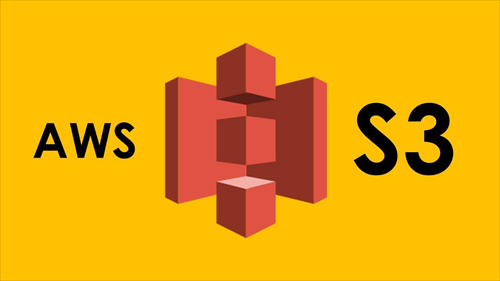
Backblaze B2 is a simple and reasonably priced cloud storage solution for individuals, startups, and small enterprises. Backblaze B2 is perfect for all customers because of its clear pricing structure, which charges a fixed fee for storage and data retrieval. Backblaze B2 provides a single storage tier that is adaptable enough for both regular and backup storage use, in contrast to Amazon S3.

| Feature | Backblaze B2 | Amazon S3 |
|---|---|---|
| Provider | Backblaze | Amazon Web Services (AWS) |
| Launched | 2015 | 2006 |
| Free Cloud Storage | 10GB | 5GB |
| Supported Platforms | Web, Windows, macOS, Linux, API integrations | Web, Windows, macOS, Linux, API integrations |
| Storage Classes | Single storage class | Multiple classes: Standard, Intelligent-Tiering, Infrequent Access, Glacier, Glacier Deep Archive |
| Target Audience | Small businesses, individuals, cost-conscious users | Enterprises, developers, businesses requiring advanced features |
| Data Storage Pricing | Simple, flat rate per GB | Tiered pricing based on storage class and access frequency |
| Data Transfer Pricing | Free uploads, low-cost downloads | Charges for data transfers between regions and data requests |
| Scalability | High scalability, suitable for SMBs | Extremely scalable, suitable for large enterprises |
| Performance | Reliable within the U.S.; competitive download speeds | Global reach with low-latency data transfer across AWS’s extensive network |
| Data Redundancy | Ensures data replication within data centers | Replicates data across multiple locations/regions for high durability |
| Security Features | Standard encryption, two-factor authentication | Advanced security with encryption, compliance options (e.g., HIPAA, GDPR) |
| Ease of Use | User-friendly, straightforward setup | Requires some technical knowledge to optimize configuration |
| Best For | Affordable backups, personal storage needs | Advanced data management, applications with complex data needs |
| File Size Limit | Maximum 10TB per file | Maximum 5TB per file |
| Availability & Redundancy | Data replicated within data centers; single-region storage in the U.S. | High durability with cross-region replication options available in multiple AWS regions worldwide |
Key Differences at a Glance:
Both services offer advantages, and the optimal option will rely on several variables, including desired functionality, data access requirements, and budget.
No matter which cloud you choose between Amazon S3 and Backblaze B2, just find the best one that suits you to manage your files online. Moreover, if you are using one of them, and trying to move files to another, how to migrate files easily and smoothly? Fortunately, you can use the comprehensive multiple cloud storage manager, called MultCloud to help.
To show you how it works to move files between Amazon S3 and Backblaze B2 with MultCloud, check the steps below:
1. Hit Sign Up Free to create a free MultCloud account, then log in.
2. Click Add Cloud from the left side, then choose Amazon S3, and input the necessary information to add. Then add Backblaze B2 in the same way.
3. Select Cloud Transfer, hit FROM to choose Backblaze B2, and hit TO to select a bucket in Amazon S3.
Tips:
4. Press the Transfer Now button to move files between Backblaze B2 and Amazon S3 effortlessly.
Wait for a while, the task will be finished quickly. Check the files on the destination cloud, they should be there.
Furthermore, MultCloud can be a Backblaze B2 backup software to protect your precious files online, it’s worth trying.
Q: What’s the key difference between Amazon S3 and Backblaze B2?
A: Their pricing and storage arrangements are where they diverge most. Backblaze B2 offers a single-tier system with low, predictable prices, while Amazon S3 offers a multi-tier storage system with options for regular and infrequent access. While B2 suits small enterprises and individuals looking for inexpensive storage, S3 is best suited for enterprise-level applications.
Q: Which is cheaper, Backblaze B2 or Amazon S3?
A: Backblaze B2 is typically less expensive than Amazon S3, particularly for routine data retrievals and standard storage. The intricate price structure of S3, which includes extra fees for requests and data transfers, may mount up rapidly. Backblaze B2 is an affordable option because of its clear price structure, which guarantees predictable expenses.
Q: Can Amazon S3 and Backblaze B2 be used together?
A: Yes, many users employ a hybrid approach, using Amazon S3 for high-availability data and Backblaze B2 for cost-effective backups. This setup helps to balance performance needs with storage costs, optimizing cloud usage based on each platform’s strengths.
Q: How does data retrieval speed compare between Amazon S3 and Backblaze B2?
A: Amazon S3 offers faster data retrieval speeds, especially for users leveraging AWS’s global infrastructure. However, Backblaze B2 also provides reliable speeds, and its lower cost may be worth the slight difference in performance for users with less frequent retrieval needs.
Backblaze vs. S3, which is better? Now you have answers after reading here. Just find the best one that suits you to manage files efficiently. Besides, if you’re using one of them, and trying to move files to another cloud, MultCloud is your best choice, because it’s a professional data migration tool for online storage, it’s worth trying.