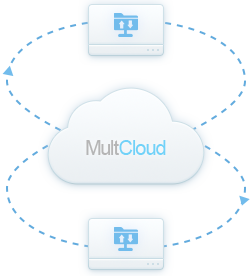
MultCloud is a free online tool that enables users to access all their files on multiple online storage servers with a single login and transfer data from one server to another without download on local computer. Once you have connected two FTP sites to MultCloud. You can simply select a FTP server as “From” site and the other as “To” site to copy or move all files from one FTP to another. You don’t have to keep your browser or computer working all the time to complete the data transfer, because the process of ftp-to-ftp runs on the server of MultCloud.
Actually, MultCloud does not only support FTP servers, it also supports many cloud storage services like Dropbox, Google Drive, box, OneDrive, MEGA, etc. So you can also transfer files between FTP servers and cloud storage services. For instance, you have a Dropbox account which will expire soon and you’d like to move the files to your personal FTP server, you can simply set up a “Cloud Transfer” task to migrate all files from Dropbox to your FTP site.
Transfer, backup or sync data from one server directly to another
8 different options to sync data between FTP servers, Increment Backup Sync included
Automatic FTP sync for special timing or at a regular interval

Free users could use 30GB data traffic to transfer or sync files between cloud drives every month
Transfer, sync and backup data between over 30 cloud services with MultCloud
Google Drive
Google
Workspace
OneDrive
OneDrive
for Business
Sharepoint
Dropbox
Dropbox for Business
MEGA
Google Photos
FTP
Box
Box for Business
pCloud
Baidu
Flickr
Hidrive
Yandex
NAS
WebDAV
MediaFire
WEB.DE
Evernote
Amazon S3
Wasabi
HubiC
OwnCloud
MySQL
Egnyte
Putio
ADrive
SugarSync
Backblaze
CloudMe
MyDrive
Cubby
Didn't find your cloud service? Be free to contact: [email protected]
Sync or Backup Files from One FTP Sites to Another Directly
Transfer or Sync Data between FTP Servers and Cloud Drives