What does archive do on Instagram? Explore the hidden benefits of archiving posts and how it impacts your profile. Understand what happens when you archive a post on Instagram, the steps to archive and unarchive posts, and the overall advantages of using the archive feature.

What does Instagram's archive do?You may use Instagram's archive feature to conceal posts from your profile without really removing them. This implies that you can temporarily hide a post from the public eye while preserving all of the likes and comments, as opposed to deleting it permanently. You can modify your profile to fit your current style or mood without deleting previous content; it's like saving something for later use.
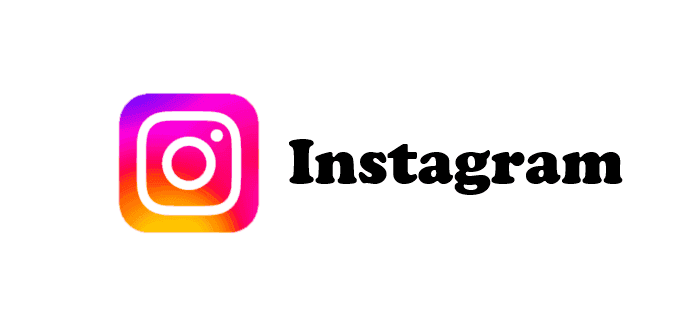
Instagram added the ability to archive content so you could have more control over it. You may tidy up your profile, maintain its appearance, or just get rid of posts that don't match your style or brand by archiving them instead of deleting them permanently. This feature is important since it satisfies consumers' desires for more dynamic management of their online presence.
Understanding how to archive posts on Instagram is essential if you want to take full advantage of the function. It's an easy process that guarantees your posts are kept securely and are always accessible.
A Comprehensive Guide to Post Archiving
After being archived, the post will remain viewable in your archive area but will vanish from your profile grid.
Keeping your archived posts organized can be just as important as knowing how to archive them. Here are a few tips:
Transitioning smoothly from archiving to the consequences, you might ask, "what happens when you archive a post on Instagram?" When you archive a post, it is removed from your profile, meaning your followers and anyone visiting your profile will no longer see it. However, the post is not deleted. It retains all its likes, comments, and engagement metrics.
Archived posts are only visible to you. To access them:
This feature ensures that your archived posts are safe and accessible whenever you want to revisit them.
Archiving a post doesn't affect the engagement metrics on your account. The likes and comments remain intact and can be restored if you decide to unarchive the post. This allows you to manage your profile without sacrificing the engagement history of your posts.
After archiving, many users wonder, "can you unarchive posts on Instagram?" The answer is a resounding yes. Unarchiving a post is just as simple as archiving it.
This restores the post to its original position, complete with all likes and comments.
Unarchiving can be useful for various reasons:
To fully appreciate the archive feature, it’s beneficial to have the Instagram archive feature explained in detail.
Instagram introduced the archive feature in 2017. It was designed to give users more flexibility in managing their profiles. Initially, social media platforms didn't offer much control over post visibility aside from deletion. The archive feature was a response to user feedback demanding more nuanced content management options.
Comparatively, other platforms like Facebook and Twitter have introduced similar features. Facebook allows users to hide posts from their timeline, while Twitter’s ‘mute’ feature works similarly by removing tweets from view without deleting them. Instagram’s archive, however, stands out because it’s specifically tailored to cater to visual content and personal branding needs.
Understanding the benefits of using Instagram archive can help you leverage it effectively.
Maintaining a Clean Profile
Archiving helps maintain a clean and professional profile. You can remove outdated or irrelevant posts without losing them forever. This is particularly useful for influencers and businesses that need to keep their profiles aligned with current campaigns and trends.
Strategic Use for Personal and Business Accounts
For personal accounts, archiving allows for a private record of memories without cluttering the profile. For business accounts, it offers a strategic way to manage content, re-engage with followers by bringing back popular posts, or keep seasonal content ready for quick reactivation.
What does archive do on Instagram?
A: Archiving on Instagram hides posts from your profile without deleting them. The posts remain accessible to you, keeping all likes and comments intact. This feature allows users to manage their profiles dynamically by temporarily removing posts that may not fit their current aesthetic or branding needs.
How to archive posts on Instagram?
A: To archive a post on Instagram, open the app and navigate to your profile. Select the post you want to archive, tap the three dots at the top right corner, and choose ‘Archive’. The post will be removed from your profile grid but will remain accessible in the archive section, along with all its engagement metrics.
What happens when you archive a post on Instagram?
A: When you archive a post on Instagram, it is hidden from your profile and public view but is not deleted. The post retains all likes, comments, and engagement data. You can access your archived posts through the archive section on your profile and unarchive them whenever you wish.
Can you unarchive posts on Instagram?
A: Yes, you can unarchive posts on Instagram. To do this, go to your profile, open the archive section, select the post you want to unarchive, and tap ‘Show on Profile’. This will restore the post to your profile grid with all its original engagement intact.
Are archived posts visible to others?
A: Archived posts are not visible to others. They are only accessible to the account owner through the archive section. This allows users to manage their profiles without permanently removing content and to restore posts as needed.
What are the benefits of using Instagram archive?
A: The benefits of using Instagram archive include maintaining a clean profile, managing seasonal or campaign-specific posts, and keeping a private record of memories. For businesses, it offers strategic content management, allowing them to reactivate posts for re-engagement or brand realignment purposes.
This article addresses the question “What does archive do on Instagram?”. If you’re considering downloading Instagram images, videos, reels, stories and highlights, MultCloud can be extremely useful. Trusted by over 3 million users, The process is quite simple. Just copy the Instagram URL of the desired content, paste it into MultCloud's input field, and download it in high quality.
For instance, you can save Instagram content to your computer or cloud drives, such as Google Drive, OneDrive, or Dropbox. MultCloud also enables you to transfer files between two different cloud services, like Dropbox to Google Drive. it supports more than 30 different cloud services, including Google Drive, OneDrive, Dropbox, Box, Google Photos, iCloud Photos, FTP, WebDAV, iCloud Drive, pCloud, Amazon S3, 4shared, Icedrive, Wasabi, ownCloud, Backblaze, IDrive e2, Box for Business, Google Workspace, Gmail, Outlook, MySQL, NAS, FTP/SFTP, and more.
In summary, the Instagram archive function gives users more control over their profile content, making it a useful tool that improves the overall user experience. Users may dynamically curate their profiles using it, hiding posts without losing important engagement metrics. Your social media strategy can be greatly enhanced by knowing what Instagram's archive function entails, how to archive and unarchive posts, and the strategic advantages of this feature. The archive feature is a valuable tool for anyone trying to manage content more efficiently, be it an individual trying to update their profile or a corporation trying to handle content more efficiently.