Learn what are the advantages and disadvantages of SharePoint and what are the pros and cons of using SharePoint. This guide explores the strengths like seamless integration with Microsoft tools and weaknesses such as a steep learning curve, providing a balanced view of SharePoint's capabilities.

SharePoint is a powerful collaboration and document management platform developed by Microsoft. It enables organizations to create, manage, and share content seamlessly. Whether you are looking to enhance team collaboration or streamline document workflows, SharePoint offers a range of capabilities designed to meet various business needs. However, like any technology, it has its advantages and disadvantages. This article explores these aspects in detail to help you decide if SharePoint is the right solution for your organization.
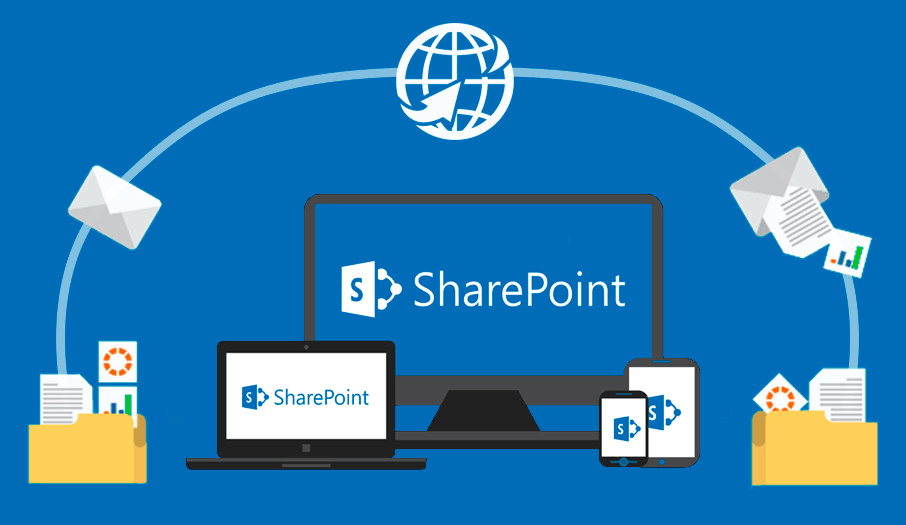
SharePoint is designed to integrate with Microsoft Office and other Microsoft applications, providing a centralized platform for content management, team collaboration, and communication. Key features include:
Understanding what are the advantages and disadvantages of SharePoint can help you make an informed decision about its implementation in your organization.
✔️Accessibility: SharePoint Online is accessible from anywhere with an internet connection, making it ideal for remote and distributed teams.
✔️Scalability: As a cloud-based service, SharePoint Online can scale easily to meet the needs of growing organizations.
✔️Reduced IT Burden: Microsoft manages the infrastructure, updates, and security, reducing the burden on internal IT resources.
✔️Integration with Office 365: SharePoint Online integrates seamlessly with other Office 365 services, providing a comprehensive suite of productivity tools.
✔️Enhanced Collaboration: SharePoint provides a centralized platform where team members can collaborate on documents, share ideas, and work together in real time, regardless of their location.
✔️Document Management: SharePoint's robust document management capabilities allow users to store, organize, and retrieve documents easily. Version control ensures that users always have access to the latest document versions.
✔️Integration with Microsoft Tools: SharePoint seamlessly integrates with other Microsoft Office tools, such as Word, Excel, and Outlook, enhancing productivity and simplifying workflows.
✔️ Customization: SharePoint offers extensive customization options, allowing organizations to tailor the platform to their specific needs and workflows.
✔️Security: SharePoint provides advanced security features, including permissions management, data encryption, and compliance with regulatory standards, ensuring that sensitive information is protected.

❌Complexity: SharePoint can be complex to set up and manage, requiring significant IT expertise and resources. This complexity can lead to a steep learning curve for users.
❌Cost: Implementing and maintaining SharePoint can be expensive, especially for small and medium-sized enterprises. Costs can include licensing fees, infrastructure, and ongoing maintenance.
❌Customization Challenges: While customization is a strength, it can also be a drawback. Extensive customization can lead to increased complexity and maintenance challenges.
❌Performance Issues: Depending on the configuration and usage, SharePoint can experience performance issues, such as slow page loads and search delays.
❌User Adoption: Due to its complexity, achieving widespread user adoption can be challenging. Proper training and support are essential to ensure users can leverage SharePoint effectively.
❌Internet Dependence: SharePoint Online requires a reliable internet connection, which can be a limitation in areas with poor connectivity.
❌Limited Customization: While SharePoint Online offers customization options, they are more limited compared to the on-premises version.
❌Subscription Costs: Ongoing subscription fees can add up over time, potentially making SharePoint Online more expensive in the long run.
SharePoint offers a powerful platform for collaboration and document management, with numerous advantages and some significant disadvantages. By carefully considering your organization's specific needs and capabilities, you can determine whether SharePoint is the right solution to enhance productivity and streamline workflows.
No matter you want to switch from other cloud to SharePoint for its advantages, or switch to other clouds from SharePoint due to its disadvantages, you can make use of MultCloud to finish the cloud to cloud data transfer at once. It is multiple cloud manager, designed to help users transfer, sync or backup data between different cloud services or accounts online, no need to download and re-upload manually.