Facing the Samsung Cloud not supported issue? Discover the top alternatives to Samsung Cloud now unsupported and learn how to transition your data smoothly. This guide covers everything you need to know to stay protected and organized.

When Samsung Cloud is no longer supported, users face several challenges, from migrating data to exploring suitable alternatives. All are covered in this tutorial.
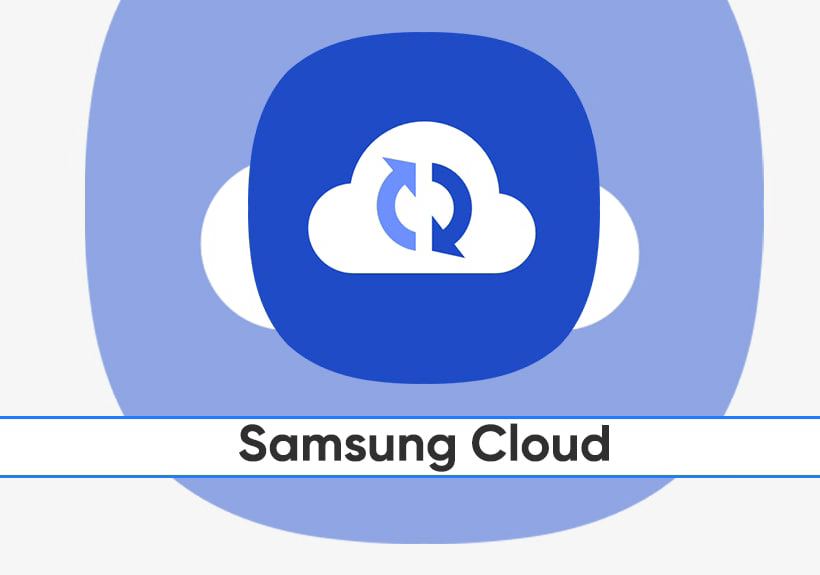
Samsung Cloud was discontinued due to a variety of reasons including evolving technology needs, changes in user behavior, and the company’s strategic focus. As cloud storage solutions become more competitive, Samsung opted to discontinue its cloud service to align with these changes and promote other solutions.
Samsung officially announced the discontinuation of Samsung Cloud with detailed timelines and instructions for users. The transition period allowed users to migrate their data before the service was fully shut down. The official announcement can be found on Samsung’s support website or through direct notifications to users.
Before you cannot access to data in Samsung Cloud at all, you had better take some necessary steps, including:
If Samsung Cloud is no longer supported, start by checking for any notifications from Samsung regarding your account and data. Ensure you download and back up any important files before the service is completely discontinued. It’s crucial to act quickly to avoid losing any valuable information.
Look into alternative cloud storage options to back up your data. Popular choices include Google Drive, which offers seamless integration with various devices and apps, and Microsoft OneDrive, which provides ample storage and robust sharing features. Evaluate these options based on your storage needs and preferences.
Google Drive is a viable alternative for Samsung Cloud users. It offers a generous amount of free storage and integrates well with other Google services. To migrate your data, simply upload your files to Google Drive and organize them using its user-friendly interface.
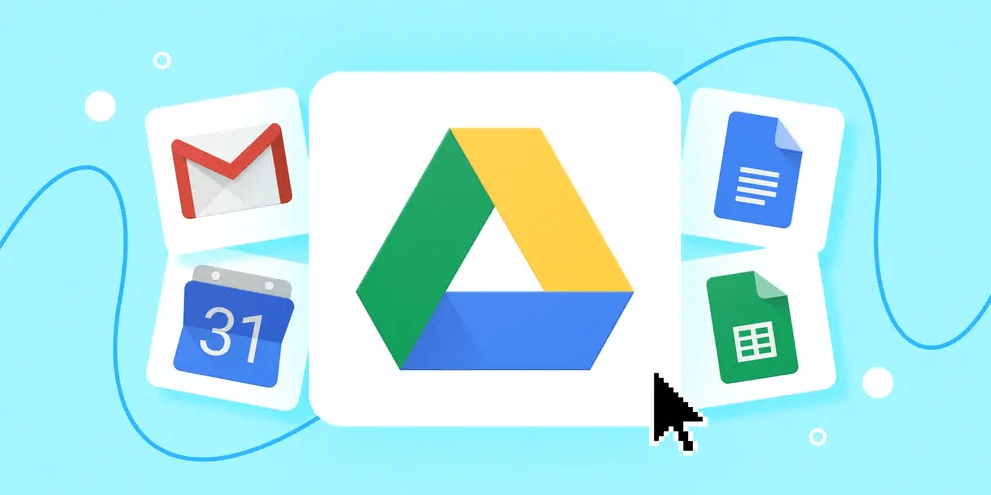
Microsoft OneDrive is another strong alternative. It offers excellent integration with Microsoft Office and a range of collaborative features. Users can move their files to OneDrive by downloading from Samsung Cloud and uploading them to their OneDrive account.
Besides Google Drive and OneDrive, there are numerous other cloud storage services like Dropbox, Box, and iDrive. Each offers unique features such as advanced sharing options, increased security, and different storage plans. Consider your specific needs and evaluate these services to find the best fit.
After selecting a new cloud storage service, you need to transfer your files from Samsung Cloud. Manually download your data from Samsung Cloud to the local device and then re-upload it to the new cloud service from the local storage. If there is a very large amount of data to be transferred, please ensure:
Ensure your data remains secure during the transition. Use encryption and follow best practices for file transfer to protect sensitive information. Check the security settings of your new cloud service to confirm that your data is safe and backed up properly.
While Samsung Cloud is discontinued, Samsung may offer new or alternative cloud services in the future. Keep an eye on official announcements from Samsung for any updates or new solutions that may align with your needs.
By understanding the reasons behind Samsung Cloud's discontinuation and exploring alternatives, you can effectively manage your data and transition to a new cloud storage solution. If you turn to Google Drive, OneDrive, Dropbox and other popular cloud drives, you can use MultCloud to manage your multiple cloud accounts or services.
For instance, it allows for seamless file transfers from cloud drives like Google Drive to OneDrive without the need to download and then re-upload files. MultCloud also enables you to access and manage all your cloud accounts via a single application. Currently, it supports more than 30 different cloud services, including Google Drive, OneDrive, Dropbox, Box, Google Photos, iCloud Photos, FTP, WebDav, and more.