Dive into the world of SharePoint backup scheduling with our comprehensive guide. Learn how to automate SharePoint site backup and ensure data reliability and security.

In the realm of enterprise data management, SharePoint backup plays a pivotal role in safeguarding critical information stored within SharePoint. Whether you're dealing with documents, lists, libraries, or entire sites, having a reliable backup strategy is essential to prevent data from being attacked by hackers, ransomware, or other malicious software. If data is damaged or stolen, backup data can be used to restore the original data quickly and reduce potential security risks.
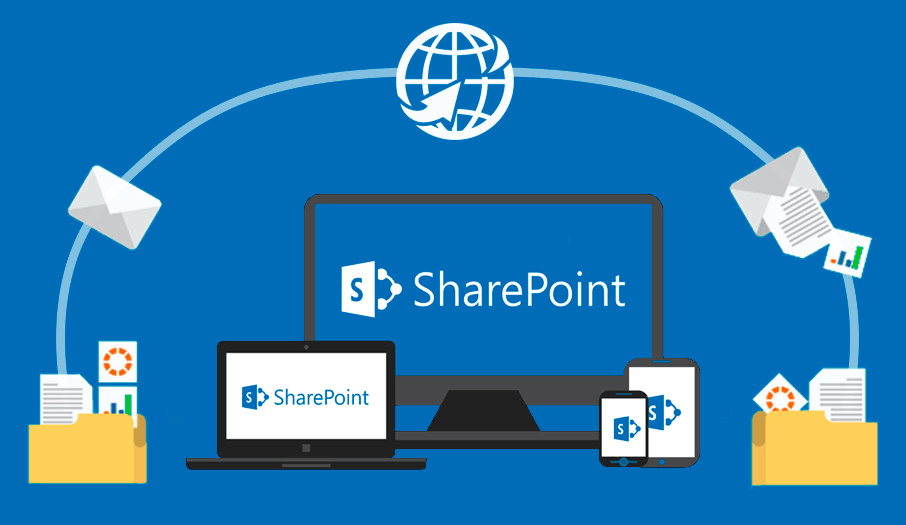
Scheduling SharePoint backup tasks involves setting up automated routines that periodically capture and store SharePoint data. This proactive approach ensures that your organization's information remains secure and accessible, even in the face of technical failures or human errors.
Automating SharePoint backup processes enhances operational efficiency by reducing manual intervention and minimizing the chances of oversight. By leveraging tools like Microsoft Power Automate or third-party solutions, IT administrators can configure workflows that automatically initiate backups according to predefined schedules.
On the whole, the scheduled backup plans reduced downtime since can be performed during off-peak hours and are automated, requiring minimal human intervention. This also reduces downtime for database systems, enhancing system availability and stability.

Effective SharePoint backup scheduling involves more than just setting up a routine. It requires adhering to best practices that optimize backup processes and ensure data resilience:
1. Define Backup Frequency: Determine how often backups should occur based on your organization's data usage patterns, update frequency, and criticality of information. For active environments, daily or incremental backups may be necessary to capture changes promptly.
2. Select Backup Methods: Choose appropriate backup methods that align with your data recovery objectives. Options include full backups for comprehensive data protection or differential backups to capture changes since the last full backup, balancing storage efficiency with recovery speed.
3. Establish Retention Policies: Develop retention policies that govern how long backup data should be retained. Consider regulatory requirements, business continuity plans, and operational needs when defining retention periods to ensure compliance and efficient storage management.
4. Verify Backup Integrity: Regularly verify the integrity of your backups through validation processes. This involves testing backup files to ensure they can be restored successfully and that data integrity is maintained throughout the backup lifecycle.
5. Monitor Backup Performance: Implement monitoring mechanisms to track backup performance metrics such as completion times, success rates, and storage utilization. Proactively address any issues or anomalies to maintain reliable backup operations.
6. Document Backup Procedures: Document comprehensive backup procedures including schedules, methods, retention policies, and testing protocols. This documentation serves as a reference for IT staff and ensures consistency in backup management practices.
Evaluating and selecting appropriate backup tools or platforms that support automated scheduling and efficient data handling is of utmost importance. To save most time and energy, you can directly go for MultCloud, which will never let you down. It allows you to set a schedule backup plan to automatically back up SharePoint to another cloud drive based on daily, weekly or monthly.
Besides, its "Cloud Sync" can also realize backup between SharePoint and other cloud drives, along with 10 sync modes to choose from. Next is how to back up SharePoint to Google Drive as an example for your reference.
Sign Up and Log In to MultCloud
Add SharePoint and Google Drive Accounts
Create a Backup Task
Configure Backup Options
Start the Backup Task
Monitor and Manage Backup Tasks
Review and Verify Backup
By implementing these comprehensive guidelines and best practices, organizations can establish a resilient SharePoint backup strategy that not only protects critical data but also supports business continuity and regulatory compliance requirements effectively.