Struggling to download Instagram chats with photos to email? This guide unveils the secrets! We'll walk you through the entire process of exporting your Instagram chat history, ensuring you never lose those precious memories.

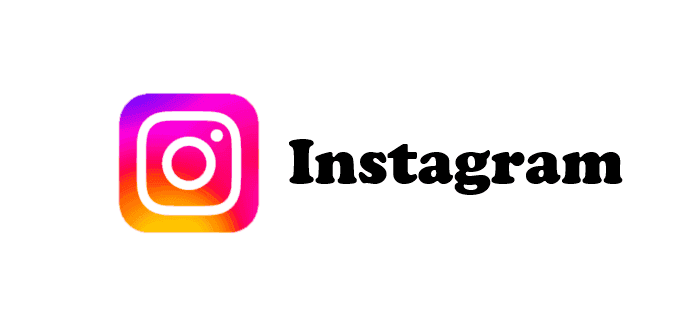
Instagram has emerged as the go-to platform in the social media era for maintaining relationships with friends, sharing special occasions, and following fashion trends. However, what occurs if you wish to preserve such priceless exchanges outside of the app's boundaries? Instagram fans, do not panic! This post will explore the topic of exporting Instagram chats to email so that you may preserve your priceless moments and online conversations.
On Instagram, time flies by as your feed is continuously inundated with new stories and posts. It's simple to overlook the poignant messages or humorous exchanges that are hidden away in your chat history. For the following reasons, exporting your Instagram chats to email can be a wise decision:
The good news is, Instagram allows you to export both your entire chat history and specific conversations. This flexibility caters to different needs. Here's a breakdown to help you decide which method suits you best:
✅ Exporting Your Complete Instagram Chat History: If you want a thorough transcript of every Instagram interaction, this is perfect. It resembles building a digital repository for your internet exchanges.
✅ Saving Individual Chats from Instagram: Although exporting individual chats from Instagram isn't currently possible through built-in features, there are workarounds that we'll discuss later. If you just want to save particular chats for emotional or practical reasons, this option can be helpful.
Now that you're convinced of the benefits, here's a step-by-step guide on how to export Instagram chat:
Step 1. Navigate to your profile image in the lower right corner of the Instagram app after opening it.
Step 2. In the upper right corner, tap the hamburger menu (three horizontal lines), then choose "Settings".
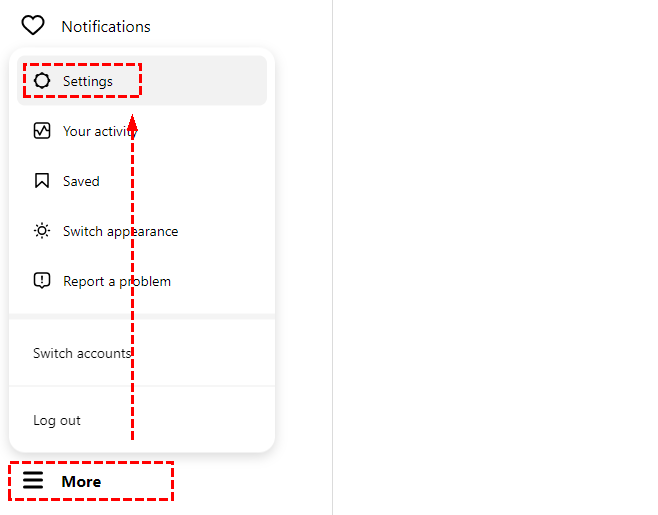
Step 3. Enter the "Account Center" and choose "Your information and permissions" > "Download your information" > "Download or transfer information".
Step 1. Choose "Some of your information" if you only want to export the chat messages.
Step 2. Check the box next to "Messages" and tap "Next".
Step 3. Select "Download to device" as the downloading destination.
After making your selections, hit "Create files" located at the bottom of the page. When your data is ready to download, Instagram will notify you via email (usually in less than 48 hours).
While there's no official way to directly export individual chats within Instagram, you can see the workarounds to capture specific conversations:
When you export your entire Instagram chat history, unfortunately, photos won't be included in the downloaded file. However, there are alternative methods to save photos alongside your chat history:
Exporting your Instagram chat to email can be a valuable way to keep important conversations and information accessible for future reference. Whether you're preserving memories, sharing discussions, or needing a record for professional reasons, knowing how to export chats can streamline your communication. While you focus on saving your Instagram conversations, consider how MultCloud can enhance your overall media management.
With MultCloud, you can easily download your Instagram photos and videos directly to your cloud drives or local devices in one seamless step. This ensures that all your precious content, alongside your exported chats, is organized and safely stored, allowing you to manage your digital footprint effortlessly.
It can seem like the world of social media is changing quickly, but your Instagram memories don't have to go away. By learning how to export Instagram chats to email, you can preserve those digital discussions that have a special place in your heart and make a permanent record of your online connections. Never forget that you can save your Instagram moments. Thus, take charge, export your chats, and make sure that priceless digital memories are preserved forever.