Are you having trouble accessing your Google Photos on your iPhone? This tutorial will walk you through the step-by-step process of connecting your Google Photos account to your iPhone and viewing your photos. We'll also cover some tips and tricks for managing your photos on your device.

Google Photos is engineered as an online storage of images and videos which is compatible with one’s iPhone. It is a perfect solution for backing up, arranging, and sharing pictures and videos and all those things are online.
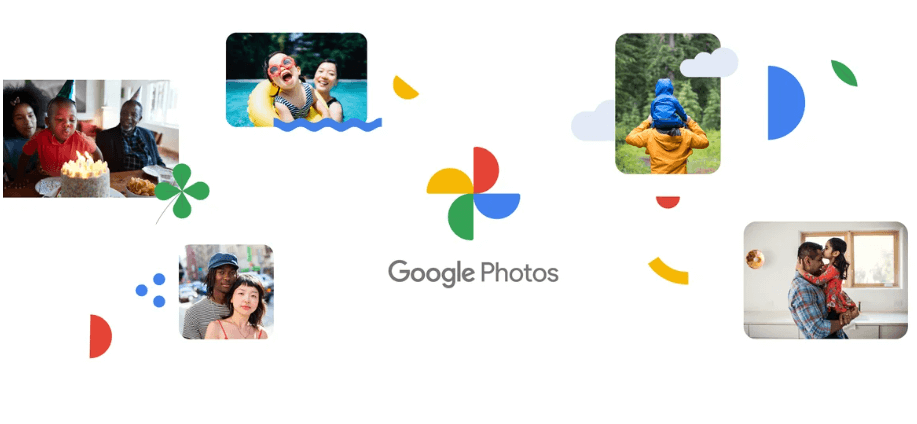
Before you can access your Google Photos on your iPhone, you'll need:
1. Download and Install the Google Photos Application: Open App Store and type in the search box "Google Photos". and look for it, download and install it in your iPhone.
2. Logging into your Google Account: Open the Google Photos app and enter your Google account for signing in.
3. Navigating and Viewing Your Photos: Once you're signed in, you'll see your photos and videos organized into albums. You can tap on an album to view its contents or use the search bar to find specific photos.
1. Opening Google Drive on iPhone: Every digital tool today has a convenience of being carried around in a portable gadget called a smartphone. Launch the Google Drive app on your iPhone.
2. Finding the Google Photos Folder: Access your Google Drive and look for a folder named Google Photos.
3. Operating the Photos including Downloading Them: Click on the “Google Photos” folder to see the videos and images on it. If you would like to move a picture or film to your iPhone, you may touch and keep a finger on the picture or video.
1. Searching for Google Photos Website: You can use this iPhone and connect it to the safari browser and search for the website photos.google.com.
2. Logging in to your Google Account: In your website, login your google account.
3. Viewing the Photos and Videos and Editing or Deleting Them: After logging if you wish you may view as well as edit videos and images uploaded from other galaxy devices.
To begin resolving any problems you may be having with Google Photos on iPhone, these are just some basic tips:
Google Photos is a very useful application when it comes to organizing your photos and videos stored within your iPhone. Following the steps provided in this guide makes it possible for any user to recover, arrange, and share their photographs.
Accessing your cherished memories stored in Google Photos should be effortless, no matter what device you're using. Whether you're on your smartphone, tablet, or computer, having seamless access to your photos can elevate your experience. That’s where MultCloud comes in. This innovative cloud management service allows you to easily connect and manage multiple cloud drives, including Google Photos. With features like file transfer, sharing capabilities, and cross-platform access, MultCloud ensures that your photos are just a click away, making it the ultimate tool for photo enthusiasts.