In this article, we addresses the question: "can someone have the same gmail address as me?" Discover the implications of Gmail address sharing and find out if two people can share a Gmail address without issues.

In the vast digital landscape of the internet, email addresses serve as our unique identifiers, much like our physical addresses in the real world. Just as no two people can have the same physical address, it's highly unlikely that two individuals will have the exact same Gmail address.
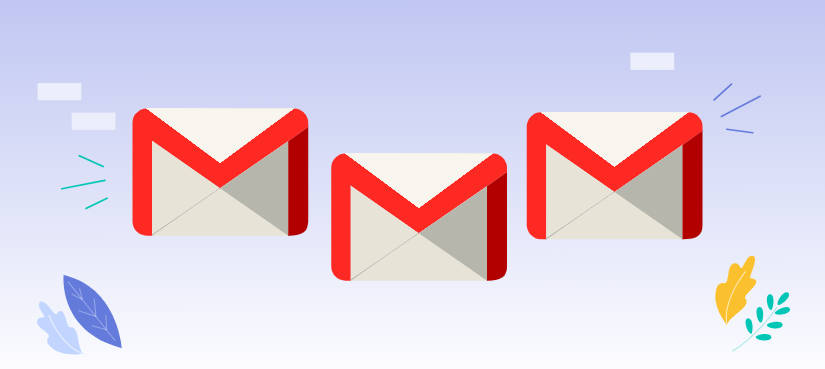
Gmail, a popular email service from Google, employs a sophisticated system to ensure the uniqueness of each email address. This system involves a combination of factors, including:
While it's highly unlikely that someone else will have the exact same Gmail address as you, there are a few ways to check:
1. Try sending an email to yourself: If you receive a delivery failure message indicating the address is already in use, it's possible someone else has the same address.
2. Google Search: Search for the Gmail address you're interested in. If it appears in search results, it's likely in use.
3. Check social media: Look for the address on social media platforms. If it's associated with a profile, it's in use.
4. Utilize Gmail's built-in search function: Search for the email address within your Gmail account. If it appears in your search results, it's likely in use.
5. Contact Gmail support: If you're still unsure, you can contact Gmail support for assistance.
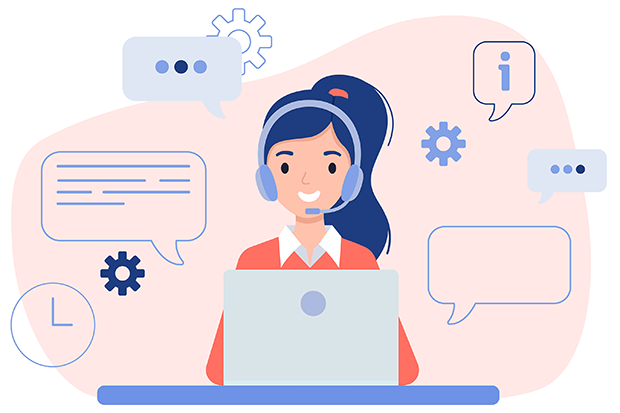
While technically possible, sharing a Gmail address with another person is generally not recommended. Here are some implications to consider:
When you need to share information with someone but don't want to compromise your privacy or security by sharing your Gmail account, you can choose Cloud-based collaboration tools like Google Drive, Dropbox, or Microsoft OneDrive, which enable multiple users to access and edit shared documents, spreadsheets, and presentations.
These cloud drives often support real-time collaboration, allowing users to work on files simultaneously and see each other's changes. Some even offer version control features, allowing you to track changes and revert to previous versions if necessary.
No matter which popular cloud you are using, Dropbox, Google Drive, OneDrive, SharePoint, iCloud Drive, iCloud Photos, MEGA, etc, you can rely on MultCloud, a poweful multiple cloud manager. Under its help, you can access and manage all your cloud drives in one platform, saving yourself from the hassle of frequently switching cloud accounts.
You can share, download, reupload, rename, delete files in MultCloud, just like the way in which you do in the cloud official site. Furthermore, you are allowed to migrate or sync files from one cloud to another online directly, no need to download and re-upload from one to another. Most importantly, it builds a bridge between email service and cloud service: you can add Gmail and Outlook account into MultCloud as well and migrate emails to cloud drive.
While it's technically possible for someone to have a similar-looking Gmail address to yours, the chances of having the exact same address are extremely low. For privacy and security reasons, it's best to avoid sharing Gmail accounts with others and to choose unique usernames when creating your account.