- Medienkommentar
- Benutzerbewertungen
MultCloud is a professional cloud file manager powered by cutting-edge technology. As a leading multi-clouds manager, MultCloud provides useful features for users to manage the clouds and data in those clouds efficiently.
Mehr lesen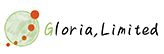
「MultCloud」サービス自身にストレージ容量を持つのではなく、あくまで「Google Drive」や「Dropbox」といったクラウドストレージを1箇所から管理する、というものです。 1箇所から管理するだけではなく、クラウドストレージ間の転送や同期(スケジューリング可)といった機能もあります
Mehr lesen
AOMEI MultCloud は 複数のオンラインストレージを一元管理する クラウドアプリケーションで、シングルサインオン で 登録したすべてのオンラインストレージが利用できるだけでなく、オンラインストレージ間の ファイル移動 や フォルダ同期 の可能になっている。
Mehr lesen
MultCloud is a free app that helps you connect all your cloud drives under one dashboard. After you log into your cloud accounts on the platform, you will be able to transfer or sync files from one cloud service directly to another.
Mehr lesen
MultCloudは月額5GBまでであれば、無料でCloud間のデータ転送・コピーが可能です。直感的に複数クラウドストレージを管理できるアプリとしては申し分ありません。 複数クラウドを持っていて管理が面倒に感じていたらぜひ試してみてください。
Mehr lesen
As a MultCloud user with a premium plan, you will get superfast backup speed, more cloud-to-cloud traffic, and more helpful features like 6 advanced one-way cloud-to-cloud sync modes.
Mehr lesen
Techolac weblog on emerging technology and internet news, reviews, tips for a broad range of computing technologies. MultCloud, as a free online cloud storage manager, it's effective to manage multiple accounts together.
Mehr lesen
As a leading cloud file manager on a website, MultCloud can help you easily achieve cloud data management such as cloud migration, cloud synchronization, cloud backup, file upload, and download between cloud drive services quickly and securely through a single interface with a single login.
Mehr lesen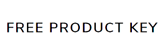
MultCloud is an online web service. It doesn’t need to use your internet bandwidth to transfer data. And, you also don’t need to keep your browser or computer open during transferring data from one cloud to another. The process will be performed in MultCloud’s background.
Mehr lesen
MultCloud is an excellent cloud file manager that offers a range of features designed to simplify the management and transfer of files between different cloud storage platforms.
Mehr lesen
MultCloud can help you to connect all your cloud storage accounts into one interface. You can sync and transfer between more than 30 cloud storage services.
Mehr lesen
一言で言うと、複数のクラウドストレージサービスを統合管理することが出来るWebアプリケーションです。シンプルなUIで使いやすいですし何より無料プランからでも使えるので複数のクラウドサービスを使っている人でファイルをあちこちやり取りする人はぜひ使ってみてください。
Mehr lesen
MultCloud could be the most professional and convenient one that doesn’t require you to download, upload, or install anything but offers a safe web interface to gather all your clouds together for efficient cloud file management and superfast cloud-to-cloud transfer.
Mehr lesen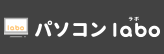
MultCloudを使うことで、散らばっているデータなどを簡単に管理することができるので、複数のクラウドを使っているならおすすめです。これからは、クラウドストレージを直接開くのではなく、MultCloudを開いてデータの追加やダウンロードする方が、クラウド毎のインターフェースなどにも関係なく作業できるので楽そうです。
Mehr lesen
MultCloud, as a multiple cloud storage manager, aims to bind all your cloud storage accounts on one platform, making it easier for you to access the data in each account.
Mehr lesen
MultCloud is a free app that allows you to connect all your cloud drives and transfer or sync files from one cloud service directly to another. You can also manage online files from multiple clouds all under one virtual roof.
Mehr lesen
If you have a limited budget and want to enjoy more features, then MultCloud is your best choice. However, if you think you need an app, then Wondershare Inclowdz should be your priority.
Mehr lesen
If you have a large number of files to migrate, then using a practical cloud file manager, MultCloud, is more convenient. This service allows you to transfer data across cloud services in a direct and hassle-free way.
Mehr lesen
Thankfully, with the development of cloud services, cloud file managers have been created and advanced during these years. And MultCloud is the one that shines in the industry.
Mehr lesen
MultCloud est un service professionnel de synchronisation cloud qui ne nécessite aucun téléchargement d’application sur votre ordinateur, car toutes les opérations sont effectuées sur le réseau.
Mehr lesen
MultCloud is one of the most popular cloud file managers on the market, which currently supports over 30 cloud drives.
Mehr lesen
Now most people store their files in multiple cloud storage offered by services like Dropbox,SkyDrive, Google Drive and more. These cloud services makes our life more regular and manageable. But the more cloud accounts you have, the more work it takes to keep up with them.
Mehr lesen
Now more and more users Users store their files in a centrally accessible location and upload, download or edit data by cloud storage. If you have several cloud storage accounts like Google Drive, Dropbox, OneDrive, etc. It will take a lot of time and energy to keep up with them. How to manage all these cloud drives from one simple interface?
Mehr lesen
Thankfully, services like MultCloud are now available to help us preserve and organize valuable files within our online messes. The multiple cloud storage manager brings together more than 30 of the most popular online drives under one virtual roof and allows for seamless cloud data transfer.
Mehr lesen
Well… introducing MultCloud! Move and sync your files from one cloud app to another with a few simple mouse clicks.
Mehr lesen
MultCloud sayesinde, farklı bulut depolama platformları arasında; dosya transferi ve dosya senkronizasyonu yapabilmek de mümkün. yalnızca birkaç adımla dosyanızı istediğiniz platformdan başka bir bulut depolama platformuna kolayca aktarmanızı sağlıyor.
Mehr lesen
MultCloud is truly an excellent service that manages all cloud services together. Moving/synchronizing or viewing files from your cloud service is so easy. All you have to do is just drag and drop the files you need, and it will seamlessly download or upload your content.
Mehr lesen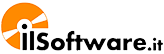
In MultCloud è stato recentemente introdotto il supporto per la sincronizzazione dei dati sul cloud. Una volta impostata, l'applicazione si farà carico di trasferire i dati da un servizio cloud all'altro, anche quando il PC è spento oppure si è completamente scollegati dalla rete Internet.
Mehr lesen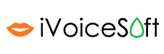
MultCloud is a powerful multiple cloud storage manager that lets you organize all of our clouds into one safe place and transfer and synchronize files between different cloud drives effortlessly.
Mehr lesen
If you like to take advantage of free space for your files, you no doubt have several cloud storage accounts. MultCloud helps you access and search all of your files in one place so you don't need to sign into several accounts.
Mehr lesen
Bring all of your online storage services together in one interface using the Multcloud website. Many people have multiple cloud storage accounts - Dropbox, SkyDrive, Google Drive - but managing them all separately can be a chore. Here's how to control your different services from a single interface using MultCloud.
Mehr lesen
MultCloud is quite easy to configure, and takes only a couple of minutes for setting things up. It doesn’t require you to enter a lot of details – just your email address, name and password would do. Once you visit the website (via the link provided at the end of this post), you can click the ‘Create An Account’ button to get started.
Mehr lesen
Anyone that’s tired of managing multiple, separate cloud storage services will benefit from MultCloud. It’s also good for users with multiple accounts on a single service. The best part about MultCloud is that it’s 100% free. No fees, no advertisements, no upsells to “upgrade” to a pro version – just free.
Mehr lesen
MultCloud is free web based service which lets you to access all cloud services under one roof. It supports services like Box, Dropbox, Google Drive, SkyDrive, SugarSync and AmazonS3. To avail this great feature all you need to create an account in MultCloud.
Mehr lesen
MultCloud is a cloud drive management platform that enables the user to move, copy, migrate and manage his or her files among different cloud storage services. Today, cloud storage and services such as Dropbox, SkyDrive, and Google Drive are so common that most people have two or three of them.
Mehr lesen
I am transferring all my data from Dropbox and OneDrive at the moment and things seems to be working fine. So if you too are planning to move to Google to save some money on your yearly storage plans, don’t let the tension of transferring the files from one service to another hold you back. MultCloud is a hassle-free way to do that.
Mehr lesen
As you may or may not know, there are services that let you do just that. One of the newest to come to the scene is MultCloud. It’s a free web app that lets you manage all of your cloud files with ease. Once your cloud drives are connected, you’ll only need one login to access them all. MultCloud also lets you transfer files back and forth between your accounts.
Mehr lesen
So you have a Dropbox account (or several of them), Google Drive account(s), Box, OneDrive, etc. wouldn’t it be great if you could manage and/or access all of your files across all of these services simultaneously from a single place? This is precisely what free online app MultCloud does.
Mehr lesen
MultCloud is a cloud aggregator tool that offers the freedom to connect to several accounts from single place. More importantly, the free web service possesses the innate ability to copy files from one cloud storage account to another, without having to download it on your desktop.
Mehr lesen
MultCloud is a very nicely desined website which does exactly what it intends – bring all your different Cloud Storage accounts into one place. Setup is simple and working with your files easy; though it's not immediately obvious that most of the options only appear on right-click.
Mehr lesen
MultCloud is a free web service that lets you combine cloud services all in one place, so that you can access and manage your files from multiple file upload sites by logging into a single account. After registering with MultCloud, you’ll be able to connect your Box, Dropbox, OneDrive etc.
Mehr lesen
It provides the prefect support for Dropbox, Google drive, Box.net, OneDrive, Amazon, SugarSync and at the same time, you can handle multiple accounts by the same service provider. Supposing that you have registered two accounts in Dropbox
Mehr lesen
All in all, a very nice app which is very helpful. This service takes care of many issues that other services like this generally miss. I personally love it because it lets you connect to multiple accounts from one place and that too, simultaneously. Also you can copy paste data conveniently.
Mehr lesen
MultCloud is Cloud storage management service you can use to manage multiple cloud storage account including Box, Google, SugerSync, OneDrive and AmazonS3 just by signing in to DroInOne account. It is highly secure and very flexible, having tons of advance features to
Mehr lesen
We all have some type of cloud file storing account where that might be Dropbox, OneDrive, and Google Drive, or have many accounts in Dropbox. In hope of unified management on different Cloud Storage. But how do you manage this well you are in luck I found a cool FREE service
Mehr lesen
Though we have benefited a lot from cloud services nowadays, but using multiple cloud storage services could still bring us some trouble since we are desperately trying to management these cloud drives more efficiently while there is no way to manage them all at once.
Mehr lesen
Instead of saving data on local hard disk drive, people these days tend to save their data on cloud drives. Yes, cloud drive is safe, convenient, and easy for us to share things with friends on SNS. But most cloud drives have a limit on storage space, no matter it’s Google Drive or Dropbox.
Mehr lesen
Multcloud is a file manager for all your cloud-based content. Access more than 27 clouds with a single app (Dropbox, Google Drive, Onedrive, Facebook, Box, SugarSync, FTP, Amazon S3, etc.) Multcloud allows users to access all their cloud storage accounts and consolidate files in one roof.
Mehr lesen
MultCloud, another Cloud Drive? Not at all. It’s unique and that is what we are going to learn today. In this Cloud computing generation, everyday a new cloud storage service pops up. But most of the Cloud services offer only a limited storage and for more,
Mehr lesen
From a central location, MultCloud’s user friendly interface, you have access to and you can easily manage data stored on multiple cloud drives.From your MultCloud account you can manage data stored on Dropbox, Box, Google Drive, OneDrive, SugarSync, and Amazon.
Mehr lesen
Multcloud is a new web service that provides a convenient way for you to manage all the cloud storage accounts that you have. It allows you to easily manage files across cloud drives, directly from one interface. In other words, instead of having to login to each account to manage your cloud files, you just need to login to MultCloud and manage all your cloud drives from there.
Mehr lesen
Do you find it inconvenient to manage multiple cloud accounts at the same time and transfer files between different cloud accounts? If all of your answers above are “yes”, then we have good news for you. Here MultCloud is recommended to help manage multiple cloud accounts and transfer files across clouds directly instead of downloading and uploading.
Mehr lesen
As cloud storage is simple and convinient people keep opening new storage accounts which in turn causes a problem. How can users manage all their accounts? Multcloud is one solution to the problem of managing multiple cloud storage accounts and its free.
Mehr lesen
Recently we have discussed about mover.io that was allowing us to transfer, copy or migrate cloud storage files across Google Drive, Skydrive, Dropbox and other cloud storage services. It was having one limitation to transfer file
Mehr lesen
Today, there are so many different kinds of cloud services in the market that lots of people had created several accounts for different use. Common such as Dropbox, OneDrive, Google Drive, etc.
Mehr lesen
Dropbox, OneDrive, Google Drive... are just a few of the cloud storage services we could mention, but we don't want to go on forever. And as you're surely a user of one of them, you've probably thought on more than one occasion how useful it would be to be able to manage them all from a single place. Well, there's a solution to that and it's called MultCloud.
Mehr lesen
Want to manage all of your online storage services like Dropbox, Google Drive, Box, Amazon, OneDrive, SugarSync, Cubby, etc from one dashboard? Just visit MultCloud and create a free account to access and search all of your files in one place.
Mehr lesen
Managing multiple cloud storages/drives is getting tougher now a days as there are many players in the market and most of them are coming out with such good features that it’s becoming tough for us to select best out of them so what we do is we use all of them.
Mehr lesen
Molti utenti utilizzano più di un servizio di cloud storage allo stesso tempo – iDrive, Dropbox, SkyDrive, Mypcbackup, JustCloud – ma la gestione separata può diventare frustrante. Ecco come controllare i tuoi diversi servizi usandoun’interfaccia unica con Multcloud
Mehr lesen
Free cloud services become more and more recently. If you create an account of every services. You may have more than ten accounts soon. But it’s not easy for you to use and manage them. Some people start to think: what about putting all eggs in one basket?
Mehr lesen
If you have multiple cloud storage accounts - Box, SugarSync, Amazon S3 and other popular cloud services, this may lead to the nuisance of not being able to manage each of them efficiently. Luckily, a cloud management online tool - MultCloud can help you to solve this problem.
Mehr lesen
MultCloud currently supports 17 services, besides OneDive and Google Drive, there are well-knownDropbox, Amazon S3, SugarSync, Box, Copy, Amazon, HiDrive, WebDav, FTP/SFTP and so on. Each account does not limit, let’s take Dropbox as an example.
Mehr lesen
The cloud has permeated our life in many ways, if you are running a business or a working professional there is a pretty good chance you are using multiple cloud based solutions which can include Google Drive, DropBox SugarSync to name a few but one of the primary challenges is working from within each of these accounts, this is where MultCloud comes into play.
Mehr lesen
Dropbox, Google Drive, OneDrive are three different cloud drives to store files. There are also other cloud services, such as Amazon S3, SugarSync, Box. Since each of them have some unique character, users created accounts one by one. People like to try the new. While most people create several accounts for more free storage space.
Mehr lesen
MultCloud is a free multiple cloud storage manager, which helps you organize all your cloud drives into one interface and provide faster and easier files transfer across multiple drives. Besides, not only easily move files between cloud storage, it also allows you to manage multiple cloud drives in the same place and sync files from one cloud drive to another seamlessly.
Mehr lesen
Now more and more cloud services in our life. If you create an account of every services. You may have more than ten accounts soon. But it’s not easy for you to use and manage them. You may wonder is there a free cloud service that helps you manage all of your cloud storage services in one place.
Mehr lesen
Nowadays data security becomes more and more important, so many people pay attention to data cloud storage. Such as Dropbox, OneDrive, Google Drive and so on. However, more accounts, more trouble, and it is very hard to manage all the accounts. Under this situation, AOMEI Technology create MultCloud to help users solve this problem.
Mehr lesen
Muchos deben estar en las mismas que yo. Tiene fotos documentos en diferentes lugares tales como: Dropbox, Box, Amazon S3, WebDAV, Google Drive, OneDrive, SugarSync. Y tal como yo, estan algo mareados porque son muchas contraseñas que administrar y uno ya se
Mehr lesen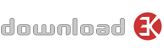
MultCloud is a new cloud-based services from AOMEI. The Chinese company may not be a household name just yet, but their series of disk management tools like AOMEI Partition Assistant Lite Edition and AOMEI Partition Assistant Professional Edition, plus their backup tools for desktops AOMEI Backupper Standard Edition and
Mehr lesen
Now there are so many different kinds of cloud services in the market, such as Dropbox, OneDrive, Google Drive, etc. Lots of people had created several accounts for different use. But Here comes a question: how can we manage all these multiple cloud storage accounts more efficiently?
Mehr lesen
Multcloud combines your numerous cloud storage accounts into one central dashboard to manage them all.Many people use more than one cloud storage accounts. Someone may like to store files on OneDrive while they may prefer Google Drive in collaboration. Dropbox is also used by a big portion of online storage users.
Mehr lesen
The cloud storage technology is becoming more and more competitive. With all the different cloud storage platforms out there, you also need to remember how to store, receive, edit, sync, secure, share and transfer documents on each platform. This is a very time consuming task. Thankfully there are people like MultCloud out there who are thinking of these things.
Mehr lesen
Indien je veel gebruik maakt van gratis opslagdiensten zoals Google drive, Dropbox of Onedrive, dan weet je hoe lastig het kan zijn om bij al die diensten afzonderlijk te moeten inloggen. Met de komst van MultCloud, een webservice waarmee je deze clouddiensten kunt koppelen, is dat verleden tijd. Een keer inloggen, en klaar!
Mehr lesen
La cantidad de servicios de almacenamiento en la nube existente en la Web es bastante elevada. La proliferación de estos servicios se debe a la facilidad de uso y acceso que ofrecen estos servicio para poder hacer uso de tus archivos prácticamente desde cualquier dispositivo con tan solo una conexión a internet.
Mehr lesen
Managing Multiple cloud storage accounts can be tedious at times, but Multcloud Makes Life easier. One app to manage Multiple cloud accounts.
Mehr lesen
How many cloud drives do you own? If you have accounts in several of the cloud storage services, say four different accounts, won’t it be troublesome to manage them? MultCloud is a central management platform presented by AOMEI.
Mehr lesen
Cloud storage providers like Dropbox, OneDrive, Box, and Google Drive offer loads of free space and powerful features for anyone who signs up for their services with the result that most of us have accounts with more than one provider.
Mehr lesen
MultCloud is an ultimate web based cloud management platform which helps you avail all the free storage at a single place. You can use MultCloud to transfer data from one cloud store to other, sync the cloud drives you use, upload, download data and so on.
Mehr lesen
A few years ago there were hardly any cloud storage spaces and those that offered any were quite stingy about it. Then came Google and gave away a gigabytes of space away without having people to invite others, tweet, share, or install software
Mehr lesen
Having multiple cloud storage accounts can be a blessing and a curse at the same time. There’s nothing wrong with have options, but when you reach the point where you forget all your login nfo and spend precocious time trying to get into your many cloud services
Mehr lesen
The MultCloud 3.0.1 with more powerful functions has released and free for using MultCloud is a website built entirely service developed by AOMEI Technology, the same people who made famous partition management
Mehr lesen
Are you still worry about how to manage your multiple cloud drives? With so many different cloud storage platforms out there, we often feel in trouble, we don’t know which cloud drive manager is the most suitable for us. MultCloud is a central management platform presented by AOMEI.It is a 100% free app
Mehr lesen
These days, people are completely dependent on Cloud Storage services for storing the digital data. Because Cloud Storage service is one the best data storage platforms that allows us to store, access and manage data easily from different devices (Computer, smartphone, Tablet etc).
Mehr lesen
Today most of us have three or more cloud storage accounts – Google Drive, Dropbox, Amazon S3, OneDrive and so on. More cloud drives, More trouble. Have you been confused that you don’t know which cloud drive manager is the most suitable for you? If you want to access all of your cloud sercices on a single interface, I would recommend you to go for MultCloud.
Mehr lesen
Online storage has been a rage for the past few years, freeing users from carrying flash drives and hard drives across computers as long as there is an internet connection. Thanks to improving internet connectivity, online (a.k.a. “cloud”) storage is becoming more and more popular.
Mehr lesen
MultCloud is a FREE tool released by AOMEI Technology at the end of 2013. Now it is 3.2 version. Its interface has changed many times and its functions and supported services are increased many. Now I think it is time to recommend it to you.
Mehr lesen
Most of us often have multiple cloud storage accounts – Google Drive, Dropbox, Amazon S3 and so on. Have you ever felt disappointment, when you forget where you transferred those important files? Especially in the case of power off.
Mehr lesen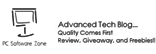
Are you looking for a web-app that can manage all your cloud drives? Frustrated of having to go through a painful procedure and slow transfer speed? Due to the high demand in nature of the cloud storage market and its competitiveness, users are blessed with ample of alternative to choose from such as Google Drive and Dropbox
Mehr lesen
MultCloud is an online service that provides a single interface to add and manage various cloud storage services like DropBox, OneDrive, GoogleDrive and so on. Also, data transfer between various cloud services is supported and the transfer is unlimited even transfer files from FTP to Dropbox is OK.
Mehr lesen
Cloud storage is the need of the hour. With smartphone, tablets and other smart devices connected to internet you can easily access your data anywhere anytime. Google Drive, Dropbox and OneDrive are some of the known names that offer cloud storage services.
Mehr lesen
Many of us have at least two or more online cloud storage accounts where we save our personal data and photos. And managing all these different accounts would be a tiresome task. This is where the use of MultCloud comes. MultCloud is a service provided by AOMEI Technology known by their best hard drive partition and backup products.
Mehr lesen
With so many online cloud storage platforms, you must feel very tired to remember how to store, receive, edit, sync, secure, share and transfer documents on each platform. Most of us often have multiple cloud storage accounts – Google Drive, Dropbox, Amazon S3 and so on, this may lead to you want to be able to combine all your cloud storage accounts in one place.
Mehr lesen
I was always wondering which the best cloud storage service is as there were many choices Dropbox, OneDrive, Google Drive, iCloud, etc. I once tried Google to find the best cloud and compare how much free storage I can get, the supported platforms, the price and the services between each other and lost myself to find the best.
Mehr lesen
Cloud storage is very convenient in today’s life, each of us have more than one cloud service, such as Dropbox, OneDive, Google Drive and so on. It is troublesome to login each account and then manage these cloud drives.
Mehr lesen
Now more and more people use all kinds of cloud drives, such as Dropbox, OneDive, Google Drive and so on. Yes, we need these cloud drives to save important information and documents. But it is troublesome to login each account and then manage these cloud drives.
Mehr lesen
MultCloud helps you access and search all of your files in one place so you don’t need to sign into several accounts. With MultCloud, there is no need to endure the chaotic mess of logging into various accounts as the platform definitely erases the need for users to visit multiple websites or install several client apps to access all of your files.
Mehr lesen
To use several cloud drives, one thing that often happens, is exchanging the data. In the past, we could only download and then re-upload, switch accounts, sign in and out time, etc. But now, with the help of MultCloud, things became simpler. We can transfer files across clouds directly and manage all cloud drives with one login.
Mehr lesen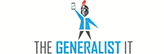
DropBox, OneDrive, Google Drive, S3, FTP, WebDav... Some many cloud services to manage, so little time. MultCloud centralized approach for accessing and managing all your cloud drive from one location is refreshing and definitely something that anyone with more than one cloud drive should try.
Mehr lesen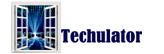
One of the things that make me bother in my everyday life is the hassle of carrying a big bunch of keys with me - 1 key for the house, 1 office key, a couple of keys for my office shelves, car key and so on. I wish there was a global key system where I can use one key to open all locks for me!
Mehr lesen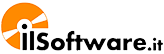
Non serve usare nessun'altra applicazione: basta collegarsi al sito di MultCloud, cliccare su Cloud Explorer, cliccare su Add cloud drives e selezionare il servizio cloud da aggiungere (ad esempio Google Drive, OneDrive, Dropbox, Amazon S3, MEGA e così via).
Mehr lesen
MultCloud has been upgraded to 4.0 with big changes! A new main function called Cloud Sync comes! In this article, we will introduce it to you.
Mehr lesen
Well, if you have been wanting to get this kind of application, your prayers have been answered because with “Multcloud” your life is definitely going to become a lot easier.
Mehr lesen
Having Multiple Cloud accounts? You can easily manage multiple cloud storage account with MultCloud.Here is a simple guide to mange multiple cloud storage account using MultCloud.
Mehr lesen
MultCloud is a free web based app that acts more like the online version of Windows explorer allowing users access to multiple cloud storage from under one roof.
Mehr lesen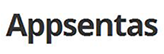
Lo que diferencia a MultCloud de los otros servicios como Google Drive u OneDrive, es que esta incluye entre sus prestaciones la posibilidad de usar las suites informáticas, que nos ofrecen entre otros programas, los procesadores de textos, un gestor de bases de datos o un editor de las presentaciones de diapositivas.
Mehr lesen
Ücretsiz bulut depolama servisi aramaktan sıkıldıysanız , harika bir servis olan MultCloud denemelisiniz.2TB bulut depolama alanı sunan bu servisin diğer öne çıkan özelliği ise puan toplayarak hediye alan kazanabiliyoruz.
Mehr lesen
No matter browsers on desktop, laptop, mobile phone or tablet device, MultCloud has strong compatibility. Either touch screen or mouse can operate in MultCloud.
Mehr lesen
MultCloud is a platform to combine multiple cloud services in one place. MultCloud is a web app. You can use it on any system any device through browser once connected to the Internet.
Mehr lesen
Do you have multiple cloud drives that you operate every day? Do you find it inconvenient to manage those drives and transfer files among different cloud services? If your answers are in affirmative, we have good news for you. MultCloud is a cloud service solution through which you can manage all your cloud drives from one account.
Mehr lesen
Now these software services that we speak of are available for free as well as with a price. But for the scope of this read, we will be limiting our discussion to a free web based services known as MultCloud.
Mehr lesen
MultCloud isn’t a cloud storage drive, but a cloud services manager. It hasn’t a client on desktop. It is an app based on website so that you can touch it on any devices in browser. In this article you will learn if MultCloud is safe and how to use it.
Mehr lesen
MultCloud is a web app so that you can use it on any systems and any devices. Either Windows or Mac, Android or IOS, computer or mobile phone. Visit MultCloud through a browser, we suggest you to select Chrome, because MultCloud has an extension for it. Free to create an account of MultCloud or enter it by clicking Experience without signing up.
Mehr lesen
Each of us has several cloud storage accounts like Google Drive, Dropbox, OneDrive, etc. We also have to spend a lot of time and energy to keep up with them. If you are looking for a cloud management tool to move files from one cloud drive to another, and its interface is well designed and easy to understand.
Mehr lesen
MultCloud là ứng tiện ích được cung cấp miễn phí trên nền tảng web cho phép người dùng dịch vụ đám mây có thể truy cập dữ liệu của mình từ một ứng dụng duy nhất. Đồng thời tổ chức, truyền tải, đồng bộ hoặc thậm chí là quản lý các file chia sẻ giữa các dịch vụ lưu trữ đám mây như Dropbox, Google Drive, Sao chép, OneDrive, FTP, WebDAV, MEGA ...
Mehr lesen
Some years back, we talked about how to sync custom email accounts with Gmail and would like to introduce an app with similar cloud features today. The app in question is MultCloud 4.x.x. It is a web app that lets you sync your cloud drives into a single cloud storage bank.
Mehr lesen
MultCloud is a free cloud management utility developed by AOMEI TECH, same developers who also make free backup tools. The purpose of creating MultCloud is to manage all cloud storage accounts in one place. If you are using multiple cloud accounts you may know it difficult to manage all account together.
Mehr lesen
How do you move move files from one Google Drive account to another? Now many users own more than one cloud services, such as Dropbox, OneDrive, Google Drive, MEGA and so on. But the more cloud accounts you have, the more work it takes to keep up with them. Today we will introduce you a perfect way to make all of cloud drives set to one simple interface. That’s MultCloud.
Mehr lesen
MultCloud là ứng dụng web với khả năng quản lý tất cả dịch vụ đám mây tại 1 nơi, giúp người dùng quản lý file và chia sẻ file giữa các dịch vụ đám mây dễ dàn
Mehr lesen
MultCloud is a really handy way to take control over all of your cloud storage accounts and takes the pain out of managing your data and improves your productivity. The service makes file transfer between one cloud drive and another very easy and has an easy to use and intuitive interface.
Mehr lesen
MultCloud is a free online web application that allows you to sync and transfer files, manage most major and small cloud storage hosts at a single interface.
Mehr lesen
What is MultCloud? As its name suggest, it is a multiple cloud manager. How to manage? It combines all cloud services together, then manage them in one place. MultCloud is a web app that you can use it on any browser.
Mehr lesen
People even could create their own private cloud drive via a platform called own Cloud. In a word, this is a cloud time, users have at least one cloud accounts. How to manage them is a headache. And sometimes we need file exchange across different cloud services. Here, I would like to recommend you a tool called MultCloud to help you solve all these trouble.
Mehr lesen
The cloud is the best place to save your files/data/documents. Particularly, I stopped using flash drives and SDcards since 2012. Then, I began to use cloud storages and I have many cloud storage account. I have always wanted to manage all my cloud accounts at once but it wasn’t possible until I got to know about this cloud management software – MultCloud.
Mehr lesen
If you are using two cloud drive OneDrive and Google Photos. You stored your photos on your OneDrive, but now you want to move your photos to the Google Photos. How do you do this? Of course, you can download photos from OneDrive to your local hard drive, and then upload them to your Google Photos.
Mehr lesen
Usually, if you want to transfer files from one cloud storage to another, such as Google Drive to OneDrive, you first need to download from you Google Drive the files that you want to transfer and then upload them to the OneDrive account.
Mehr lesen
MultCloud, as its name suggests, is a multiple cloud storage manager. It is a web app, which supports more than 30 clouds so far. Including cloud drives as Google Drive, OneDrivem, Dropbox, Amazon Drive, Box, MEGA, etc. Private cloud as ownCloud.
Mehr lesen
MultCloud is a very advance Cloud storage Manager that will let you manage multiple cloud storage on the go!! Why not to use it, without accessing Multiple Storage. “You may delay, but time will not.”, so Save Time use Multicloud.
Mehr lesen
We can start using the MultCloud web application without signing up. This is certainly a nice feature, but we recommend it only for browsing the site and not for connecting your accounts. Thus, we go with the normal Sign up process. Once we verify our email address, we are able to start using the site.
Mehr lesen at SmartNews site
If you can access all of them, how to choose them? Once you have MultCloud, you don’t need to worry choose which one, you can have multiple clouds’ accounts.
Mehr lesen
MultCloud is a web app, transmit task is doing in one window, or say, one webpage. The latest version of MultCloud is 4.5.5. it supports English, Portuguese, France, German, Chinese, Japanese.
Mehr lesen
MultCloud is a powerful multiple cloud storage manager that allows you to combine all our clouds in to one and transfer and sync files between different cloud drives. It not only provides an easy way to access and manage files though a Web-based app and also offers a smooth user experience and an intuitive user interface.
Mehr lesen
MultCloud is an online web service that gives you a way to manage all your cloud accounts and easily transfer data between them. It brings many cloud services together in one place. Although its free version is limited, the free version is totally enough for most of us.
Mehr lesen
MultCloud can put multiple cloud drives into a free web application for easier file management and file transfer across several clouds. With the help of MultCloud, you can easily manage multiple cloud drives and migrate, synchronize data freely. MultCloud has a simple interface that even the users use it for the first time, they can easily handle without any hassle.
Mehr lesen
MultCloud is free to start, if you only want to transfer from one cloud to another one time, and your data isn’t very huge, 5GB data traffic per month is enough. If your data are big and transfer very often,
Mehr lesen
You may think that the simple transfer software does not provide a lot of features, but it turns out that your idea is wrong. In fact, MultCloud is full of features that all cloud users like to use. As a multiple cloud storage manager, MultCloud is definitely the best choice for moving files between multiple cloud services.
Mehr lesen
MultCloud allows you to use multiple cloud drives at the same time without repeated downloading and uploading, and schedule a synchronization mission to automate synchronize files in the future.
Mehr lesen
MultCloud is a professional cloud file manager that manages multiple clouds in the same place, making sure that you can enjoy the simplest and fastest cloud migration, no matter what cloud drive you have. With it, you don’t worry about downloading the files to the computer and then upload them regularly.
Mehr lesen
MultCloud is an excellent multi cloud manager that helps you transfer, manage and synch your cloud files across multiple clouds. It acts as a central manager for all cloud accounts, allowing you to manage files from a single dashboard. All you need is to store the file in a cloud drive so you can access it seamlessly.
Mehr lesen
MultCloud is a professional cloud manager that organizes multiple clouds on the same platform. As a powerful multiple cloud manager, MultCloud can not only help you effectively migrate your files from Google Drive to Dropbox, but also provide “Cloud Explorer” and “Cloud Sync” features.
Mehr lesen
MultCloud helps you organize all your cloud drives into one interface and gives you more intuitive file management between multiple drives. No need for too much troublesome operations, transferring data from OneDrive to Google Drive with just a few clicks via MultCloud.
Mehr lesen
To make it easier to transfer files from Dropbox to Google Drive, MultCloud is the perfect choice to help you achieve it. It is a multiple cloud storage manager on web that helps you manage multiple cloud drives.
Mehr lesen
MultCloud is truly an excellent service that manages all cloud services together for free. Moving/synchronizing or viewing files from your cloud service is so easy. All you have to do is just drag and drop the files you need, and it will seamlessly download or upload your content.
Mehr lesen
MultCloud helps you organize all your cloud drives into a simpler interface and provide more intuitive file management across multiple drives. No need for too much effort, just transfer your photos from OneDrive to Google Drive with a few clicks.
Mehr lesen
Die Multcloud von Aomei verbindet derzeit 29 verschiedene Cloud-Speicher miteinander. Darunter OneDrive, Mega, Box, GoogleDrive. Um nur einmal ein paar zu nennen. Der Vorteil der Anwendung dabei ist, dass diese kein extra Programm benötigt, sondern in jedem Browser von überall aus verfügbar ist.
Mehr lesen
Cloud storage is very convenient in today’s information age, you can gain access to all your files from any computer wherever you are. Because of this convenience, each of us is registered more than one cloud service, such as Dropbox, OneDive, Google Drive and so on.
Mehr lesen
MultCloud can help you organize multiple clouds at one place and manage several cloud accounts at the same time, and also help you create a synchronization relationship between them.
Mehr lesen
MultCloud supports to transfer or sync files directly from one cloud drive to another without any downloads and uploads, which makes it especially easy to move files between cloud services.
Mehr lesen
It is a free cloud storage manager that integrates multiple cloud drives into one free web-app, so you can manage files more efficiently and transfer files more easily between different cloud drives.
Mehr lesen
MultCloud is a secure and fast web-based multiple cloud storage manager that allows users to combine multiple cloud drives in one place. And after years of development and improvement, MultCloud has become a bridge connecting diverse cloud services.
Mehr lesen
MultCloud is an entirely browser-based app that allows users to migrate files from one cloud drive to another one directly without downloading and uploading them. It supports 32 of cloud services in total, which are Google Drive, G Suite, Dropbox, Dropbox for Business, OneDrive, OneDrive for Business, MEGA, FTP, Amazon S3, Box, pCloud, Flickr, Google Photos...
Mehr lesen
MultCloud is a web app which connects all your cloud drives and makes the files transfer easy between the cloud drives. By using MultCloud you can move, migrate, copy and manage files with 30 different cloud storage drives.
Mehr lesen
Many people feel trouble accurately managing a large number of cloud storage services. For the solution to this issue, MultCloud offers its handy services that permit you to manage and control your cloud accounts from one single interface.
Mehr lesen
Speaking of the Cloud Explorer feature, it is just like the Windows Explorer that allows us to manage files by clicking a couple of buttons. The difference between them is we will be mostly managing our local files via the Windows Explorer and now, we can manage our online files across clouds via the Cloud Explorer of MultCloud.
Mehr lesen
MultCloud simply makes everything more accessible for you. One thing that interests me is that MultCloud makes transferring files a very simple and stressless process through the use of copy/paste or by synching between two cloud-based servers.
Mehr lesen
Many of us may be troubled by the scattered files in our multiple cloud storage, it could cause chaos if we need files from different clouds. Let’s say that we need to integrate Google Drive and Dropbox, in normal cases, we will have to download our files from one cloud drive first and then upload the files to another cloud drive. Isn’t it a very complicated job?
Mehr lesen
Users usually end up using multiple cloud services(OneDrive, Google Drive, DropBox) and lose track of managing files across them. You may also want to sync folders across accounts from the same cloud service. Such utilities and more are well handled by MultCloud that provides you with a cloud explorer to manage cloud files among 30+ cloud services.
Mehr lesen
Gestisci, trasferisci e sincronizza i tuoi dati cloud su più cloud in modo semplice, rapido e sicuro. Pianifica la sincronizzazione automatica da cloud a cloud a intervalli regolari per proteggere i dati dell’unità cloud.
Mehr lesen
MultCloud is your all-in-one solution for your cloud storage needs. It allows you to access more than 20 cloud-based storage using the single app and organize files under a single page. It is a free app that helps you to get connected to all the cloud storage at once.
Mehr lesen
MultCloud comes with parallel data transmission technology which improves the success rate of cloud file transfer by 200%. It also lets users sync, transfer, and backup data simultaneously across cloud drives, which increases the transfer speed to twice as fast as traditional serial transmission.
Mehr lesen
MultCloud is really a free and nice cloud storage manager to manage multiple cloud drives from one console and transfer or sync files across cloud drives. This web-based app is very convenient and practical, especially for the users that often perform data migration.
Mehr lesen
複数のクラウドストレージサービスを使い分ける上でとても便利な機能を搭載した、インストール不要のWebサービス「MultCloud」の紹介でした。まだ公開されたばかりのサービスですが、「今までにありそうでなかったけど是非欲しい機能」が満載です。これからさらに改善を繰り返し、バージョンアップを重ねて洗練されていくことを期待しています。
Mehr lesen
MultCloud est un gestionnaire de cloud basé sur le Web qui vous permet de transférer des données à travers le cloud ou des services de stockage en ligne (par exemple Google Drive, Dropbox, OneDrive, box, MEGA, etc.) et d'accéder à tous vos fichiers en ligne avec une seule connexion.
Mehr lesen
MultCloud can not only help manage multiple accounts together but also can backup, transfer or sync files across cloud accounts directly without downloading and uploading, logging in and out and switching accounts, etc.
Mehr lesen
MutCloud is a free cloud storage manager, which focuses on managing multiple cloud storage accounts with a simple and clear interface. Instead of logging in and out to manage cloud services, you can use MultCloud to manage multiple cloud accounts together in one place.
Mehr lesen
MultCloud can display the size of the cloud memory added by the user. Only the memory size of some clouds can be displayed though, this function can still meet the timely management of cloud data of the most to release enough memory to reserve for more important data.
Mehr lesen
Multcloud allows you to fully automate the transfer between different cloud services by doing the whole operation online, the transfer will be encrypted and no data will ever be kept on the Multcloud servers.
Mehr lesen
MultCloud has everything that you are looking for. It’s completely free and doesn’t require technical expertise. All you have to do is download it, and you are ready to transfer documents, folders, and much more.
Mehr lesen
As we all know, the most common method we use is to download files from a cloud drive to the computer first and then upload the downloaded files to another cloud drive. So is there any simpler and more straightforward way? Among all the solutions on the market, the free and reliable multiple cloud storage manager, MultCloud, is a recommended tool.
Mehr lesen
Étant donné que MultCloud prend également en charge Google Drive, Dropbox, Amazon S3 et d’autres lecteurs cloud, vous pouvez utiliser MultCloud pour y sauvegarder MySQL. MultCloud peut prendre en charge la synchronisation, la sauvegarde ou le déplacement de fichiers entre MySQL, Amzon S3, Dropbox et Google Drive.
Mehr lesen
MultCloud va vous donner la possibilité de gérer vos services de stockage cloud, en utilisant une interface simple qui les intègre tous. Au lieu de basculer entre les disques cloud, vous pouvez compter sur MultCloud pour profiter d’une expérience fluide.
Mehr lesen
Ainsi, il n'est pas rare pour une personne d'avoir des données dans plusieurs clouds, en rendant la gestion compliquée et fastidieuse. Des logiciels aident à s'y retrouver plus facilement, parmi lesquels AOMEI MultCloud qui représente une solution facile et efficace pour gérer plusieurs comptes cloud.
Mehr lesen
Explorateur Cloud peut aider à gérer plusieurs comptes dans un seul compte. Si vous souhaitez gérer plusieurs comptes Dropbox, vous pouvez aider à connecter votre compte Dropbox à une seule plateforme. Pour la Synchronisation du cloud, il peut aider à synchroniser un cloud avec d’autres clouds.
Mehr lesen
Multcloud lets me transfer files from one cloud storage to another, even when my system is turned off! Multcloud lets me setup transfer tasks. Or, schedule transfers at pre-defined times. And then, I can turn my system off, go dive in the ocean, or enjoy my coffee maybe? The process is completely cloud-based and is completed without requiring me to be online.
Mehr lesen
MultCloud, as the name suggests, it is a collection of multi-cloud management. It not only supports mainstream cloud drives that are well received by users on the market, but also supports expanding your cloud space by moving files to another cloud accounts directly.
Mehr lesen
MultCloud, as a FREE web-based cloud transfer manager tool, it can not only help manage several cloud accounts in one place with one login; but also can help transfer, backup or sync files across cloud accounts directly with lightning-fast transfer speed.
Mehr lesen
MultCloud features adapt to your needs with different options such as scheduled and regular transfer of certain folders, parallel transfer for higher file transfer speed and offline transfer which works even when the computer is switched on or off.
Mehr lesen
MultCloud, is a web-based cloud storage manager, which enables you to manage your cloud storage services using a simple interface that integrates all functions.
Mehr lesen
MultCloud, as a free online cloud storage manager, which can not only help connect multiple cloud storage accounts in one place with one login; but also can help sync cloud files from one cloud to another directly without downloading and uploading.
Mehr lesen
MultCloud has helped combine multiple cloud accounts in one platform in just 3 steps. For these uses who have multiple clouds to manage, MultCloud can definitely be the best helper.
Mehr lesen
MultCloud, as a web-based cloud file transfer service, it can not only manage multiple cloud drive accounts in one console within one login only; but also can help transfer files between cloud storage services.
Mehr lesen
MultCloud will be a very good choice. It enables cloud sync and cloud transfer. Besides, it can also be a good cloud transfer service to help transfer files between clouds directly with no download and upload.
Mehr lesen
As you are already aware by now, the MultCloud cloud transfer manager can be used for free without having to install any external software on your PC.
Mehr lesen
MultCloud gives you access to 32 cloud storage services so you can transfer files in an easier way. Generally, it is a tremendous service that will connect all cloud storage managers at one place.
Mehr lesen
MultCloud is an online cloud storage manager that allows you to link all of the popular cloud storage providers. In this way, you can view, rename, download, or transfer your files from different providers.
Mehr lesen
MultCloud is a web-based cloud data transfer service that enables users who use multiple cloud storage accounts to transfer cloud drive files from one cloud to another or migrate the entire cloud data from one cloud to a new account without downloading and uploading.
Mehr lesen
MultCloud is an online cloud file manager service that can help manage multiple clouds into one. With its clear and easy to use interface, you can transfer/move/sync files across clouds directly without downloading and uploading.
Mehr lesen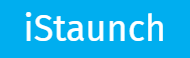
Here is a tool called-MultCloud may help you a lot! Different from other cloud file managers, this tool is a web-based program, so you don’t need to download any installation package, and you can just register an account to log in and use it on a browser.
Mehr lesen
MultCloud, as a web-based cloud to cloud service, it won’t ask you to download any application on your computer, which can save your computer space.
Mehr lesen
As a third party application, MultCloud is designed to assist users in accessing and syncing files from one cloud storage account to others through the same platform. The process of accessing, transferring and syncing files on it is seamless and easy.
Mehr lesen
When you have many cloud services, it's not easy to manage them using different applications. However, MultCloud makes this operation easy and efficient. Since you can connect to multiple services through a single service, you can upload, download and manage all your data.
Mehr lesen
How to easily transfer documents across cloud drives without uploading and downloading? Maybe this tool can help you, it is called MultCloud. It is a web-based cloud transfer and cloud sync tool, whose main functions are “Cloud Transfer”, “Cloud Sync” and “Cloud Explorer”.
Mehr lesen
MultCloud, as a free cloud file manager, can handle all the data of the selected account in a single process. It currently supports more than 30 clouds, including OneDrive, Google Drive, Dropbox, MEGA, and protocols like WebDav, FTP, etc
Mehr lesen
Mult Cloudを使えば、DropBox→OneDrive も OneDrive→GoogleDrive もフォルダ間のやりとりをするみたいに、簡単にファイル移動ができてしまいます。操作が直感的でわかりやす,対応しているオンラインストレージサービスが30もある。
Mehr lesen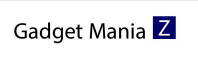
さらに外出時にクライアントアプリが入っていないスマホやPCでは、自身のクラウドサービスに一個一個サインインして確認…て中々しんどいですよね。今回紹介するクラウドサービスは、そんな不便さを解消してくれる画期的なサービスです!その名も「MultCloud」!
Mehr lesen
If you want to transfer files from one cloud drive to another, you can use the “Cloud Transfer”function in MultCloud to perform related operations. MultCloud is a web-based cloud file manager.
Mehr lesen
وجد حل مثالي يساعدك في إدارة كل خدمات التخزين السحابي لديك في حاسوبك دفعة واحدة وهو استخدام خدمة Multcloud. خدمة Multcloud تأتي لتقوم بربط كل خدمات التخزين السحابي لديك في منصة واحد ومشاركة الملفات بينها& والتعامل معها كما لو كانت منصة واحدة.
Mehr lesen
So, is there any technical tool that can help you? The answer is yes. Cloud file manager can make it easier to manage files efficiently. This article compares3 different cloud file managers showing you the pros and cons of 3 basic tools.
Mehr lesen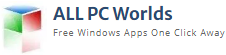
A powerful application for transferring and managing the data on multiple clouds, MultCloud is a free application that delivers maximum performance and provides more control over the data. It delivers a straightforward user interface and self-explaining options that allows the users to conveniently perform all the operations accordingly.
Mehr lesen
MultCloud is your all-in-one solution for your cloud storage needs. It allows you to access more than 20 cloud-based storage using the single app and organize files under a single page. It is a free app that helps you to get connected to all the cloud storage at once.
Mehr lesen
In this kind of situation, MultCloud can help you. With the feature of Remote Upload, you can add files to Google Drive or any other drives you like. Even though the network is interrupted, the uploading process will continue instead of restarting all over again from the beginning which would happen when you use other ways.
Mehr lesen
Actually, the simplest way to transfer Dropbox to OneDrive is using MultCloud, a professional cloud file manager. With this technical third-party service, you can also transfer Google Drive to OneDrive, migrate MEGA to Flickr easily and directly.
Mehr lesen
There are many cloud management services available online, but we couldn’t find anything comparable to this cloud file manager, MultCloud. This tool will help you manage, sync and transfer from one cloud drive to another and achieve some common functions which are the same as the functions provided by cloud drive servers.
Mehr lesen
As a leading free cloud file manager, MultCloud is famous for its simple but multi-functional interface which is able to let you gather together, switch across and manage all your cloud drives through it. Without the limitation of numbers that you could add to MultCloud, it already supports more than 30 major cloud drive services.
Mehr lesen
As a leading role in the cloud storage management industry, MultCloud can offer you with great experience and satisfactory convenience during your use. You may find how it can make your data management life easier.
Mehr lesen
If you want to save time and more efficiently, you can use Multcloud — a multiple cloud file manager platform to manage or transfer files on multiple cloud drives. Multcloud is an aggregation service that can all set some popular cloud drives on the same interface, so that users can browse files or move folders in different spaces.
Mehr lesen
MultCloud is a multiple cloud storage manager that enables you to transfer, sync, and manage your files across various cloud services. It supports direct transfers, cloud-to-cloud backups, and cloud syncing. You can copy and paste or use drag and drop to move files from one cloud drive to another.
Mehr lesen
MultCloud, a free cloud file manager, to move online documents, photos, or videos to your clouds without any extra effort and time. Help you combine all your clouds together and manage files among these clouds in a single interface without switching accounts.
Mehr lesen
One such service is MultCloud, a web-based cloud file manager that allows you to manage multiple clouds. It supports more than 30 major clouds such as Google Drive, OneDrive, Google Photos, Dropbox, etc.
Mehr lesen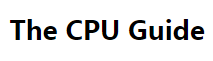
With MultCloud, you can easily switch between over 30 cloud storage services, including Google Drive, Google Workspace, Dropbox, Dropbox Business, Box, Box for Business, MEGA, OneDrive, OneDrive for Business, Amazon S3, SugarSync, NAS, FTP servers, WebDAV, and more all in a single interface.
Mehr lesen
When you have a large number of files to move from cloud to cloud, it’s wise to use a third-party service that can deliver the goal directly and efficiently. When talking about transferring data across clouds, MultCloud is the one that stands out.
Mehr lesen
MultCloud is a web-based cloud storage management tool, which can be used to move files from one cloud service to another account/cloud service. Also, it can manage at least 30 cloud drives on only one platform.
Mehr lesen
MultCloud offre una piattaforma integrata per gestire in modo efficiente più soluzioni di cloud storage. Con MultCloud, non è necessario scaricare manualmente i file da un cloud e poi caricarli ad un altro, si potranno migrare i file direttamente da un cloud all'altro.
Mehr lesen
Moving files from one cloud drive to another is easy with MultCloud, and MultCloud's interface is well designed and easy to understand. It is a very convenient and practical web application, especially suitable for users who often use cloud drives.
Mehr lesen
MultCloud can be the best multiple cloud storage management and transfer service as its cheap and flexible subscriptions, powerful cloud-to-cloud data transfer features, no using barrier for all kinds of users, and most reliable performance.
Mehr lesen
MultCloud is a web-based cloud file manager that can simultaneously manage more than 30 online storage services. Even if data is spread across multiple online stores, you can manage data within one service and easily browse, upload, download and transfer data between different services.
Mehr lesen
MultCloud is an unbeatable product for managing multiple cloud storages, especially for those people who use multiple clouds. With MultCloud, it was very convenient to manage files for multiple online storages like a local PC.
Mehr lesen
MultCloud gives you the fastest and most reliable cloud-to-cloud-transfer way for free. All you need is to sign up MultCloud and enjoy the best cloud file transfer and management right now.
Mehr lesen
MultCloud is a cloud manager or aggregator, therefore it doesn't offer cloud storage space on its own but is compatible with a wide range of cloud storage services. All of your files are easily accessible and transferable between clouds.
Mehr lesen
When it comes to cloud data transfer, MultCloud offers the Cloud Transfer, Team Transfer (business clouds), Cloud Sync, and Cloud Backup features for you to transfer data across your clouds at once.
Mehr lesen
MultCloud regularly tops lists of the best cloud-to-cloud management platforms because it simplifies every aspect of the cloud storage management process, enabling simple transfer and synchronization between platforms.
Mehr lesen
MultCloud supports more than 30 leading clouds and provides a professional web interface for you to access cloud files, manage all your clouds, and transfer data between clouds seamlessly with one click.
Mehr lesen
MultCloud supports 7 languages, and more than 90 million users worldwide are using it. Although its core function is to transfer across different cloud services, its multi-cloud services management, team transfer and shares functions are all very powerful and practical.
Mehr lesen
MultCloud, a cloud-to-cloud backup and transfer service, is one of the most famous ones in the market. It can help users migrate data between cloud drives in a hassle-free way. It is not only a cloud backup and transfer services, but also a cloud sync service.
Mehr lesen
In short, if you like to store data in cloud services and always need to perform cross-cloud transfer, cloud to cloud sync or backup, MultCloud will definitely be your best choice.
Mehr lesen
As you can see, cloud-to-cloud sync is easy with MultCloud. You can use “Cloud Sync” provided in MultCloud to sync files across multiple clouds at the same time, which can save you a lot of time.
Mehr lesen
No matter why you want to migrate photos between Dropbox and Google Photos, the best way to achieve Dropbox to Google Photos migration is to use a reliable third-party cloud file manager- MultCloud.
Mehr lesen
Meanwhile, MultCloud will not be affected by the internet connection during the transfer process since it relies on data traffic to migrate files across clouds. As long as you begin the task, MultCloud would run it to the end even though the internet connection is disrupted.
Mehr lesen
As a cloud storage management tool, MultCloud is efficient to transfer, sync, backup, upload, download, delete, share, copy and rename files and folders in cloud services. With it, you don’t need to worry about the problems of cloud storage management anymore.
Mehr lesen
As you can see, using MultCloud to sync data from Google Drive to OneDrive may be the best choice for you since you don’t need to download, upload, or install anything but can successfully sync data across clouds without any risk of data loss.
Mehr lesen
As you can see, MultCloud provides so many cloud-to-cloud management functions for you to efficiently manage all your clouds on one platform. You can register a MultCloud account to enjoy the great convenience.
Mehr lesen
To easily complete the data migration of two or more cloud storage accounts, MultCloud is unrealistic to simply upload and download, because each account has more data than imagined.
Mehr lesen
Anyway, when you have files to migrate from OneDrive to MEGA, you can perform the download-and-upload method or utilize MultCloud.
Mehr lesen
As a free MultCloud user, you can enjoy 4 basic but helpful modes: Simple Sync and Real-Time Sync in one-way and two-way.
Mehr lesen
On top of transferring, MultCloud is also a cloud-to-cloud backup service. When users plan to back up data from one cloud to another, it can also offer help
Mehr lesen
MultCloud offers 5 GB of free data traffic for every user to have a try with its unique cloud file transfer and sync features.
Mehr lesen
MultCloud offers 5 GB of free data traffic for each user to transfer, sync, or backup data between clouds with super-fast speed.
Mehr lesen
In a word, MultCloud is helpful when you want to move data between clouds. Meanwhile, when you plan to make cloud-to-cloud backup, MultCloud can also do you a favor.
Mehr lesen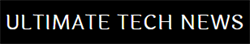
MultCloud is one of the must-have products for anyone who needs to manage to sync and move files between multiple cloud storage accounts.
Mehr lesen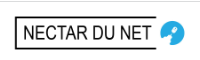
Heureusement, avec le développement des services Cloud, le gestionnaire de fichiers Cloud a été créé et amélioré au fil des ans. Multcloud est le leader de l’industrie.
Mehr lesen
MultCloud not only helps to manage multiple cloud storage accounts in one platform, but also supports various useful functions such as Cloud Transfer, Team Transfer, Cloud Sync, Cloud Backup, and Remote Upload.
Mehr lesen
Avant de vous présenter MultCloud, voyons quelques bases à propos de la sycnhronisation cloud. La synchronisation cloud conserve les mêmes ensembles de fichiers et de dossiers sur les appareils clients et le stockage Cloud.
Mehr lesen
MultCloud can be a good choice for users who want to transfer large amounts of data. If other useful tools can compare to MultCloud, let me know too.
Mehr lesen
MultCloud not only supports managing 30+ mainstream cloud drives that are well-received by users in the market, but also supports directly moving files from one cloud account to another cloud account.
Mehr lesen
MultCloud not only helps you sync files between cloud drives but also allows you to make cloud-to-cloud backup, aiming to prevent data from losing.
Mehr lesen
MultCloud is a famous cloud storage management service for users to manage multiple cloud drives in only one platform. It allows you to migrate various types of files from one cloud to another easily.
Mehr lesen
To move files between Google Drive and Dropbox efficiently, it’s wiser to turn to a cloud to cloud backup and transfer service called MultCloud. MultCloud is a professional cloud file manager that allows users to manage different cloud storage services and accounts in only one place with one single login.
Mehr lesen
Under the circumstances that Google Photos and Google Drive cannot sync to each other automatically, you can use the Cloud Sync function of MultCloud to sync Google Drive and Google Photos with 10 excellent sync modes in one-way, two-way, or real-time.
Mehr lesen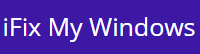
Both Dropbox and OneDrive are practical and popular cloud storage services in the market. By storing files to them, users can access these files from any device, anywhere, and anytime.
Mehr lesen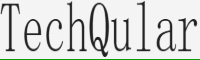
MultCloud allows you to manage multiple cloud storage services within a single web interface. It is an excellent and professional service for cloud to cloud backup, sync, and transfer.
Mehr lesen
Pour accroître l’efficacité, il est sage d’utiliser le service professionnel de synchronisation cloud, MultCloud, pour vous aider. Dans cet article, nous vous montrerons comment synchroniser facilement les données entre DropBox et onedrive via MultCloud.
Mehr lesen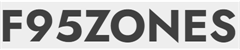
So, if you are wondering how to back up data from one cloud to another, MultCloud can also help you accomplish the goal easily.
Mehr lesen
The most secure and time-saving solution on how to transfer files from one OneDrive account to another is to use MultCloud.
Mehr lesen
MultCloud is especially suitable for those who have just purchased a new cloud drive, but the old files are still stored in the old cloud drive. At this time, as long as you use MultCloud to log in to two cloud drive accounts, you can transfer or copy files.
Mehr lesen
To quickly transfer files from one cloud storage service to another, you can take the help of MultCloud.
Mehr lesen
Anyway, MultCloud stands out when talking about backing up data across cloud drives. It not only allows users to back up files from the cloud to the cloud easily and efficiently but also gives users a direct way to manage multiple cloud drives in one platform.
Mehr lesen
MultCloud is not just for moving, syncing and backing up files between different services, but is a cloud storage aggregator that allows you to view all cloud storage services.
Mehr lesen
By using Cloud Transfer, Cloud Sync, or Cloud Backup to transfer between two cloud-based services, MultCloud makes transferring files very simple and easy.
Mehr lesen
To quickly and automatically move data from one cloud drive to another cloud drive, you need a professional cloud file migration tool – MultCloud.
Mehr lesen
As a MultCloud user with a premium plan, you will get superfast backup speed, more cloud-to-cloud traffic, and more helpful features like 6 advanced one-way cloud-to-cloud sync modes.
Mehr lesen
As a MultCloud user with a premium plan, you will get superfast backup speed, more cloud-to-cloud traffic, and more helpful features like 6 advanced one-way cloud-to-cloud sync modes.
Mehr lesen
Vous pouvez vous inscrire à plus de comptes Cloud Drive de la même marque ou de marques différentes pour plus de stockage Cloud gratuit ou différentes fonctionnalités de collaboration.
Mehr lesen
MultCloud has become the favorite software of many cloud storage enthusiasts due to its support for a large number of cloud services and support for automatically migrating files between them.
Mehr lesen
MultCloud supports business clouds like Google Workspace, Dropbox Business, OneDrive for Business, etc. You can use the Team Transfer function to bulk migrate sub-accounts of a business cloud to another business cloud with the “Auto-Match” feature.
Mehr lesen
Using MultCloud is more efficient and secure. Even if the network connection is lost or delayed, your data won’t lose.
Mehr lesen
MultCloud is an industry-leading multiple cloud storage manager that offers Cloud Transfer, Cloud Sync, and Cloud Backup function.
Mehr lesen
After reading the whole post, you now know how to transfer files between Dropbox and Google Drive directly and easily via MultCloud.
Mehr lesen
With the help of MultCloud, you can easily sync between multiple cloud storage through a single click.
Mehr lesen
Anyway, when you have large numbers of files to migrate across cloud drives, MultCloud can be your best helper.
Mehr lesen
If you want to transfer large files or you are a business user, MultCloud is recommended.
Mehr lesen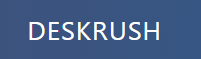
MultCloud is a system that allows cloud-to-cloud migration, sync and backup.With cloud storage services rapidly multiplying, a new and much-needed cloud sync service has emerged.
Mehr lesen
For those who own multiple cloud services, it is a good choice to use MultCloud and experience the great features.
Mehr lesen
Using MultCloud to sync 2 or multiple Google Drive accounts would be your best choice since you won’t suffer from any data loss.
Mehr lesen
MultCloud is a cross-platform cloud backup manager that allows you to manage multiple clouds from one centralized location.
Mehr lesen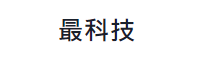
Multcloud 的確是一款實用的數位工具,你只需要它一個帳號就可以管理超過 30 個雲端硬碟,並且支援上傳、下載、子帳號管理、離線傳輸等多種功能。如果你不確定它是否滿足自己的需求,其實你完全可以先體驗它每月免費 5GB 數據流量的帳戶後再做決定。
Mehr lesen
Multcloud is a useful digital tool that allows you to manage over 30 cloud drives with one account and supports uploading, downloading, sub-account management, offline transfers and much more.
Mehr lesen
Using the best cloud sync tool, MultCloud, to link cloud accounts can significantly improve the work efficiency of individuals and teams.
Mehr lesen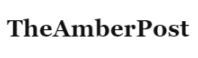
MultCloud offers a well-designed web interface for you to log in once and manage all your clouds efficiently in one place. You can add all your clouds to MultCloud since it now supports more than 30 famous clouds.
Mehr lesen
MultCloud also provides functions such as Team Transfer, Cloud Sync, Cloud Backup, Remote Upload, and Share, to meet the different needs of users as much as possible.
Mehr lesen
MultCloud also offers Team Transfer to bulk migrate data from one business cloud to another with the auto-paring ability of source and destination subaccounts.
Mehr lesen
MultCloud meets all these conditions and eases the way you deal with your clouds by making the operations and interface as simple as possible.
Mehr lesen
MMultCloud is one of the most popular and practical cloud storage management services, which can help users combine multiple cloud drives only in one platform.
Mehr lesen
However, the excellent cloud file transfer service, MultCloud, has the ability to transfer anything you want from one cloud to another with a single click.
Mehr lesen
There's no better free service than MultCloud when it comes to controlling all of your cloud storage in one particular place. Moreover, it lets you use its tools like Cloud Transfer & Cloud Sync, Cloud & Team Transfer, Cloud Backup, and Remote Upload.
Mehr lesen
MultClolud is one of the leading cloud to cloud sync software that can be used to sync between cloud storage services. It supports restoring your data to protect your system from crashes or any other disasters, including spam and malware.
Mehr lesen
MultCloud provides an easy way to simplify cloud transfers. Its features make it easy to send and sync files between multiple cloud providers.
Mehr lesen
MultCloud is a web-based cloud storage service that is specialized in cloud to cloud backup, sync, and transfer. It supports almost all leading and popular cloud services on the market so that users can add those cloud drives they use to MultCloud.
Mehr lesen
MultCloud could be the most secure cloud manager since it uses the OAuth authorization system to link users’ clouds without any chance of keeping the information of those cloud accounts.
Mehr lesen
If you feel that managing multiple cloud storage accounts is too troublesome, MultCloud can help you.
Mehr lesen
Using a cloud manager to manage all your clouds together can largely save you time and energy while boosting your work efficiency.
Mehr lesen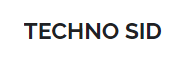
As you can see, it is quite easy to sync Dropbox to OneDrive. Even though you know nothing about IT, you will find that it is a great helper to manage and sync cloud services.
Mehr lesen
AvitaLaptop.com:Anyway, cloud-to-cloud sync keeps data up-to-date and makes it easier to access the latest version of data from any device. MultCloud not only can help you sync files between cloud drives directly and efficiently but also offers a convenient way for you to manage different cloud storage services in one place.
Mehr lesen
Both OneDrive and Dropbox are great for you to store your data online and sharing your data with others securely. But if you need to migrate Dropbox to OneDrive, you can try the Cloud Transfer function of MultCloud to get the best, safest, and fastest data transfer experience.
Mehr lesen
Among all those cloud-to-cloud data transfer services, MultCloud might be the most professional one that offers a great and secure web interface for you to manage all your clouds in one place.
Mehr lesen
The download-and-upload method is cumbersome. So, it is wise to ask a helpful cloud transfer service for help.MultCloud, a cloud file manager stands out. Literally, it means an online service that combines multiple cloud services in one platform.
Mehr lesen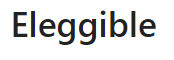
MultCloud not only can help you transfer files from one OneDrive account to another, or move Dropbox to Google Drive but also sync and back up files between cloud drives seamlessly and efficiently.
Mehr lesen
MultCloud gives users an easy and efficient way to work with multiple cloud drives. It not only allows you to transfer data and files from one cloud to another, but also allows you to achieve cloud to cloud backup and cloud sync between clouds directly and seamlessly.
Mehr lesen
Using MultCloud to manage all your data in one place with one login can largely save you time and energy since you don’t have to switch between different clouds for finding out a certain file you need.
Mehr lesen
MultCloud not only helps you move data across cloud drives but also helps you sync and back up files from one cloud to another directly.
Mehr lesen
MultCloud supports multiple cloud services such as Google Drive, OneDrive, Dropbox, Box, SharePoint Online and Amazon S3. With MultCloud, you can sync different cloud services and multiple accounts at once.
Mehr lesen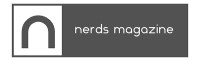
MultCloud is software that allows you to centrally manage multiple cloud storage accounts, such as transferring and synchronizing existing files and deleting existing files. Using this software, you can manage multiple accounts.
Mehr lesen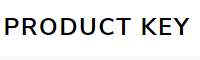
Although cloud services are convenient, multiple cloud services are hard to manage. Won’t it be hacked? Will my data be compromised? Security is also an issue. Therefore, we recommend using MultCloud, a multiple cloud storage manager.
Mehr lesen
MultCloud not only makes it easy to sync data across different cloud drives, but also offers an easy way to manage multiple clouds with ease.
Mehr lesen
MultCloud is an excellent cloud file transfer service that offers a wide range of features and benefits. Whether you need to transfer files between different cloud storage accounts or manage your cloud files more efficiently, MultCloud has got you covered.
Mehr lesen
MultCloud not only helps you to combine multiple cloud storage services in one place but also allows you to sync folders across cloud services directly and seamlessly.
Mehr lesen
Now, you can start a free plan on MultCloud to try this tool and determine whether to use it in a long term. In a word, this service provides users with a simple place to work with different cloud drives.
Mehr lesen
Commonly used uploads and downloads are not suitable for manual operations, so you need to use professional cloud-to-cloud backup tools.
Mehr lesen
In a nutshell, using a third-party service, MultCloud, is helpful and efficient when migrating files across cloud drives. Meanwhile, this reliable tool makes it easier to sync and back up data between cloud services.
Mehr lesen
MultCloud is an industry-leading cloud-to-cloud transfer and sync software that offers web and mobile services for users to effortlessly manage all clouds in one place and transfer data across clouds with a single click.
Mehr lesen
Multcloud is a convenient way to manage multiple cloud services from one platform. It simplifies the process of transferring files across different clouds without wasting time or bandwidth.
Mehr lesen
In a nutshell, MultCloud is a useful tool for individuals and businesses who use multiple cloud storage services.
Mehr lesen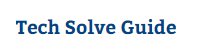
MultCloud is a popular cloud file manager that allows users to manage multiple cloud storage services from a single interface. It can be used to transfer files between different cloud storage services.
Mehr lesen
MultCloud is a free managing helper for your multi-cloud drives. It supports more than 30 kinds of cloud drives, and you can add them to MultCloud, so that you don’t have to open the websites of the cloud drives to operate.
Mehr lesen
Your local storage won’t be taken up during the transfer anymore, and the risk of data loss will be largely reduced. Therefore, you can try MultCloud to migrate data between clouds at once.
Mehr lesen
MultCloud seems to be your best cloud transfer tool since it offers so many great functions for cloud management and cloud file transfer. You can get a MultCloud account and add some clouds to it to try its unique features without any payment.
Mehr lesen
Si quieres ahorrar tiempo y energía, puedes utilizar el servicio MultCloud mencionado en la guía para transferir archivos de nube a nube de forma segura y sin preocupaciones.
Mehr lesen
MultCloud is a multiple cloud storage manager launched in 2003. This tool can support managing multiple cloud storage accounts on one interface,and supports easy transfer of data between cloud accounts.
Mehr lesen
MultCloud allows easy file transfer, sync or backup between 30+ different cloud service providers, so you can use this cloud file transfer platform for seamless cloud-to-cloud data migration.
Mehr lesen
With the development of cloud storage management services, smart and reliable cloud file managers come into being. And MultCloud is one of the most excellent services on the market.
Mehr lesen
As you can see, with the help of this cloud file manager, you can use and manage all your clouds as easily as you want while saving your time and energy.
Mehr lesen
En outre, si vous transférez des fichiers Google Drive vers un autre compte uniquement pour la sauvegarde, MultCloud offre également une fonctionnalité de sauvegarde dans le cloud qui vous aide à sauvegarder cloud vers cloud en un clic.
Mehr lesen
And the best way to backup data between clouds is to use MultCloud. It is effective, excellent, smart and reliable. Businesses and individuals can enjoy peace of mind knowing that their data is safe and secure in the cloud.
Mehr lesen
MultCloud supports a variety of cloud storage services, including Google Drive, Dropbox, OneDrive, Amazon S3, Box, FTP, and WebDAV. Users can connect to their cloud storage accounts through the MultCloud website or app.
Mehr lesen
Whether an individual or an organization, MultCloud is an ideal solution for simplifying and optimizing cloud storage management.
Mehr lesen
MultCloud is a third-party cloud management platform that allows you to manage multiple cloud storage services, including Google Drive, from a single dashboard.
Mehr lesen
MultCloud is the best cloud file manager in 2023, offering a wide range of features and functionality that make it a must-have tool for individuals and businesses alike.
Mehr lesen
With MultCloud, you can manage them centrally and it’s very easy to do. You can specify the cloud as a destination and source and sync everything with a single click on the cloud.
Mehr lesen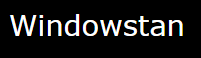
The interface of MultCloud is user-friendly, which makes it easy for users to navigate and manage cloud storage accounts without any effort. It also offers advanced features such as scheduled transfers and task management to optimize the process of managing multiple cloud storage accounts.
Mehr lesen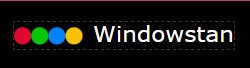
MultCloud’s ease of use, coupled with its powerful features, makes it an excellent choice for users who need to transfer files between cloud storage services regularly.
Mehr lesen
Just by some easy steps, you can accomplish the tasks which are troublesome and annoying if you use the common cloud transfer method as downloading and uploading.
Mehr lesen
With MultCloud, users can easily and efficiently backup their files from one cloud storage service to another, ensuring that their data is safe and protected against loss. Whether you are an individual or a business, MultCloud is a must-have tool for cloud backup.
Mehr lesen
The easiest way to sync data between Google Drive and Dropbox is to use a professional cloud sync service – MultCloud. It is a web-based cloud storage management service that gives users a convenient platform to work with multiple cloud services.
Mehr lesen
With MultCloud, users can also sync between cloud storage services and manage multiple cloud storage accounts in one place. If you need to migrate your Google Drive files to Amazon S3 or any other cloud storage service, we highly recommend using MultCloud.
Mehr lesen
MultCloud seems to be the best cloud transfer tool available in the market due to its easy and reliable operations.
Mehr lesen
MultCloud is an excellent service to realize your requirement. It offers 5 GB of free data traffic for cloud-to-cloud data transfer. Therefore, you can feel free to add your clouds to it and have a try.
Mehr lesen
MultCloud is a web-based cloud file manager that allows you to move files between different cloud storage platforms. With MultCloud, you can transfer files from one cloud service to another directly, without the need to download and upload them manually.
Mehr lesen
In conclusion, choosing a reliable cloud transfer service can largely improve work efficiency and ease cloud file management. MultCloud seems to be the best cloud transfer tool available in the market due to its easy and reliable operations.
Mehr lesen
Anyway, when you want to move data from one Google Drive to another account, MultCloud can be helpful and efficient since it offers a direct and seamless way to accomplish the process.
Mehr lesen
MultCloud is a cloud management platform that can make the process of migrating from Box to Dropbox much more manageable. As you can see, using MultCloud to migrate from Box to Dropbox could largely save your time and energy while reducing the risk of data loss.
Mehr lesen
MultCloud is a smart and excellent cloud sync service that helps users to sync data from one cloud to another easily without downloading and uploading.
Mehr lesen
With the help of MultCloud, a web-based cloud file manager, you can easily sync your two cloud services. This article will discuss the step-by-step process of syncing Google Drive and Dropbox by MultCloud.
Mehr lesen
To ensure efficiency and security, it is recommended to utilize a professional third-party service. In the event of network connection loss or delay, your data remains safe.
Mehr lesen
Here, we share you guys with one of the best cloud transfer service-MultCloud. Actually, it can do more than we just mentioned in this guide. For example, its “cloud sync” allows you to sync one cloud to another seamlessly, such as you can sync Google Photos to Google Drive.
Mehr lesenSome of my classmates recommend me an APP to gain corresponding permissions for homework sharing across cloud drives.
What a fantastic resource it is , to my surprise, Multcloud not only can permit File Shareing among disparate accounts provided by different service providers but also unexpectedly combined my 3 Dropbox accounts into a single one, now i have free access to supervise the files and docs of all three accounts simultaneously!
Allow me, first of all, to thank Multcloud all from the bottom of my heart for the permission to do File sharing between Onedrive and Google Drive.
I work as a salesman and consequently I spent 3 days every week in the suburbs. I applied for two cloud accounts respectively on Onedrive and Google Drive, one for me and another for my wife.
I do this because i knew that i could ask my wife to add some urgent documents to her Google drive from my desktop when i was not at home, with the help of Multcloud, i can log in my Onedirve and share these documents no matter where i am.
You and I may have shared a same experience here: When we download pictures from the Internet, the filenames of them often come in random. And most of us tend to save these pictures on our cloud drives.
Here comes a question: how can we possibly distinguish these different pictures by their random filenames? This makes me desperately in need of a cloud drive management app that has an online preview function.
Then I found MultCloud. This app makes everything simple. After I adding my cloud drive accounts in MultCloud, the pictures on the cloud drives can be previewed directly online! Besides, MultCloud allows me to rename the files too. Now I have an organized gallery in MultCloud. It’s so cool! I can even check the edit Windows Office related files online in MultCloud too.
Thanks to these two rare and amazing functions. MultCloud now has a loyal user Nick Kewell.
Usually I am very critical about product, but yours just does what I need.
n China it is very good that I can let two servers communicate with each other so the speed does not depend on my connection.
So great thank you, super tool!
For landscape shots, it’s essential to travel all over the world frequently. For fear of losing my pictures, I usually keep all my photographs in my Google Drive cloud account. For years, I’ve fed up with sending my works to my company via email every night.
Thank heaven that I encountered Multcloud three weeks ago, after registering, I made a copy of all my Pictures that have been stored in My Google Drive to my company’s Dropbox by the use of Multcloud’s File Transfer function.
By doing so, all the pictures could be found and used by my company as soon as my copy request had been finished, what’s more, as described by its introduction, my whole copy and transfer operation was accomplished online without the tedious need of downloading to local. Since then, I do not bother to send email any more.
Thank you Multcloud, thanks for every advantage I’ve taken from you.
First of all, I have to admit that I am not an IT expert. I do have problems with IT things sometimes. But I still have created accounts on three cloud services: Amazon A3, SugarSync and Box.
It drives me crazy to manage these accounts. And searching for a certain file among three clouds is really a nightmare. No more! After I found MultCloud! This magical app allows me to put all my cloud drives together in one single account of MultCloud.
Now I can switch between different accounts seamlessly and locate the file in literally one second. I definitely think that a powerful app like MultCloud is a must-have choice for all cloud users especially those who have more than one cloud.
In the end, I just want to thank you MultCloud! You guys are simply the best! I will recommend your app to my friends and family.
As an administration staff, I need to manage many files during my daily work.
It is a tedious job to modify and share them with my coworker. But MultCloud helps a lot.
Multcloud is a useful tool for cloud drive users. It is totally free for us to manage all of our cloud drives. With the help of this tool, I can copy my files from one cloud drive (DropBox for example) to another one (Google Drive) easily. In other words, I do not need to download the file to local first and upload.
I just need to log in MultCloud and then finish this operation. And it supports modify files online so it is convenient for me and my colleague to update the latest new files and share them via MultCloud.
This is Phil from America. I’d like to share the experience that I had with MultCloud.
I have two accounts on Google Drive and OneDrive. I was just sick of switching between those two every time when I needed to download different files. But I have to keep it that way because my son, who goes to Yale shares the same OneDrive account with me for communicating and exchanging photos.
Thanks to MultCloud, the problem has been solved with ease. Now I can access all my files on Google Drive and OneDrive via creating one single account on MultCloud.
It requires no logins and I can access into any accounts by just clicking on the service icons on the main page in MultCloud. I even created a new account on Dropbox and add it into my MultCloud too. MultCloud is definitely the best app to manage multiple clouds. And it’s very friendly to the light users with no in-deepth IT knowledge like me. I sincerely recommend this to everyone.
I am a college student and our study group shares things on multiple cloud drives. Sometimes we need to move files from one cloud into another.
Thus we need to download the files first then upload them to the destination cloud drive. So we all figured if there’s a way we can move files easily. Things have been changed entirely after we using MultCloud. Files in MultCloud can be moved between different cloud drives directly. Just like copy and paste files on a single computer.
No more logins and download/upload things once you have MultCloud. And all the operations are so easy-to-use. This app is really helpful for group users to share stuff on multiple cloud services.

MultCloud could be quite cool. I am eCommerce manager from NYC.
In the past, if I want to move files from DropBox to Box.net, the files have to download from DropBox and then uploaded to Box.net. For large or numerous files, this is inconvenient and time-consuming.
Copying a file or folder between services is as easy as drag-and-drop: I clicked a folder in my Dropbox and copy it over to my Box.net account. The transfer was not instantaneous, but it was smooth.
MultCloud shows a progress bar in the bottom-right corner explaining what is going on, and at the end of the process, I had a copy of the same folder in my Box.net account.