This article mainly talks about how to manually sync Google Drive. The tool is MultCloud. Because Dropbox is used by most people, we take Dropbox as an example.

Today is the cloud era. Google cloud service - Google Drive is used by most people. There are also other popular cloud drives, such as Dropbox, OneDrive, MEGA, and so on. Sometimes we want to sync Google Drive with other cloud drives. Simply manually sync Google Drive is copy&paste, download&upload. But this is not enough.
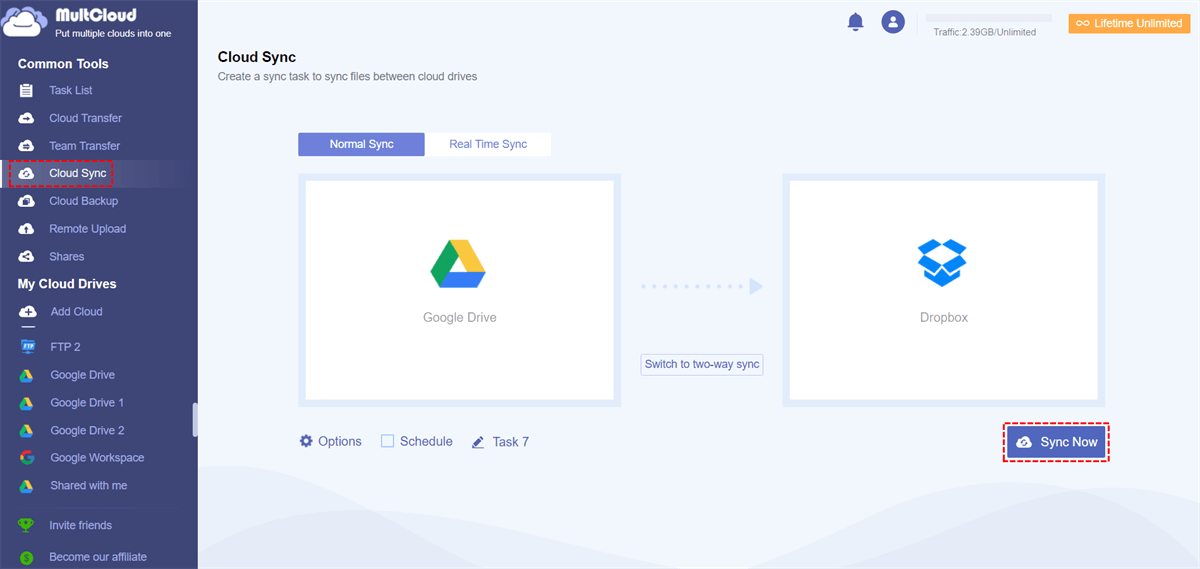
Here, we recommend you try MultCloud, with it, you can do more things. More ways of sync: Simple Sync, Mirror Sync, Move Sync, Cumulative Sync, Update Sync, Incremental Backup Sync, All Backup Sync, Two-way Sync. After setting, you can commit soon by clicking the Sync Now button.
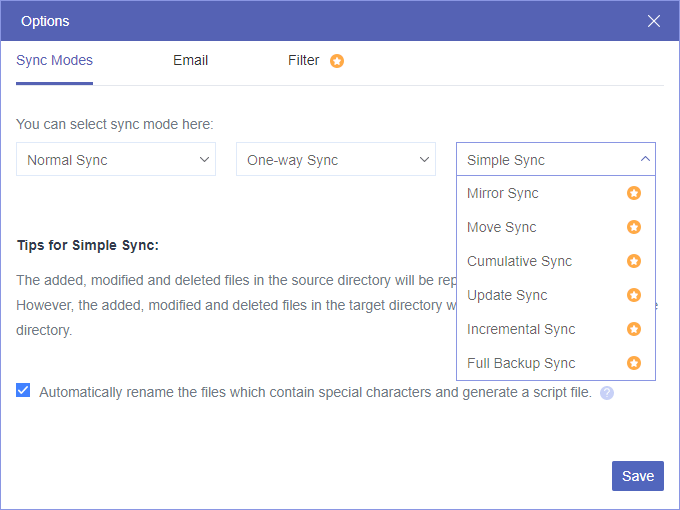
Moreover, you are able to commit again or edit the task in the Task Manager. For more details please refer to: Sync Cloud Drives.